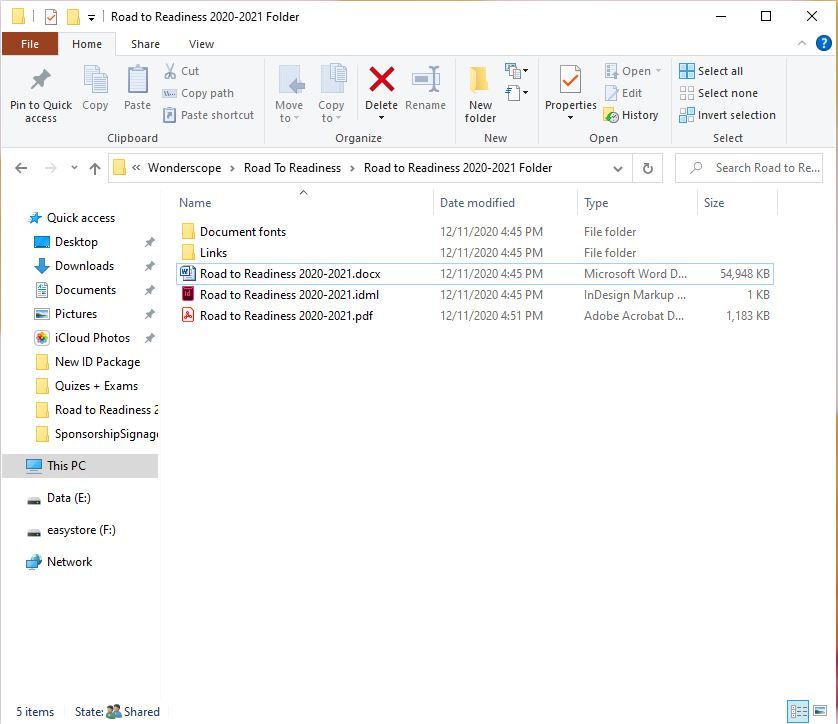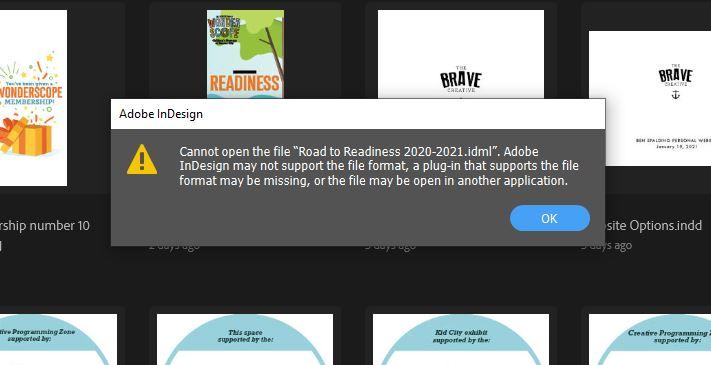Adobe Community
Adobe Community
- Home
- InDesign
- Discussions
- Re: InDesign 16.1 unable to open IDML file
- Re: InDesign 16.1 unable to open IDML file
InDesign 16.1 unable to open IDML file
Copy link to clipboard
Copied
I recently spent the time to update my InDesign software and now I can no longer open packaged IDML files I have saved on my external hard drive. They are my files and they opened just fine in previous versions. I need to be able to open them because I pull things out of them all of the time for different projects for the same client.
Should I just revert back to a previous version of InDesign? Is there some trick to opening an IDML file nowadays that I don't know about?
Copy link to clipboard
Copied
Copy link to clipboard
Copied
I definitely would if it existed. For whatever reason, it is no longer on this mortal plane.
Copy link to clipboard
Copied
What do you mean by Packaged IDML files?
Normally you package the InDesign document - where you have an option to save an IDML along with it.
If it's packaged there should be the original InDesign file too.
But this still doesn't make sense, as IDML files should open just fine.
Can you please explain further your process, what files etc you have and if you can post screenshots that would be great.
Copy link to clipboard
Copied
I would imagine the original InDesign file should be in there, but for whatever reason it is not so that is not an option available to me. I've attached the image of what my packaged InDesign document looks like and the error message I recieve when I attempt to open it.
I recently reverted back to a previous version of InDesign and it opens without any problems. This issue only arises whenever I try to open it with 16.1.