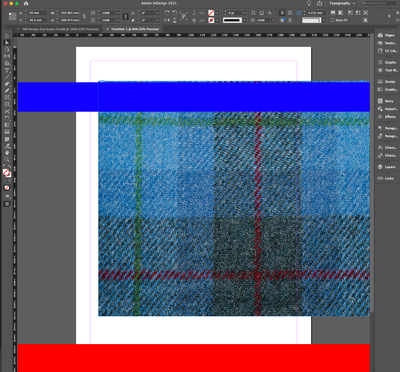Adobe Community
Adobe Community
- Home
- InDesign
- Discussions
- InDesign 16.2.1 Menu Performance seriously slow
- InDesign 16.2.1 Menu Performance seriously slow
InDesign 16.2.1 Menu Performance seriously slow
Copy link to clipboard
Copied
27in iMac late 2015. 4Ghz i7 32GB AMD Radeon R9 M390
General UI performance is fine but top-of-screen menu system is in slow motion..!
Copy link to clipboard
Copied
Hi there,
Sorry to hear about your experience. Would you mind sharing the version of the OS & InDesign? If I understand correct, when you try to use Menu items on the top, you see it lagging?
I'd request you to follow the suggestions given on this community post(https://community.adobe.com/t5/indesign/resolve-slow-performance-and-unexpected-behavior-of-indesign...) & let us know if it helps to improve the performance.
Looking forward to your response.
Regards,
Ashutosh
Copy link to clipboard
Copied
Menu system still working OK but graphics performance very strange. Red and blue random stripes across the display. They disappear on window resize but come back again when switching apps.
Copy link to clipboard
Copied
Hi RoboNick,
turn off GPU Preview or disable GPU Preview in your preferences.
Regards,
Uwe Laubender
( ACP )
Copy link to clipboard
Copied
OK Uwe, done thanks.
Is that a workaround or the solution?
Seems to me that the latest version of Id with Metal compatibility still needs a bit of work 😉
N.
Copy link to clipboard
Copied
A workaround, I hope.
Best do a bug report at InDesign UserVoice:
https://indesign.uservoice.com/forums/601180-adobe-indesign-bugs
Or up-vote a related bug report you may already find there.
Regards,
Uwe Laubender
( ACP )
Copy link to clipboard
Copied
Hi Ashutosh,
MacOS Big Sur 11.4
InDesign 16.2.1
Working Files are stored on local fusion drive.