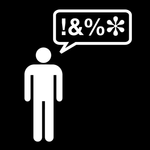Adobe Community
Adobe Community
- Home
- InDesign
- Discussions
- Re: InDesign 16.3 crashing while typing/pasting/ta...
- Re: InDesign 16.3 crashing while typing/pasting/ta...
Copy link to clipboard
Copied
I can't work this morning as the new version of InDesign is bugging : the application crashes as soon as I want to select text, switch from one cell to another in a table with the tab key... I no longer count the number of times I had to relaunch the application! I deleted the preferences but it didn't change anything. Is anyone having the same problems?
{Renamed by MOD}
 1 Correct answer
1 Correct answer
Hi there,
Sorry about this trouble. Please update to version 16.3.2 to get this issue fixed. For more details, please check out this help article ( https://helpx.adobe.com/indesign/kb/fixed-issues.html ).
PS: This version is available only for Mac users. For Windows machines, 16.3 is the latest version.
Regards,
Srishti
Copy link to clipboard
Copied
InDesign 16.3 is still a prerelease version.
Best discuss that in the InDesign Prerelease Forum.
Regards,
Uwe Laubender
( ACP )
Copy link to clipboard
Copied
I believe that 16.3 went live a few hours ago but not everyone is seeing the update yet.
Copy link to clipboard
Copied
Copy link to clipboard
Copied
Hi there,
Sorry to hear about your experience. I agree with @Fourteen and @BobLevine. Adobe InDesign 2021(v16.3), with Apple Silicon compatibility, has been released today and will be rolled out in phases. It should be available for all in coming days.
@magalieoms Could you please share version of the OS? Do you see this behavior with a specific file or all?
Looking forward to your response.
Regards,
Ashutosh
Copy link to clipboard
Copied
Thanks for your help!
I'm on Big Sur 11.4
As you asked me if I was having this problem with another document, I checked : there was no problem.
So I create a new one and finally realized that it was a compatibility issue with my font.
You put me on the right track! Thank you!
Regards,
Mag
Copy link to clipboard
Copied
"…it was a compatibility issue with my font"
Thanks for the analysis.
What font exactly was it?
How was it istalled?
Regards,
Uwe Laubender
( ACP )
Copy link to clipboard
Copied
It's "Milkyroad" from on Dafont.
Copy link to clipboard
Copied
Since updating InDesign to 16.3 (Catalina), any file that I open crashes shortly after opening, while typing, pasting or tabbing text. Same thing happens with existing file or new file. I uninstalled 16.3 and reinstalled 16.2.1 and everything's fine again. Anyone else encounter this problem with 16.3?
Copy link to clipboard
Copied
Hi there,
Sorry about this trouble. Please update to version 16.3.2 to get this issue fixed. For more details, please check out this help article ( https://helpx.adobe.com/indesign/kb/fixed-issues.html ).
PS: This version is available only for Mac users. For Windows machines, 16.3 is the latest version.
Regards,
Srishti
Copy link to clipboard
Copied
Hello. How do I upgrade to 16.3.1? It is not showing in the update panel in my Creative Cloud App?
Thanks
Simon
Copy link to clipboard
Copied
From what I understand it has only been rolled out in Australia, France, Hong Kong, India, Italy, Netherlands, Switzerland and the United Kingdom so far.
Copy link to clipboard
Copied
Well I am in the UK and it is not showing up in my Creative Cloud. Infact my version of Creative Cloud said InDesign was not installed (go figure as I have only been using it for like years!). So I re-installed it. And it installed version 16.2.1.
And it says there are no updates to that to be found.
However when I paste text into documents it is not crashing in 16.2.1 so I am not going to question anything any more and just run this version and get my work fnished!!! 🙂
Copy link to clipboard
Copied
Hi Srishti,
Adobe support had to take control of my machine, reset all the Prefs to make 16.3 work.
Now I've updated to 16.3.1.
Regards.
Taso.
Copy link to clipboard
Copied
Glad to hear you're back on track. Please feel free to reach out if you run into any other questions or issues in the future, we'd be happy to help. Thanks!
Copy link to clipboard
Copied
Srishti, the issue still persists with 16.3.1
Copy link to clipboard
Copied
Indesign crashes every time I try to edit text, could be a font issue and have cleared the cache via the terminal and disabled quite a few fonts.
Anyone else experiencing this today since the update this morning?
Copy link to clipboard
Copied
Hi there,
Sorry about this trouble. I would request if you could share a few more details like:
- OS and version of InDesign
- Share crash logs by following these steps: https://helpx.adobe.com/in/indesign/kb/submit-crash-reports.html
While submitting the crash report please use the same email address, with which you are signed in on this community. This will help us find the crash report and help accordingly.
- Is the issue related to a specific document? If yes, could you please share the document with us? You can upload it to the Creative Cloud (https://helpx.adobe.com/in/creative-cloud/help/share.html) and share the download link.
- When did this start happening? Are there any recent changes made to your system? For example, any antivirus, system updates or web extensions installed recently.
We’re here to help, just need more info.
Regards,
Srishti
Copy link to clipboard
Copied
I'm having the same issue and I have 16.3.1. It freezes so badly I have to do a hard reboot every time. I've even tried reinstalling 16.3.1 multiple times and it still freezes when typing or selecting text. I've tried installing a previous version but it's the same issue. Adobe FIX YOUR PROGRAMS
Copy link to clipboard
Copied
Hi,
I still have multiple crashes when using Indesign (16.3 version on PC) when selecting text, copy and paste... etc. and can't create a new document...
Anyone also have these problems even with the update ? Any solutions ?
Thanks !
{Renamed by MOD}
Copy link to clipboard
Copied
Hi there,
Sorry about the crashing. I know that's really frustrating! I recommend updating InDesign to v16.3.2, which contains multiple bug fixes and performance improvements.
If InDesign is still crashing while selecting/copying/pasting text, let us know. We'd be happy to help.
Thanks & Regards,
Anshul Saini
Copy link to clipboard
Copied
Thanks for your message. Just tried to uninstall and reinstall with latest update and everything seams fine now !
Copy link to clipboard
Copied
Glad to hear you're back on track.
Please feel free to reach out if you run into any other questions or issues in the future. We'd be happy to help.
Thanks & Regards,
Anshul Saini