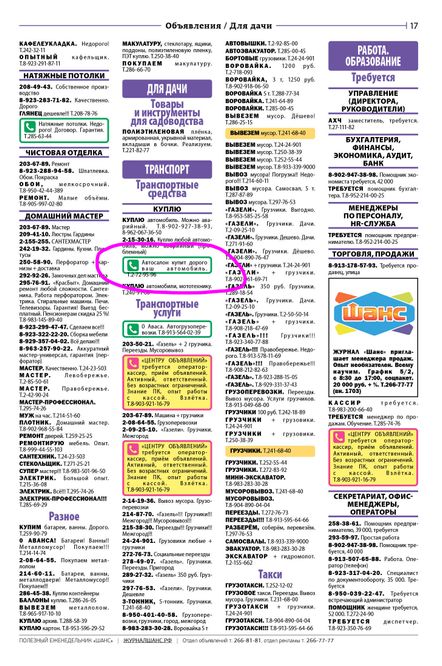Adobe Community
Adobe Community
indesign 16 paragraph fill shifted
Copy link to clipboard
Copied
Good afternoon. When I use Paragraph Fills and Paragraph Bounds, they are constantly shifted, after editing this paragraph, everything becomes normal. When I export to PDF, the offset is saved. What can I do to fix it?
Copy link to clipboard
Copied
Hi Evgeny,
it seems that the circled paragraph in your screenshot does not contain the phone number.
Can you show the page with invisible characters showing, also frame edges?
Thanks,
Uwe Laubender
( ACP )
Copy link to clipboard
Copied
Copy link to clipboard
Copied
Строчка с телефоном глючная точно является частью всего абзаца? Или это всё же новый абзац с другим стилем?
Copy link to clipboard
Copied
Да точно стили одинаковые. в нижней части страницы два блока с одинаковым стилем. причем не зависит от того есть буквица или нет. Начинаешь править (достаточно просто поставить пробел в любом месте абзаца) и все становится нормально, после этого пробел можно стереть и все остается в норме.
Copy link to clipboard
Copied
Hi Evgeny,
thank you for the new screenshot. Hm. That's a very strange result, indeed.
Maybe a serious redraw error, a bug with paragraph borders and shading?
What's your exact version of InDesign? What's your operating system?
Can you make a small sample available where you see the issue?
An InDesign document at Dropbox or a similar service that you can share with us?
Thanks,
Uwe Laubender
( ACP )