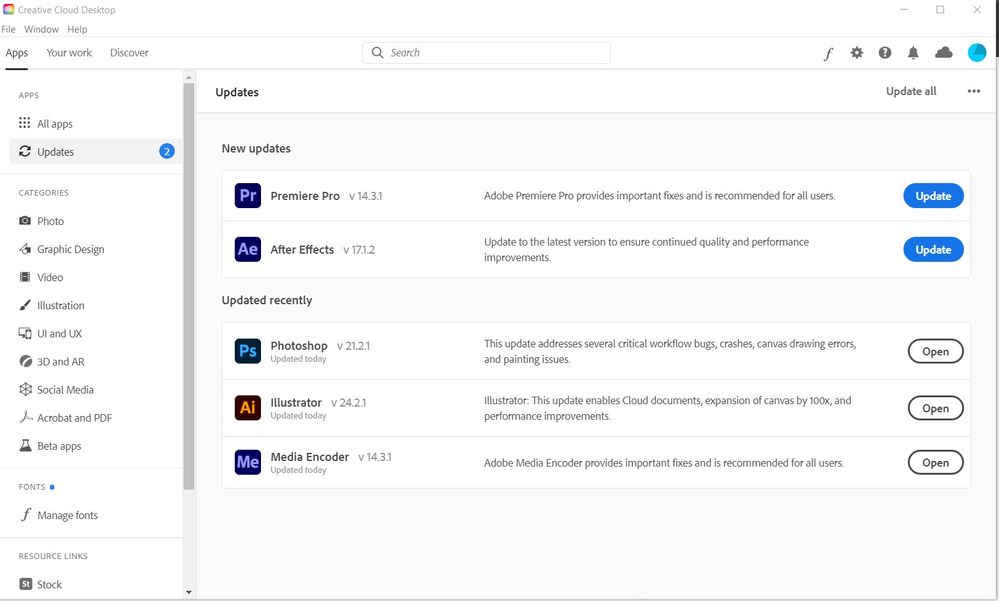Adobe Community
Adobe Community
Copy link to clipboard
Copied
Indesign 16 is not available on the creative cloud app. I had to follow link in the Adobe Support Community to download adobe 16 now. The file does indeed finish downloading but for some reason does nothing but open up adobe creative cloud app, stalls and then nothing. Any help would be appreciated.
 1 Correct answer
1 Correct answer
Hi Tom,
Sorry to hear about this. Please make sure your OS is updated to the latest version. Also, you may follow the instructions given on this help article to know how to update your apps. Hope it helps.
Regards,
Ashutosh
Copy link to clipboard
Copied
First of all: which Operating System: Windows or Mac? And which version of Windows or Mac?
Copy link to clipboard
Copied
My bad, PC: Windows 10.
Copy link to clipboard
Copied
Can you tell us where did you download InDesign 16 from? Afaik Adobe has not even provided direct download links for InDesign 15 then it's strange that you got hold of the link for InDesign 16. Also, can you verify that your computer does meet the minimum system requirements for InDesign version 16, see the following link
https://helpx.adobe.com/indesign/user-guide.html/indesign/system-requirements.ug.html
-Manan
Copy link to clipboard
Copied
Good Day,
If Indesign 16 isn't yet avaible I must have misunderstood the link and content of the link. I attached a screen grab of the website that mentions Indesign 16.0 being available. The reason I ask for the update is that my work mac has the latest updated indesign version and my home PC is running into issues with opening files from the newer version. I can work around it with packaging files and opening the IDML files. Though it would be far easer ,with the working from home due to pandemic, to have the latest version of indesign on my at home pc. If I didn't understand the link for the Indesign 16.0 is now being available then I apologize. As far as my computer being able to meet requirements my pc does indeed meet requirements.
Thanks
https://community.adobe.com/t5/indesign/bd-p/indesign?page=1&sort=latest_replies&filter=all
Copy link to clipboard
Copied
Sorry, i was not clear but what I meant was that the direct download link to the installer of InDesign is not available. However, InDesign 16 is very much released. Try downloading the Creative Cloud desktop application and install it. See instruction below
https://helpx.adobe.com/download-install/kb/creative-cloud-desktop-app-download.html
Once installed use this application to install InDesign. See if this helps.
-Manan
Copy link to clipboard
Copied
I have the creative cloud desktop app. The only available updates are Premiere Pro V 14.3.1 & After Effects 17.1.2.
The current version of indesign i currently have installed on my pc is Indesign 15.1.1. I have attached the updates view on the creative cloud desktop app. I have tried closing and reopening the app and turning my pc off and on and restarting the app with no success.
Thanks
Copy link to clipboard
Copied
What version of Windows 10 are you running?
Copy link to clipboard
Copied
Morning,
The current version I am running on is windows 10 Home, Version 2004. Though the issue for me is no longer an issue. Yesterday morning I check for updates on the Adobe Creative Cloud desktop app and all of the updates were available including the Indesign 16 update. I have since then updated and as of yet no issues.
Thanks
Copy link to clipboard
Copied
I'm running into the same issue. My Creative Cloud shows me at 15.02, but my coworker is on 16.0, so I'm having issues opening files he's updated.
Copy link to clipboard
Copied
Tom, what build of Windows 10 are you running?
Copy link to clipboard
Copied
Hi Tom,
Sorry to hear about this. Please make sure your OS is updated to the latest version. Also, you may follow the instructions given on this help article to know how to update your apps. Hope it helps.
Regards,
Ashutosh