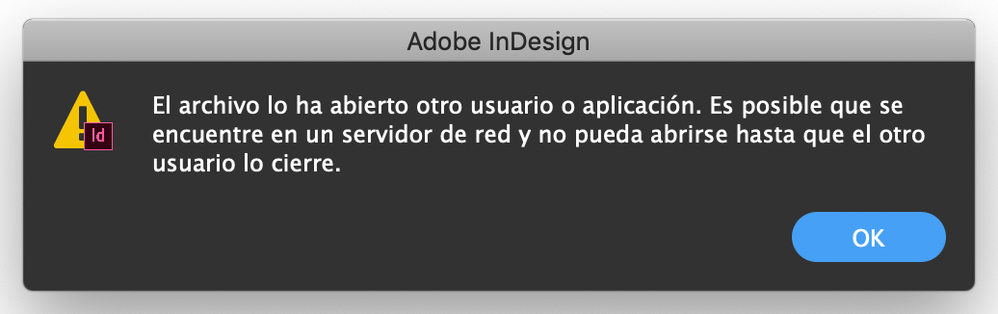Adobe Community
Adobe Community
Copy link to clipboard
Copied
When trying to use elements from a library I get the following error… any ideas?
 1 Correct answer
1 Correct answer
Hi,
We have identified a problem and posted a fix in the article here:
https://helpx.adobe.com/creative-cloud/kb/libraries-panel-not-working.html
Please, use the Libraries installer provided in Solution 1.
Let us know if that resolved the issue for you.
Thank you,
Mariia
Copy link to clipboard
Copied
Can you use other elements from other libraries?
Copy link to clipboard
Copied
Yes, I can use elements from other libraries… this is the strange thing…
Thanks
Copy link to clipboard
Copied
Hi there,
Sorry to hear about your experience. Would you mind sharing version of the OS? Does it happen with a specific file? Is it saved on a local drive or network?
If it is saved on a network, please copy it on a local drive and try working on it. Let us know how it goes.
Looking forward to your response.
Regards,
Ashutosh
Copy link to clipboard
Copied
Hi,
We have identified a problem and posted a fix in the article here:
https://helpx.adobe.com/creative-cloud/kb/libraries-panel-not-working.html
Please, use the Libraries installer provided in Solution 1.
Let us know if that resolved the issue for you.
Thank you,
Mariia