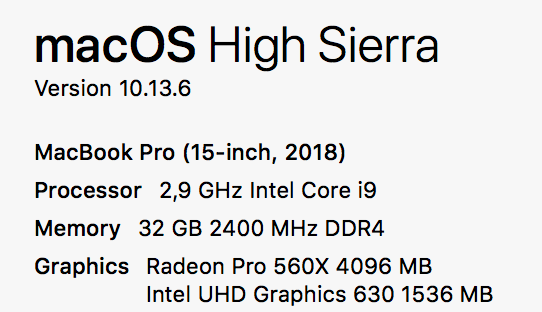Adobe Community
Adobe Community
- Home
- InDesign
- Discussions
- InDesign 2019 doesn't recognize installed fonts
- InDesign 2019 doesn't recognize installed fonts
Copy link to clipboard
Copied
Hi Adobe,
Can we please fix this? InDesign CC 2019 is a slow mess. The font handling is now a nightmare.
Example: all morning I have been working on a brand book. The file was working just fine. Fonts all working fine. I get to working on a style guide and try to change the leading and it crashed the whole program. When it restarted, it no longer can see that the fonts - brand fonts because I'm working on a brand book - are no longer available on the system. Even though they are installed on the system.
So, I restart the app and delete the preferences. No change.
So, I then restart my computer AND delete the preferences yet again. No change.
I make sure the fonts are installed in both the system AND inDesign's font folder (what is the reasoning behind this treat here?). No change.
If I knew ahead of time that working with InDesign 2019 was going to be such a headache, I never would have downloaded the buggy software. InDesign is the program where designers need the best control over type. I literally NEVER have this issue in Illustrator or Photoshop. Are you rushing to put software out?

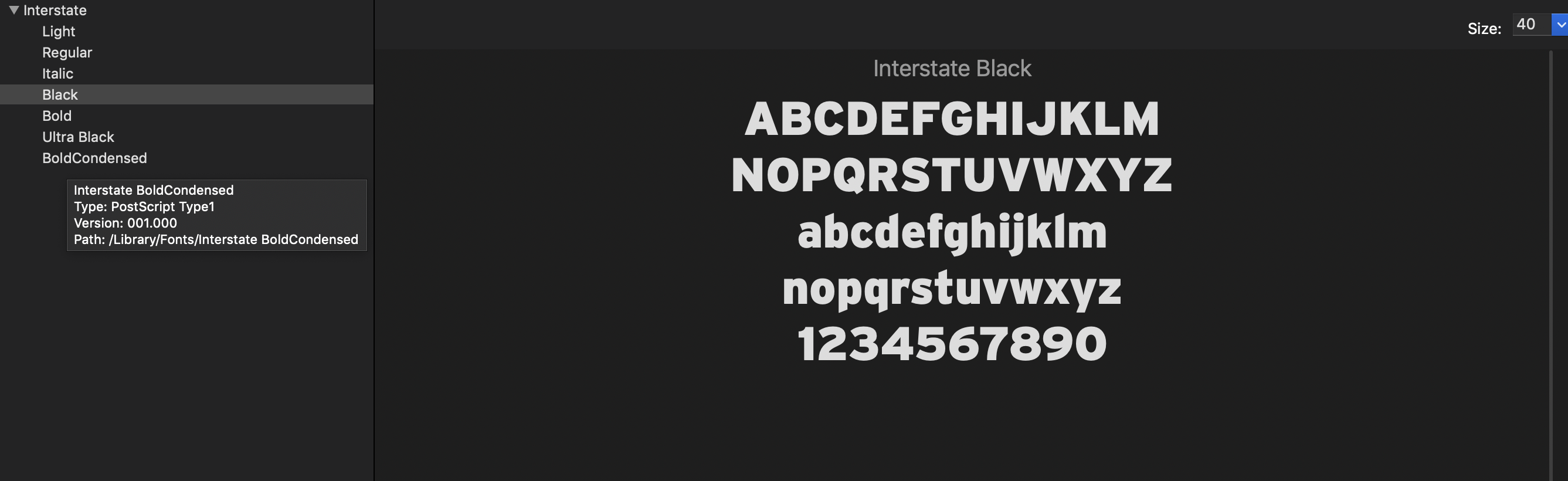
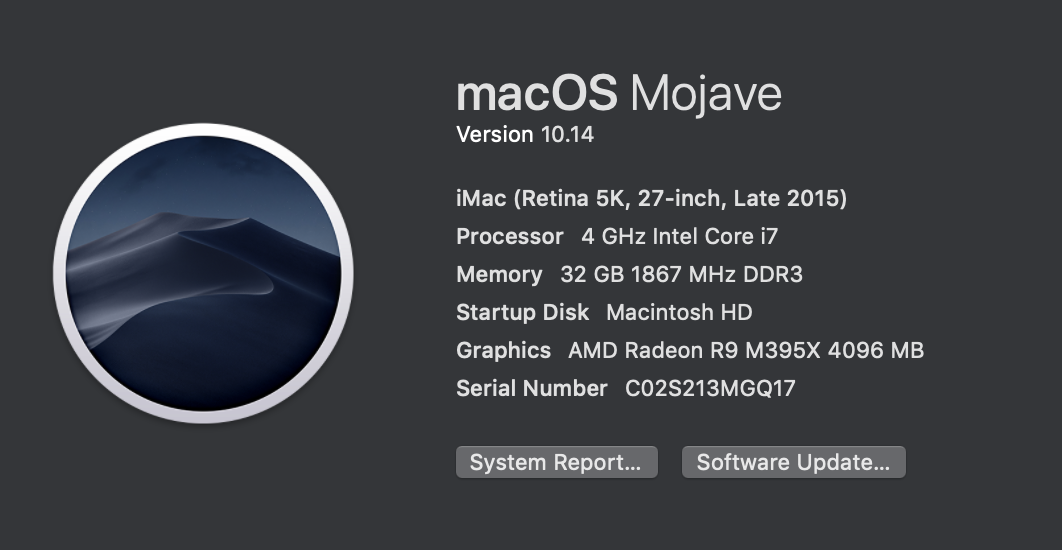
 2 Correct answers
2 Correct answers
Hi Steve,
As with 2018, the suggestions did not work. I called Adobe customer support - who again confirmed everything was installed correctly and no files were corrupt - and was able to create a work around, which I have to do now with every single file I open in InDesign:
- create a new document
- make a text box and type out some letters and change the font from the default to the desired font
- copy the existing document into the new document
This obviously is not ideal. But, it works for the time bein
...Hi All,
We appreciate your patience. The issue is fixed with the latest InDesign version (17.2.1). Please update InDesign to the latest version and see if that helps.
If you still experience the issue on the 17.2.1 version, then please try resetting the preferences. It will fix the issue.
Let us know if you need further assistance. We'd be happy to help.
Thanks,
Harshika
Copy link to clipboard
Copied
Hi there,
We're sorry to hear about this. We are currently investigating this issue. I would request if you could upvote this issue here (https://indesign.uservoice.com/forums/601180-adobe-indesign-bugs/suggestions/39577768-missing-fonts-...) and try the steps shared on this similar discussion (https://community.adobe.com/t5/indesign/missing-fonts-in-indesign-on-macos/m-p/11195710?page=1#M1896...).
It would be really helpful if you could also share OS, version of InDesign and few sample files in comment section. It will help us replicating this issue and resolve it as soon as possible.
Regards,
Srishti
Copy link to clipboard
Copied
Seeing that you would like more details to reproduce, let me attach my system info.
For me, ID opens an existing drawing and says the fonts don't exist - like others, I took the time to google all the workarounds and none of them fixed the problem....
Copy link to clipboard
Copied
Thanks for sharing the details, Tom. Did you try Copy-pasting these fonts from Font Book to InDesign fonts folder (Applications > Adobe InDesign 2020 > Fonts)?
Copy link to clipboard
Copied
Yes, that was one of many recommended (potential) solutions.
Nope, it didn't work. 😉
Copy link to clipboard
Copied
Have you tried user "mandym930203959"s suggestion from Page 1 about clearing filters in the Glyphs panel? This solved my issue and was/has been a life/job/sanity saver.
Copy link to clipboard
Copied
I had this issue working with indd cc20 on Catalina 10.15.6. My file was on dropbox and issue resolved when I copied the indd file to my desktop (or most likely, anywhere local).
Copy link to clipboard
Copied
This just happened to me aswell. Adobe step you're game up.
Copy link to clipboard
Copied
Hi @Mr Geider,
We are sorry for the trouble. We are able to replicate the issue at our end with multiple fonts on v17.2 & in some instances, on v17.1 as well. We have logged a bug a with the product team last week, and they are currently investigating the issue.
I would request you to upvote this UserVoice (https://indesign.uservoice.com/forums/601180-adobe-indesign-bugs/suggestions/44970238-installed-font...) if not done already. By doing this, you will keep on getting updates related to this issue.
Also, if possible, please share the download link to the fonts which are not showing up in Indesign here or via DM with me.
In the meantime, you may install the older version of Indesign v17.0.1 or earlier until this issue gets fixed.
Regards,
Anshul Saini
Copy link to clipboard
Copied
Hi All,
We appreciate your patience. The issue is fixed with the latest InDesign version (17.2.1). Please update InDesign to the latest version and see if that helps.
If you still experience the issue on the 17.2.1 version, then please try resetting the preferences. It will fix the issue.
Let us know if you need further assistance. We'd be happy to help.
Thanks,
Harshika