 Adobe Community
Adobe Community
- Home
- InDesign
- Discussions
- Re: InDesign 2019 v14.01 spinning beachball every ...
- Re: InDesign 2019 v14.01 spinning beachball every ...
Copy link to clipboard
Copied
When II open a file, if it's longer (say 60 pages) it spins every few seconds, hangs, and then comes back to life. Ad infinitum.
I am posting this new topic because everything I can find points to v14.00, not v14.01, and explains this exact issue. I've uninstalled all versions of InDesign, reinstalled, systematically removed other apps (Removed all Plugins, deactivated and uninstalled Extensis Suitcase Fusion, ESET Antivirus, Dattodrive sync, etc), deactivated fonts, cleansed all my links, and on and on. The only thing that seems to help is shortening the document, like whatever is taking place is looking at my whole document. Still beachballs but only for a second, and with a single page it doesn't interrupt but still doesn't feel fast.
I also ran Apples hardware test to make sure it wasn't just a broken GPU or something and everything came back positive.
To help get the obvious stuff out of the way:
1. Turned of Save Page Preview
2. Disabled all the fun font features (live preview, preview on hover, etc)
3. turned of page panel thumbnails
4. set view display to Typical and made sure those were at a normal level
System:
iMac (Retina 5K, 27-inch, Late 2015) 32GB RAM, AMD Radeon R9 M395X 4096 MB
External 30" Dell
Logitech Craft Keyboard and Mouse
Anyone have any ideas?
 1 Correct answer
1 Correct answer
When you uninstalled and reinstalled did you do it in the following manner?:
In the app section of your Creative Cloud desktop app click on the “V” next to the app’s (InDesign) name and choose the “Uninstall” option from the pull-down menu that appears. After you’ve run the uninstall then use the Creative Cloud Cleaner Tool Use the Creative Cloud Cleaner Tool to solve installation problems . Then reinstall the program through the Desktop app. Before you reinstall, once again trash all preference
...Copy link to clipboard
Copied
Bob, first off, I really appreciate your time and commitment to this forum. You are always helpful and have a great depth of knowledge.
However, from the users side, this issue has been the single most frustrating issue I have ever encountered, and I see traces of it throughout so many places that I wouldn't blame users or expect every solution is different. They come here looking for answers, as I did so many times, and when they see a similar issue that mirrors their own experience they want to learn if there is a solution.
So, while you advice is accurate and sound, it's a lot of work to go down the path you suggest to find out that it's just the same oddball issue with no solution. It can be debilitating. I've gone through so many setups, on two different of my own machines, only to have all my users go back to the last known working version of InDesign. It's a lot of time and budget spent with Adobe in the blame corner for making a change that's affecting so many people who pay them monthly.
I'll end with reiterating how much people like you (and Steve) help people out but sometimes it's Adobe's fault and we all have to wait around until they decide to fix it.
Copy link to clipboard
Copied
No, we don't use Easy Catalog.
My only other guess was just how old our catalog files in InDesign are. We keep updating and resaving year to year, maybe there's something still in it from the original structure that is causing problems with the newer software. We haven't had time to rebuild anything yet though.
Copy link to clipboard
Copied
A good way to rebuild your old files is to save them as IDML (which is an XML format) with links to original graphics. Then reopening the IDML creates a completely clean version to start fresh. I would observe the results carefully but there's no absolute guarantee it's 100% the same but it should produce a much faster file, I'm guessing.
Copy link to clipboard
Copied
This is great info, and works sometimes, however I've tried this many times with no success for this particular problem.
The main thing that doesn't come over (for me) is objects with gradient transparency effects. Otherwise it's a pretty awesome way to "clean up" a file.
Copy link to clipboard
Copied
Fonts and other issues are valid concerns here - but the elephant in the room is that InDesign is only utilizing one processor core at a time, which means its never actually using the available power of any computer released in the last decade. Unfortunately I learned this AFTER assuming that it was my older mac causing the issue and my company spent nearly twenty thousand dollars on a 2020 mac pro with 28 cores - and indesign runs every bit as slow there as it did on the old machine it replaced. Beachballs and load bars all day.
Obviously frustrated I installed a CPU monitor software and saw first hand that despite a load bar estimating a 12 minute wait to sunchronize settings across my 264pg catalog, the cpu was never more than 3% engaged, and only ever one core at a time.
The frustration I'm dealing with is tantamout to betting on a high stakes race event and then watching driver I bet on get out and push his 700 horsepower race car around the track as I sit helplessly in the stands screaming WHYYYY dont you use all the power thats RIGHT THERE!!???
Actively looking for alternatives to the Adobe platform.
Copy link to clipboard
Copied
I have the same problem with a brochure. I found a few tricks that alleviated it:
1. I opened a different file and noticed the beachball problem was not happening there. when i went back to the problem file the beachball issue temporarily was gone.
2. in my problem file I went to the VIEW menu item and pulled down to DISPLAY PERFORMANCE> High Quality. counterintuitive I know but the beachball issue was gone for 10 minutes...again only temporarily
My file has lots of images that are way too large. I will reduce them all and see if that helps.
I also made a separate font folder with document fonts and turned off all open fonts in Suitcase fusion except those used by the document. no luck
Since i have an InDesign file that does not have the beachball issue my next step will be to build a new file from scratch and paste all the items into it to see if the problem file somehow is corrupt.
Hope this helps
ps. beachball is a euphemism..... should be called the hypnotic productivity-killing rainbow orb of paralysis, LOL
Copy link to clipboard
Copied
As an update, after pulling my hair and systematically working through each setting, image, text frame etc. I have resolved it is a FONT issue.
HOWEVER it is not yet definable. I use 5 fonts in the document, and the same 5 fonts are just fine under CC 2013/v9.3. If I remove ALL but one of the fonts, no matter which ones, the document works correctly. I have replace all fonts with each of the ones I'm using (I was suspect it was one of the fonts causing the slowdown) but every single one is fine if I only use one.
This isn't helpful but someone out there might just need to clean up their fonts.
I also can confirm it's not a nested or GREP style. SOMETHING about how 2019 handles multiple fonts in the document is causing major hangs and it likely an unknown bug.
Copy link to clipboard
Copied
That's not useful, there is no problem with my preferences and my version of the MacOs. The 2018 Indesign works perfect parallel. The 2019th is slow even with a 1-page text file.
Copy link to clipboard
Copied
Hello all... I'm having the same issues with InDesign 14.0.02. I've a 4pp document, no hi res images - just text and a few small vector logos:
Running off the local SDD on a Mid 2015 MacBook Pro 2.5GHz Intel Core i7 with 16Gb RAM.
- I've copied content to a new document - not fixed
- Saved to IDML and reopened and saved - not fixed
- Stripped all fonts and now using Adobe fonts - not fixed
- Uninstalled (including preference) and ran Creative Cloud Cleaner and re-installed - not fixed
- Upgraded Mac OS from High Sierra to Mojave - not fixed
- Moved document and links to HDD on a Late 2013 iMac 3.1GHz Intel Core i7 16Gb RAM running Mojave - not fixed
In fact it's like a lame donkey on the iMac! Can anyone help please?!?!!? I'm down to half speed on delivering client projects!!!
Copy link to clipboard
Copied
Just rolled back to InDesign 14, still the same... beachballing every few seconds!!!
Copy link to clipboard
Copied
Any third party plugins?
Copy link to clipboard
Copied
Hi Bob, no none that I am aware of although could you let me know some typical plug-ins?
Also rolled back to InDesign 13.1 and working on an IDML document, and it is as good a gold! Saved to a .indd file and it started beachballing again!!! Saved back to IDML and it's fine... whizzing along now and allowing me to finish a brand guidelines document for a pitch tomorrow night in time!
Copy link to clipboard
Copied
Font managers with auto activation plugins would be the most common culprit.
Copy link to clipboard
Copied
None, font wise I'm using the Font Book app that comes with Apple OS
Copy link to clipboard
Copied
And you’re saving to a local harddrive?
Copy link to clipboard
Copied
Yes, my InDesign/IDML doc and linked assets are all on the MacBook's local SDD. Does the fact that the IDML has zero issues tell you anything?
Copy link to clipboard
Copied
When you open an IDML, you’re creating a new file. Hard to say why it’s slowing down when you save it.
Copy link to clipboard
Copied
So... spent the last hour or so working in my doc as an IDML file, not ONE beachball. Saved as .indd, opened that up and within 10 seconds got a 30 second beachball session!!! Any ideas foks?
Copy link to clipboard
Copied
The problem, that InDesign became totally slow, was already at the introduction of the following options (Screenshot) ... allegedly that was fixed, but I have turned off the options since then and no speed issues ...
I am on macOS 10.13.6 and macOS 10.14.4
InDesign CC2018 and InDesign CC2019
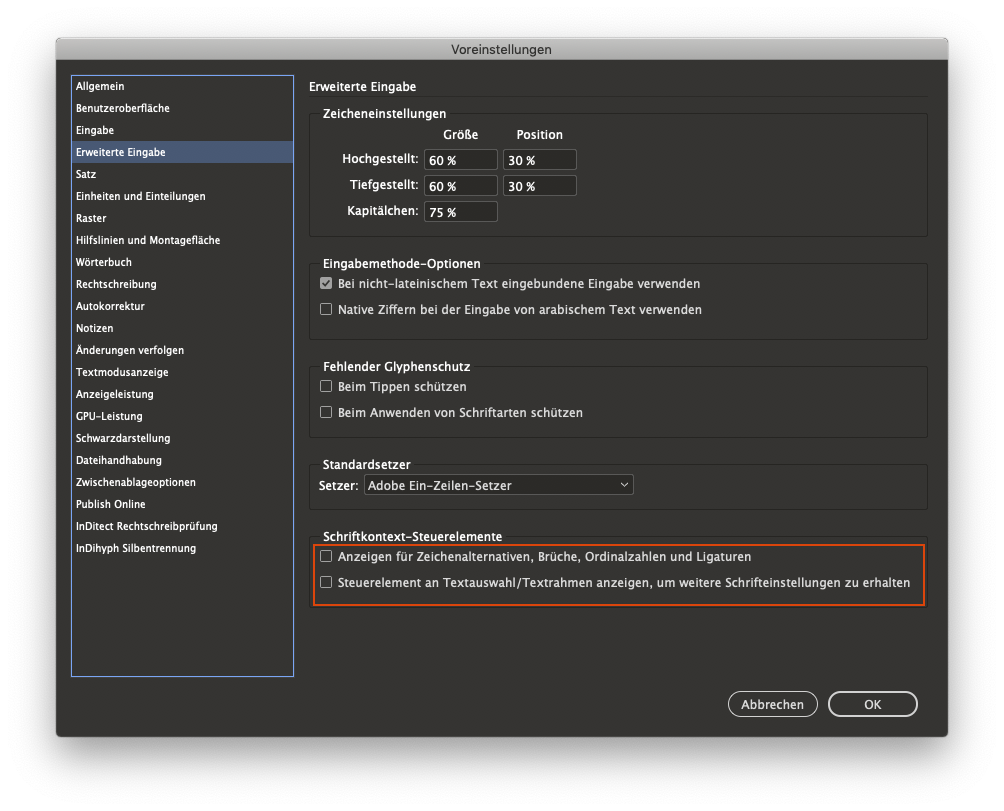
Regards,
Joerg
Copy link to clipboard
Copied
I am experiencing similar issues. My specs
OS X El Cap
Mac Book pro 2.8 GHZ
22GB RAM
1TB SSD HD
InDesign 2015.3
Just started a couple of weeks ago on documents that I have been working in for a couple of years now. Tried IDML save and then back to INDD and it still occurred.
No plugins or font activation.
Using Lintotype FonExplorer X 1.2.3
Copy link to clipboard
Copied
Hi there,
Thanks for reaching out. As per your query, InDesign is laggy/ freezing while working on a couple of old documents. I understand how frustrating it could be. Let me help you with this.
- Before starting any troubleshooting, I would suggest if you can create a local backup of these files and let us know the approximate file size of these documents.
- If your files are saved on one of these locations (Network Drive/ System HDD/ Shared Folder on System /External HDD), then save them to Desktop and then try to open it.
- After creating the backup, open a file in InDesign and move pages to a new document and let us know if that helps. If it doesn't allow or hangs while moving the pages, try moving the pages in small parts. For example, Move the first 10-20 pages then move the next portion.
- If nothing works, try resetting preferences for InDesign: Set preferences in Adobe InDesign
Please note that resetting preferences will remove all the custom settings and InDesign will launch with default settings. You can also take a backup of the folders in case you want to. Location is mentioned in the article.
Regards,
Srishti
Copy link to clipboard
Copied
Hi there,
I think I'm facing the very same problem, and was't able to get rid of it even doing a clean reinstall after buying a new MacBook Pro!
Recap:
- InDesign goes in ball-spinning mode every time I come back to the application from other windows (eg: going to finder or browser, then go back to InDesign)
- Spinning is proportional to document length, could be undetectable but after 50+ pages gets some seconds
- I have a 500 pages document where I'm waiting 1:40 minutes after each change of window focus!! ![]()
- It is font related for sure
- Changing all fonts to something different (eg. Times New Roman) solves the issue
- I'm using Font Explorer Pro but also tried without it, even never installing it on the new machine, no change
- Experiencing it on High Sierra on MacBook Pro 2012 and then on Mojave on the very new MacBook Pro 2018 with no time machine restore but a clean install from zero. No preferences, settings, plugins, font manager were imported. Just plain InDesign freshly downloaded from CC app
- The only thing that stays the same is my Fonts collection. I guess there's something InDesign is checking about fonts everytime you focus back to the app, like font changes, font un/installations or stuff like that. Seems this "check" is done on each text frame that's why the waiting time it's proportional to doc length
- Of course tried all the most common "customer care copy/paste solutions", please refrain from posting "reset preferences" again, thanks..
- Of course, the very same document package including fonts, sent to colleagues with the same Mac & InDesign are working fine, AND they work fine on a PC.
NO SOLUTION at the moment.
Totally stuck.
Adobe InDesign developers are in touch, send them docs and movies but cannot replicate it.
Help.
Copy link to clipboard
Copied
I get this too. I'll be working along just fine in Indesign, many different documents and then all of a sudden spinning beachball with every text change and then the delay gets longer and longer.
I fix this by:
1) Restarting my mac. Occasionally the mac won't restart because of the Indesign boggle (I think) and I have to hard restart to get things going again.
2) Clear the font cache. I'm using Suitcase Fusion (Version 20.0.4 (8312)). This forces another restart.
Usually after this point when I go back into Indesign and the same documents, everything is working speedy again.
The other thing that I've noticed is that if you change your workspace settings, Indesign will behave better. So I just switch among a few of the the preset workspaces and the beachball will go away for a while.
I also sometimes reset all of Indesign's preferences too.
I know this is not precise, but maybe it will help.
There is definitely something wrong and it appears to be font related. Very frustrating and time consuming, but now when the beachball starts, I don't even try to live with it, I restart my mac with steps above so I can get back to work.
Copy link to clipboard
Copied
This beachball behavior had a colleague in a partner agency. It turned out that a connection to a NAS (Drobo) InDesign completely slowed down, why has not been found out until today. But when the Drobo was disconnected from the computer, InDesign ran as it should.
Cheers,
Joerg
Copy link to clipboard
Copied
Hi, I do not think we're talking about the same issue.
This is certainly font-related and not NAS related.
Of course I tried with no network.


