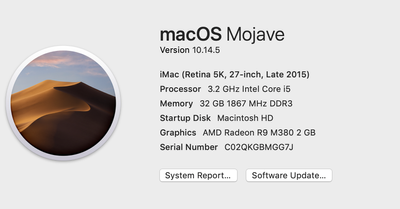Adobe Community
Adobe Community
- Home
- InDesign
- Discussions
- InDesign 2020 (15.1.1) crashing while editing a pa...
- InDesign 2020 (15.1.1) crashing while editing a pa...
Copy link to clipboard
Copied
Hi I am on a mac and using indesign 15.1.1 which is up to date. My 46pp brochure keeps crashing I have tried saving it to another file, saving up, saving it in parts etc. It crashes when i try to delete pages or try to use style sheets or anything. Please help as this needs to go to print and have had many changes so theres no original copy and it keeps crashing before i can take copy out. My email is [Personal information removed by moderator.]
{Renamed by MOD}
 1 Correct answer
1 Correct answer
Hi there,
Sorry to hear about this. There are multiple factors, both internal and external to the application that can lead to document corruption, however, we can take a look and see if the file can be repaired. Please try exporting your file to IDML, and then try to open the IDML file. If that doesn't help either, email your InDesign file to idfile@adobe.com and we will take a look at the document.
If the file is larger than 10 Mb, you can upload to Creative Cloud account (or Dropbox) and se
Copy link to clipboard
Copied
I've moved this from the poorly named Community Help forum (which is the forum for issues using the forums) to the InDesign forum so that proper help can be offered.
Copy link to clipboard
Copied
Hi there,
Sorry to hear about this. There are multiple factors, both internal and external to the application that can lead to document corruption, however, we can take a look and see if the file can be repaired. Please try exporting your file to IDML, and then try to open the IDML file. If that doesn't help either, email your InDesign file to idfile@adobe.com and we will take a look at the document.
If the file is larger than 10 Mb, you can upload to Creative Cloud account (or Dropbox) and send us the document link. Please do not share ZIP files.
I must also inform you that file recovery can't be guaranteed with a 100% success. We'll surely try our best.
Regards,
Srishti