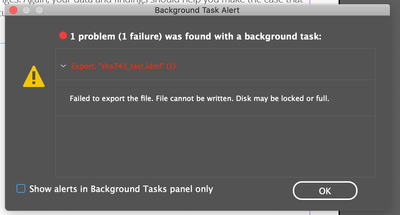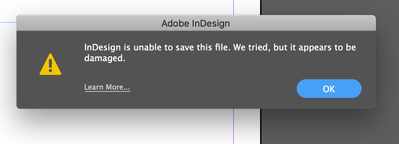Adobe Community
Adobe Community
- Home
- InDesign
- Discussions
- Re: InDesign CS15.1.2 keeps crashing while not let...
- Re: InDesign CS15.1.2 keeps crashing while not let...
Copy link to clipboard
Copied
I am a graphic designer trying to save InDesign files on my computer/company server. It worked fine yesterday but today it is not letting me save ANY file from the server or my hard drive. I keep getting these notifications if I try to export or Save/Save As.
I have restarted my comp, tried older versions of InDD, and gotten on another account in the computer and it still won't let me save anything. Can someone help???
 1 Correct answer
1 Correct answer
Hi there,
Sorry to hear about this trouble. In addition to the suggestions shared above, please try exporting your work as IDML to Desktop. Once done, try resetting InDesign preferences and then saving the files first to the Desktop and then on the server.
You may also try the steps suggested on this page. Let us know if this helps, or the issue still persists.
Regards,
Srishti
Copy link to clipboard
Copied
Well... The first message warns you that the disk may be locked or full. Did you check this?
Copy link to clipboard
Copied
Disk and server have tons of room
Copy link to clipboard
Copied
Did you try to reset preferences?
But if this occurs with other InDesign versions, maybe the problem is with your system, not inDesign. Are you able to save with other applications?
Copy link to clipboard
Copied
Hi there,
Sorry to hear about this trouble. In addition to the suggestions shared above, please try exporting your work as IDML to Desktop. Once done, try resetting InDesign preferences and then saving the files first to the Desktop and then on the server.
You may also try the steps suggested on this page. Let us know if this helps, or the issue still persists.
Regards,
Srishti
Copy link to clipboard
Copied
it worked!!! thank you so much!
--
*Maddie Kennedy*
Interactive Graphic Designer I eCornell
*Cornell University*
Copy link to clipboard
Copied
Best not to include personal contact details on this public forum.