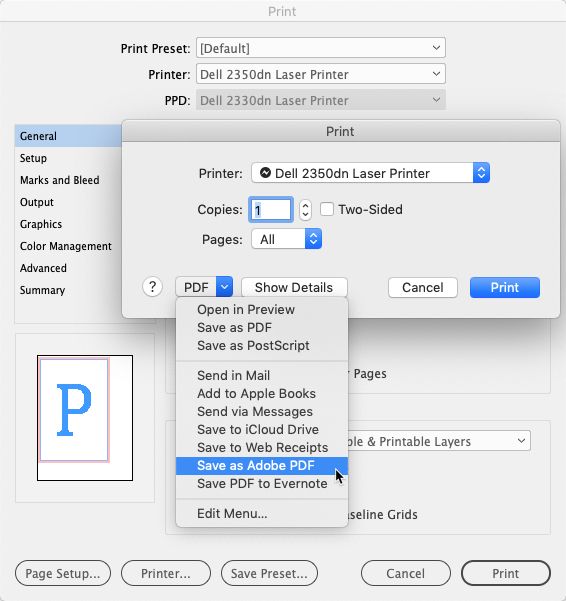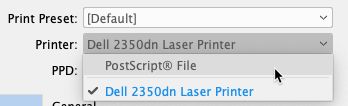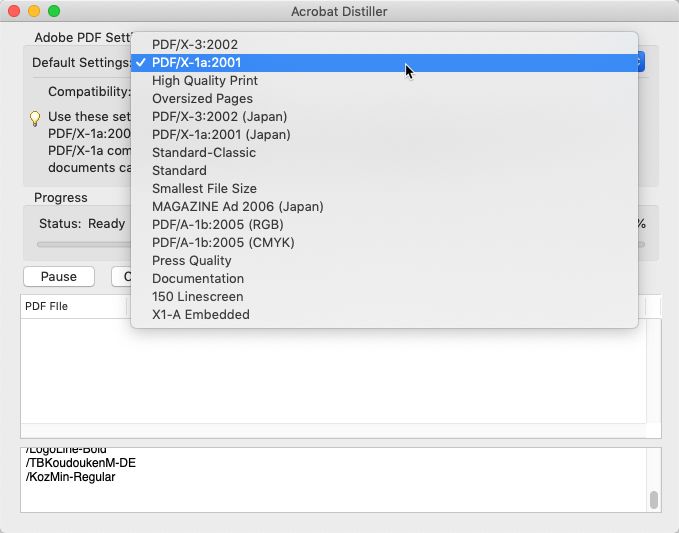Adobe Community
Adobe Community
- Home
- InDesign
- Discussions
- Unable to Export to PDF or to Package a file after...
- Unable to Export to PDF or to Package a file after...
Copy link to clipboard
Copied
Help please... I am self taught but do produce a community magazine which I need to send urgently to printers - since the new version of Indesign appeared it will not export to pdf - whilst waiting InDesign just closes???? Desperate now and dont know how to work out what the issue is...
{Renamed by MOD}
 1 Correct answer
1 Correct answer
Hi all,
Sorry about the trouble this issue has caused. We've fixed this in the latest release. Please update InDesign to v15.1.1 to get this fixed.
Here's a link with more details: https://indesign.uservoice.com/forums/601180/suggestions/40680952
Regards,
Srishti
Copy link to clipboard
Copied
We're talking about getting you by right now — not the ultimate answer.
1) Go to the File>Print dialog box. Select your color proof output device. Click the Printer... button. When the Printer dialog box opens, Click the PDF button at the lower-left and first try the Save as Adobe PDF button, which offers you multiple profiles, including (hopefully) the custom profile your printer prefers you to use for your community magazine.
If that doesn't work,
2) Return to the File>Print dialog box. In the Printer: options box, choose PostScript File. This lets you save a .ps output file, which can be turned into a PDF with Acrobat Distiller. When you open Acrobat Distiller, choose your preferred PDF settings in the Default Settings: options box, again, which hopefully includes the preferred custom settings for your printer, then go to the File>Open menu command, navigate your way to your created .ps file and open it to create your community magazine PDF.
Neither one of these ways is the preferred way to create a PDF file. The preferred way to create PDF files is not working, though. When you're on deadline, you do what you need to do. Be sure to alert your printer rep what you've done, and be sure to review a proof before you go to press with your print rep. Don't wait to find out that you've got problems after the magazine comes out of bindery.
Good luck,
Randy
Copy link to clipboard
Copied
No, don't use PostScript with InDesign as it does not support Color Management nor Transparency.
Only create PDFs with Export.
Copy link to clipboard
Copied
What is the content of your file?
- Did you use EPS? Replace them with AI or PDF/X-4.
- Can you export some of the pages? If a specific page cannot be exported you have to look there if some problems are found. Export first the first half of the document, then the other, if one of them does not export you have to narrow down to find the problem.
If this does not work, go back to the previous version to create a PDF. If you have critical work to do you should never upgrade immediately.
Copy link to clipboard
Copied
In light of differing opinions, I'd suggest you immediately get in touch with your print rep, share what's been discussed here, and let your print rep be your guide.
Copy link to clipboard
Copied
Thanks everyone.... I contacted Adobe help as on time limit to get to printers.... I installed the last version and it worked perfectly again - engineers are aware of issue and there will be an new update soon.
Willi thanks, but complete amateur and no idea what postscript is.... the term 'blonde' suits me to a T 🙂
Copy link to clipboard
Copied
Hi Susan,
Sorry about the trouble this issue has caused. This has been reported by a few other users as well and we are currently investigating this. During the investigation, it was found that the issue is specific to documents which have indexed PNGs.
I would request if you could upvote this issue here (https://indesign.uservoice.com/forums/601180-adobe-indesign-bugs/suggestions/40680952-export-to-pdf-...) and share your observations along with the sample files in the comment section. This will help us replicating this issue and help accordingly.
Apologies once again for the inconvenience caused. We are trying to fix this as soon as possible. Please stay tuned for updates, and thanks in advance for your patience.
Regards,
Srishti
Copy link to clipboard
Copied
Just updated to the latest version (15.1), and now cannot export files to PDF.
Tried to export a range (1-4, 85-88) and app just hung.
Tried to export the whole file, just in case a range was problematic - same issue.
Am downgrading the 15.0.3 version......
Copy link to clipboard
Copied
We updated our apps to the June 2020 version (subscribe to creative cloud) and the InDesign program crashes when we try to export to PDF. Is anyone else experencing this or know how to fix it?
Copy link to clipboard
Copied
My team and I are having the same problem. Exporting .pdf's or placing documents crashes .INDD 2020. We had to uninstall and go back to 2019. Hopefully Adobe publishes another update soon
Copy link to clipboard
Copied
HI All - my InDesign docs keep crashing when I try to relink images or export to pdf, then closes the package completely- what can I do?
Copy link to clipboard
Copied
Hi,
where are stored the links? On your hard drive? A shared folder? It could be a permission issue.
Copy link to clipboard
Copied
Over the past few days I've had issues with Indesign taking a lock time to save a document. It will freeze for a few mins, sometimes not coming back at all and I have to force quit. Also had a issue exporting the PDF, it will get to a % then just freeze again and I have to force quit. Running the latest update, which was done a few days ago, is there an issue with the latest update? Thanks!
Copy link to clipboard
Copied
I do a montly magazine, and use the previous months file as the jumping off point for the next month. This recent update to InDesign broke exporting my files to PDF. I can verify this because none fo the old magazine files would export, always resulted in crash. I tested after the July issue I am working on crashed while exporting. The little blue circle thing top right, rather than the grey moving hamburger menu top left. So I installed the previous version, and they all work. Including the current file. So if your files are not exporting, revert to the previous version. I almost had a heart attack, no export to PDF means no magazine. But yea, new version sucks.
Copy link to clipboard
Copied
Give Adobe Support some examples please. You're not first here with that problem, but without samples Adobe will never know about your problems.
Copy link to clipboard
Copied
I sent a file. My purpose was to alert other users of the software of how to get their jobs done. I am sure Adobe can afford to pay someone to figure it out from here. Relatively certain they know what changed from this version to the next better than I do. But thanks for replying as if my thoughtful and compeltely unecessary post failed in some way. Enjoy your day.
Copy link to clipboard
Copied
Yesterday was my first time posting about a bug. It revolved around InDesign crashing (with no crash report) when scrolling to or using pages panel to land on a page with a table that flowed from one page to the next. I figured out a workaround (recreating one table and forcing the other onto a single page).
I then experienced a different issue with another InDesign document. I had an existing InDesign I was working on. I uploaded the newest update 15.1x64 and afterward was unable to export the InDesign file to PDF or package the file. It just kept freezing up InDesign and I would have to do a ctrl, alt, delete/end task to get out of it. I finally saved it to a thumb drive and move to my laptop, which did not yet have the update, and I was able to export to pdf with no issues.
Copy link to clipboard
Copied
I had the same situation, my InDesign file is not exporting pdf or jpg, the package is fine but...
I have tried to copy the whole document into a new file, but it is not working either...
Anyway, if there is any solution please let me know as well.
Many thanks.
Copy link to clipboard
Copied
Same with me. new document created can not export to PDF. Restarted ID and computer, no luck
Copy link to clipboard
Copied
I just tried to package the whole document without export to PDF option, and then open the Markup document on another desktop which has indesign2019.. . and then pdf was successfully exported...
Copy link to clipboard
Copied
Temp solution! I deleted and replaced all my png images with a different format.
Copy link to clipboard
Copied
Hi all,
Sorry about the trouble this issue has caused. We've fixed this in the latest release. Please update InDesign to v15.1.1 to get this fixed.
Here's a link with more details: https://indesign.uservoice.com/forums/601180/suggestions/40680952
Regards,
Srishti
Copy link to clipboard
Copied
I'm having trouble downloading Indesign 15.1.1 doesn't show up in ythey creative cloud app. It's showing "Up to date" at 15.0
Copy link to clipboard
Copied
I am still seeing this same problem in Indsign 16.0.1 while running Mac OS Catalina 10.15.7. File and all linked files are on an external server. It causes to me loose the server connection then crashes or wont create the PDF.