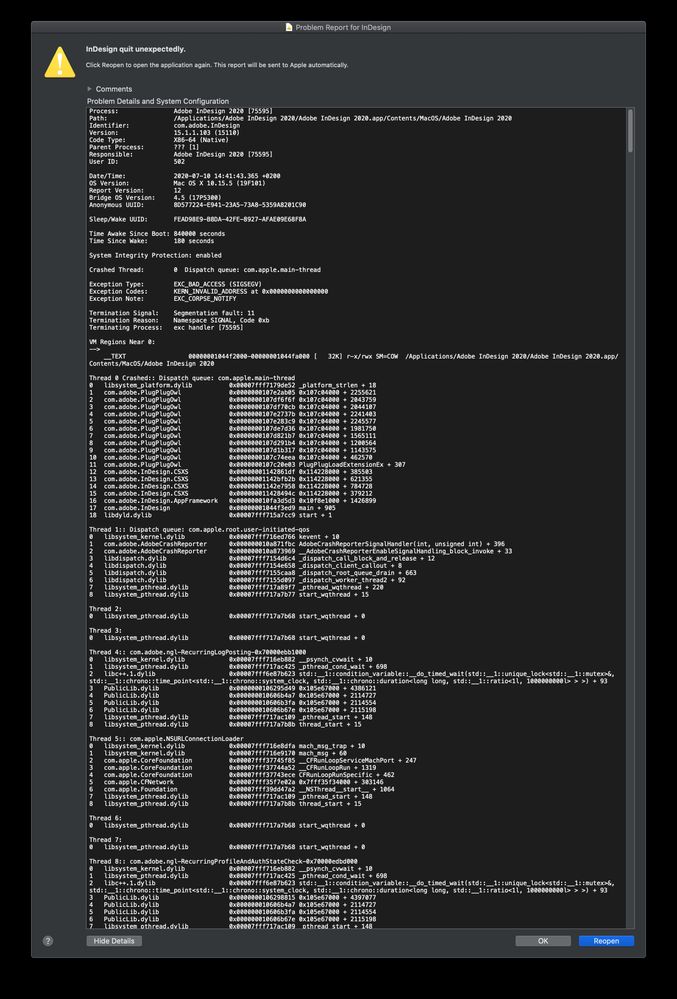Adobe Community
Adobe Community
- Home
- InDesign
- Discussions
- Re: FWIW, I'm having the same issue. Illustrator 2...
- Re: FWIW, I'm having the same issue. Illustrator 2...
InDesign 2020 (and Illustrator) crashing on launch on Catalina Mac OS
Copy link to clipboard
Copied
Is anyone else getting crashing issues simply trying to load InDesign (and Illustrator) 2020?
I've just installed the new apps, and neither InDesign or Illustrator will launch. Both cause an "Application not responding" hang on my MacBook Pro running Catalina. I have tried:
• Uninstalling 2020 and reinstalling it
• Removing Preferences and reinstalling
• Restarting the Mac (and doing a cold boot after shutting it down)
• Removed any third-party plug-ins (like the Logitech Options Craft Profiles for each application)
I've had to reinstall the 2019 editions and use those until this problem gets sorted out.
Photoshop 2020 appears to launch and open okay.
-R
Copy link to clipboard
Copied
Hi there,
Sorry to hear about the trouble you are facing with InDesign and Illustrator. We will need to troubleshoot and indentify the cause of the issue. Since you have already rolled back to the 2019 editions, I will recommend, whenever you wish to try the 2020 version please install both the software without importing previous settings and preferences and see if that works.
In case if it still doesn't work please try resetting the preferences manually by following below mentioned steps:
For InDesign:
- Close all adobe applications
- Go to Locations:
- ~/Library/Caches
- ~/Library/Preferences
- Rename Adobe InDesign and com.adobe.indesign to Adobe InDesign.old and com.adobe.indesign.old
- Launch InDesign from the CC
Disclaimer: Please note that resetting preferences will remove all the custom settings and InDesign will launch with default settings. This way all your old settings will be saved in .old folders and InDesign will recreate new folders with default settings.
For Illustrator:
- Close Illustrator.
- Click on the Finder icon on the dock, choose Go on the top> Go To Folder.
- In the Go To Folder dialog box, type "~/Library". Click Go.
- Open the Preferences Folder > rename the Illustrator 24 Settings folder to Illustrator 24 Settings folder.old
- Under Preferences, Open Adobe folder and rename Adobe Illustrator folder to Adobe Illustrator.old
- Go back to library->open caches->rename com.adobe.illustrator to com.adobe.illustrator.old
- Go back to library->open application support-> open adobe->rename the Illustrator 24 folder to Illustrator 24 folder.old
Let us know if this works or if you need any further help.
Regards
Rishabh
Copy link to clipboard
Copied
Is anyone else getting crashing issues simply trying to load Illustrator (and InDesign) 2020?
I've just installed the new apps, and neither Illustrator or InDesign will launch. Both cause an "Application not responding" hang on my MacBook Pro running Catalina. I have tried:
• Uninstalling 2020 and reinstalling it
• Removing Preferences and reinstalling
• Restarting the Mac (and doing a cold boot after shutting it down)
• Removed any third-party plug-ins (like the Logitech Options Craft Profiles for each application)
I've had to reinstall the 2019 editions and use those until this problem gets sorted out.
Photoshop 2020 appears to launch and open okay.
-R
Copy link to clipboard
Copied
YES! I have not been able to get past the launch screen since I installed AI 2020. Adobe should give us credit for each day we're not allowed to use it since we're paying for it.
Copy link to clipboard
Copied
I followed the provided directions to manually reset preferences for both InDesign and Illustrator, and both apps still freeze up trying to launch.
Here's a ZIP file containing Apple "Problem Reports" for both apps:
Copy link to clipboard
Copied
Thanks for trying that. I would request if you can try following these steps as well and share your observations:
- Share crash logs by following these steps: https://helpx.adobe.com/in/indesign/kb/submit-crash-reports.html
-
Try booting the system into Safe Mode (https://helpx.adobe.com/in/x-productkb/global/start-safe-boot-mode-mac.html) and check how it works there. It starts your system so that it performs certain checks and prevents third party software/ services from automatically loading or opening. If it works fine in Safe mode, then there is some third party service or application like antivirus, plugins or web extensions which is conflicting with the software.
Copy link to clipboard
Copied
Hi all,
The same is happening for me on MacOS High Sierra 10.13.6 (17G65). When I launch InDesign 2020 it displays the loading screen, then immediately crashes after loading the main window (I see it for a brief moment).
I've tried:
- Restarting my mac
- Uninstalling previous InDesign versions
- Reinstalling InDesign 2020
- Deleting the InDesign files in ~/Library/Caches and ~/Library/Preferences
- Deleting InDesign preferences on startup by opening while holding CMD+OPT+CNTL+SHIFT.
- Signing out and in of Adobe CC
Any help and/or fixes would be appreciated.
Copy link to clipboard
Copied
Update to this post: Illustrator has begun freezing on startup again after it was initially working after disabling the Home screen. InDesign 2020 continues to work okay after disabling the Home screen, but Illustrator now freezes up when launching and initializing plug-ins. It freezes specifically on initializing the "SmartEditUI.aip" plug-in according to the loading splash screen.
--------
Original post:
I was able to get both InDesign and Illustrator to launch after some further experimentation.
The bug appears related to initializing the "Home" screens in both apps. Like some others have experienced, the apps would appear to load almost all the way, but then hang/freeze before they became usable, causing the user to have to Force Quit the frozen app.
I was able to get the apps to launch by booting into Safe Mode, where the apps would launch successfully, then disable the Preference to show the Home screen, quitting the apps, then restarting in Normal mode. Then the apps would launch since they weren't getting hung up trying to load the Home screen.
If you're running into a similar issue, try this:
1. Boot your Mac into Safe Mode (hold Shift while your Mac is booting).
2. Try launching the app that's freezing when starting up.
3. If it successfully opens in Safe Mode, go to Preferences, and find/disable the preference "Show Home screen when no documents are open".
4. Quit the app and restart normally. The app may load successfully now. This worked for both Illustrator and InDesign for me.
So there must be some bug with the apps trying to load web-based content into these "new-fangled" Home screens. I've never liked using the Home screens anyway and usually disable them, but couldn't do that without first booting into Safe Mode.,
-R
Copy link to clipboard
Copied
Glad to hear it has been resolved! Thanks for sharing the troubleshooting steps it will help others as well. Feel free to reach out if you run into any other questions or issues in the future.
Regards
Rishabh
Copy link to clipboard
Copied
I may have spoken too soon about Illustrator: it's gone back to freezing on startup. I had it running for a couple of hours, and the app began freezing just running in the background without being used. It required another Force Quit, and now it's back to not launching at all, freezing when the loading splash screen says "Initializing plug-ins... SmartEditUI.aip".
I tried re-doing my initial solve of booting into Safe Mode and disabling Home-screen-related Preferences, but it's not working this time.
InDesign 2020 is still running okay after disabling the Home screen, but I've had to go back to Illustrator 2019, and I suppose will need to wait to see if a patch will fix the issue. Very disappointing from Adobe.
Copy link to clipboard
Copied
I've tried everything on this post, but nothing works. In safe mode, I can launch Illustrator 24.03, but if I do anything, it instantly quits with an error. This includes going to the preferences. I tried installing Illustrator 24.01 with the same results. I installed Illustrator 23.11, and that works perfectly.
Copy link to clipboard
Copied
FWIW, I'm having the same issue. Illustrator 2020 was working for me last week, although unreliably. It crashed several times, but it would open. Now it will not open at all. Once it starts to move past the intro graphic, it immediately crashes. Every. Single. Time. I'm losing time and money here Adobe.
MacOS 10.14.6
Copy link to clipboard
Copied
Hi there,
Sorry to hear about this, could you please confirm if you have already tried the steps shared above? If yes, you can try one more step:
-
Login to the Root Account (https://support.apple.com/en-in/HT204012). Check how the application works there. If it works fine there, then it could be related to permission errors. Follow these steps to repair permission errors: https://helpx.adobe.com/in/illustrator/kb/preferences-folder-read-only-error.html
If nothing helps, then we need to troubleshoot this on a live session. Please head here (https://helpx.adobe.com/support.html) and select the chat button in the lower-right corner of the page. We can help faster that way.
Regards
Rishabh
Copy link to clipboard
Copied
Rishabh-
Illustrator did launch from the Root Account. However, changing permissions back in my user account did not help. Illustrator is still crashing the instant the full window appears.
HOWEVER, when starting it under the Root account, it did throw an error dialog box about an Extensis font plugin I use. I went back to my user Applications folder and to the Illustrator plug-in folder and found an Extensis plugin for CC 2019 in there. I removed that old plugin... Illustrator now loads again.
I have no idea why CC 2020 was working then stopped working, when the Extensis plugin was there the entire time.
Copy link to clipboard
Copied
Glad to hear it has been resolved! Feel free to reach out if you run into any other questions or issues in the future. Thanks!
Copy link to clipboard
Copied
Same issue... Can't launch ai 2020
Copy link to clipboard
Copied
Hi Hanaan,
Sorry to hear about the trouble. Could you please confirm the Operating System you are using? Have you tried the steps suggested above?
Regards
Rishabh
Copy link to clipboard
Copied
Same here. InDesign and Illustrator 2020 both stopped working 2 days ago and I tried all of the same remedies (I had no 3rd partyplug-ins.) As a CC subscriber, how do I download 2019 versions?
Copy link to clipboard
Copied
Hi there,
Sorry to hear about your experience. Please make sure you have Adobe apps updated to the latest version. In addition to the suggestions given earlier, have you tried using the apps into root account((https://support.apple.com/en-in/HT204012)) of your mac and see if your apps are working fine.
If you want to install 2019 versions, please follow instructions on help article https://helpx.adobe.com/in/download-install/using/install-previous-version.html
Hope it helps.
Regards,
Ashutosh
Copy link to clipboard
Copied
I'm having the same issues. I'm paying an expensive CC subscription and have lost many days of work.
Photoshop, Illustrator and inDesign 2020, all freeze when opening, running Catalina OS. Brand new iMac, but it was happening on the old one too. I've tried all Adobe's recommended fixes. No results. Sometimes an Adobe app will randomly work after several restarts. I adjust all my preferences for the threeapps. Long process. Then the next day, same problems.
I am an art director with deadlines working from home. I can't do my work.
Copy link to clipboard
Copied
Hello,
Since automatic update of Indesign to 15.1.1 on my MAC (MAC OS Catalina latest version) I'm not able to launch the product anymore.
It is crashing, Screenshot attached here.
I can't uninstall application using Creative Cloud as nothing happens when clicking on it.
I already checked that all Adobe products have full permission (File folder access).
I encoutered the same issue with Adobe Photoshop 3 weeks ago and to sort I had to reinstall the OS on my customers MAC. I just can't do it again, users are getting very frustrated.
I've tried granting all permission in chmod as well on Preferences/adobe In Design but no changes.
Can you please provide a solution as soon as possible ? I can't understand why Creative Cloud is the only way to install apps! should be able to get a manual installation for Indesign or other products..
Please also note that machine is running ATP Defender for MAC.
Thanks for your help
Copy link to clipboard
Copied
Yes, this has been happening to me every time I open InDesign 2020 or Adobe Illustrator 2020. Am here looking for a solution (along with many others!)
Copy link to clipboard
Copied
I'm having this same issue. InDesign 2020 and InDesign 2021 both have same behavior, where the application stalls every time I open it. Have tried all the steps outlined in Adobe's crash page as well as wiping all Adobe assets from my computer using Adobe Cleaner, and reinstalling from scratch. The application appears to open but as sson as I try to do anything at all (like open and save preferences) it begins to stall with colored wheel of death, and I have to force quit. I've checked and rechecked read and write permissions on preferences, caches and all application support file folders, but no joy.