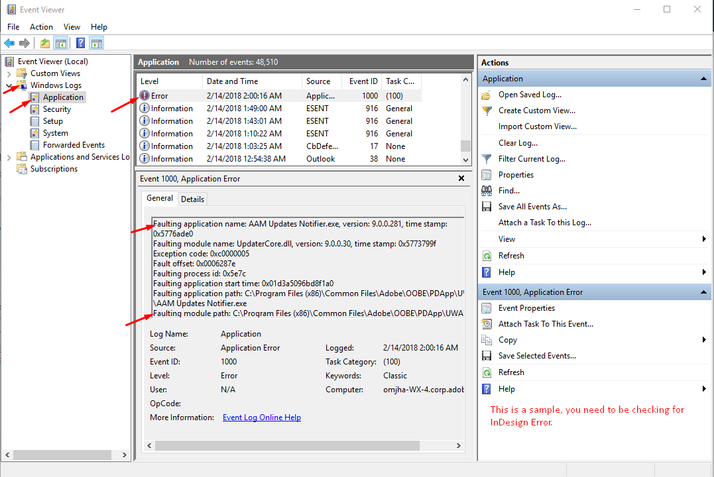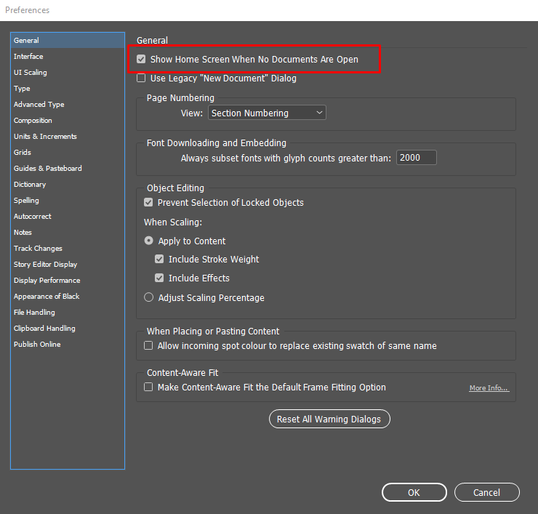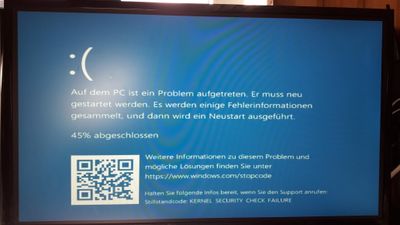Adobe Community
Adobe Community
- Home
- InDesign
- Discussions
- Update I have attempted to launch the program in...
- Update I have attempted to launch the program in...
Copy link to clipboard
Copied
Adobe Indesign CC 2020 (v 15.0) just crashes everytime when I start it - The crash reporter window opens then Indesign closes.
PC:
- Intel Core i7-6700K
- 32GB RAM
- Geforce GTX 1070
- Windows 10 Pro - Version 1809
{Renamed by MOD}
 2 Correct answers
2 Correct answers
Hi there,
Sorry to hear about this issue. I would request if you can share a few more details like:
- Crash Report: https://helpx.adobe.com/in/indesign/kb/submit-crash-reports.html (Please submit crash report with same email address with which you are logged in on this community. This will help us find the logs at our end.)
- For Windows Machine, check for Event Viewer logs. Go to Windows Start menu > Open Event Viewer > Windows Logs > Application > Look for recent error related to InDesign.
...
I have an update for you. We were able to fix this issue successfully. Please try the steps shared in this help article: https://helpx.adobe.com/indesign/kb/font-manager-crash.html and let us know how it goes.
Thanks!
Copy link to clipboard
Copied
Same here:
MacBook Pro
Mojave 10.14.6 (18G1012)
2,8 GHz Intel Core i7
16 GB 2133 MHz LPDDR3
Radeon Pro 555 2 GB
Intel HD Graphics 630 1536 MB
Copy link to clipboard
Copied
So I had a long remote session with the support and it seems that it is due to any software I've installed on my system or so. We created a new admin account and ID2020 works fine on this account, although this is not really a solution for me. So I just continue using ID2019 until there will appear an update of 2020 which works for me. I don't know how Indesign's functionality depends on other programs, but it should definitely fixed in the next one.
Copy link to clipboard
Copied
Hi there,
Sorry to hear about this issue. I would request if you can share a few more details like:
- Crash Report: https://helpx.adobe.com/in/indesign/kb/submit-crash-reports.html (Please submit crash report with same email address with which you are logged in on this community. This will help us find the logs at our end.)
- For Windows Machine, check for Event Viewer logs. Go to Windows Start menu > Open Event Viewer > Windows Logs > Application > Look for recent error related to InDesign.
Few users have confirm that the issue has resolved by disabling home screen from InDesign Preferences.
1. Boot your system into Safe Mode
- For MAC: https://helpx.adobe.com/in/x-productkb/global/start-safe-boot-mode-mac.html
- For Windows: https://support.microsoft.com/en-in/help/12376/windows-10-start-your-pc-in-safe-mode
2. Launch InDesign.
3. If it successfully opens in Safe Mode, go to Preferences, and disable the preference "Show Home screen when no documents are open"
4. Quit the app and restart normally. The app may load successfully now.
If that does' help either, we need to check for corrupt fonts.
For MAC
- Please try validating system fonts (https://support.apple.com/en-in/guide/font-book/fntbk1000/mac) and remove the corrupt fonts and then try to launch InDesign.
For Windows,
- Close InDesign and other applications.
- Go to C:\Windows\Fonts
- Copy-Paste all the fonts on new new folder on Desktop
- Then Delete the fonts from C:\Windows\Fonts.
- Then try to launch InDesign
Let us know which of these steps fix the issue for you.
Regards,
Srishti
Copy link to clipboard
Copied
Hello,
I tried Disabling the home screen in Safe Mode, but it still crashes.
Then I tried removing the fonts, and everyone be careful with that. Windows had to repair the fonts folder which worked.
And after that it worked fine again and also Indesign 2020 worked.
But is this now the level where we are with Indesign 2020? Because exactly of this font issue I do not use Affinity Designer & Publisher, because other than Indesign, these tools crashes when having corrupted fonts installed. It worked in earlier Indesign versions too, why not with 2020? What's the specific improvement in Indesign which doesn't allow me to use all of my fonts anymore? However, it works, but I still don't know about the beneficials of Indesign 2020 - being able to use a progress bar to blend between font faces is it not worth imo. So I guess I'll continue with ID 2019.
Copy link to clipboard
Copied
Just getting back to this thread with good news:
I had a one hour chat with Adobe's support this morning. InDesign finally could be recovered for a problematic Windows user account with which InDesign was always crashing on start-up, and it turned out that the problem was related to two things.
1. Wrong permission settings for Adobe folders
I was not aware of this as a potential problem because I'm running a standard Win10 with unaltered standard permission settings. I've installed Adobe CC with a real Administrator account (not the pseudo-admin account Win10 creates at first start) and been using it with non-admin accounts with no further security permission changes. It seems as if Adobe needs full access to its Program, Program (x86) and ProgramData folders for "EVERYONE". Sounds risky to me, but this was the first thing adjusted by the support via remote control.
2. Faulty PlugPlugOwl.dll
Support has replaced this DLL file with a recent version, because the crash report signaled problems with this DLL. Interestingly, InDesign running with the new DLL doesn't have the option "Show 'Start' Workspacen When No Documents Are Open" anymore - it's completely gone, so this might indeed indicate problems with the "Start" Workspace.
The good news: at least in my case the problems did not seem to be related to problematic fonts.
The bad news: still no explanation why InDesign works fine for days or weeks until the first (and terminal) crash.
Copy link to clipboard
Copied
I have an update for you. We were able to fix this issue successfully. Please try the steps shared in this help article: https://helpx.adobe.com/indesign/kb/font-manager-crash.html and let us know how it goes.
Thanks!
Copy link to clipboard
Copied
PHEW THIS WORKED ON MY IMAC!
Copy link to clipboard
Copied
Worked here 😄
Copy link to clipboard
Copied
Fix for this issue is now available in the latest update of InDesign 2020 that is, InDesign 15.0.1
In the Creative Cloud Desktop application, click on the Updates section on the left. You should be able to see the Update available for InDesign. Please update your InDesign application to this version and let us know how it goes.
Thanks!
Copy link to clipboard
Copied
After running the update to version 15.0.1, the application will not load from the Windows Menu. Tried to run the copyplugin but it tells us that version 15.0.1 is not installed. Application can be launched from Creative Cloud Desktop interface but not traditional windows menu or double-clicking on inDesign file
Copy link to clipboard
Copied
Sorry I’ve to join this thread, but this problem still exists in InDesign 15.0.1.
My system:
- Intel XEON 1620
- 64 GB RAM
- Win10 Pro (Version 10.0.18363)
InDesign crashes on splash screen when "loading palettes" (I'm running the German version, the step says "Bedienfelder laden" which should translate to "loading palettes" or something similar).
I’ve tried several times to de- and re-install InDesign 15.0 and 15.0.1, log out from and back in to my Cloud account, deleting all relevant AppData folders (local and roaming), clearing caches, checking the fonts folder for faulty or badly named font files, applying the 15.0 fontmanager patch with InDesign 15.0 etc.
I was able to work this morning, processing several files, then I installed one new font (with no special characters in the file or font name) which worked fine for the next 2 or 3 InDesign sessions on this file and doesn't show any problems in any other application, and suddenly InDesign is showing the same old crash report window again and again with no chance to resurrect the application.
(ETA: I’ve additionally tried to check if the registry is the problem as described here: https://helpx.adobe.com/x-productkb/global/troubleshoot-unexpected-behavior-user-account.html
Removing the HKEY_CURRENT_USER/Software/Adobe path from the registry also didn’t solve the problem. I can see entries for Photoshop, Acrobat, Illustrator etc. but no InDesign entry even in Win10 user accounts with a working InDesign.)
Over the last two weeks the problem occured multiple times, and the only workaround to get InDesign back to work at all, is to create a new local Win10 user account which then sometimes works for a week or two or sometimes for only two days. I really don’t get why creating a new Windows users makes InDesign work for a while before showing the same old problem, given the fact that it works with the same font folder for all users, not crashing at the first start with a new users but only after a while, sometimes 10+ days later without adding or deleting fonts meanwhile.
So: no, concerning me this problem hasn’t been fixed at all.
(My InDesign CS5 worked without problems for more than 7,5 years, btw. with a much bigger font library; since installing InDesign CC at the end of October ’19 I’ve spent endless hours on troubleshooting, trying, testing, installing an deinstalling, crash reporting, creating new Windows users, copying all settings from old users to new users etc. just to be able to do my daily work.)
Copy link to clipboard
Copied
I've tried every fix you've mentioned here. Agree with everyone else. I've been using InDesign for like 20 years and never have I had these problems before.
I'm on a 2016 MacBook Pro.
I've reinstalled InDesign.
Thrown away preferences.
Restarted.
Using InDesign 15.0.1
Or trying, anyway.
MacOS High Sierra 10.13.6
HELP!!! I need to finish a project and this is KILLING ME!
Copy link to clipboard
Copied
Hi,
We're so sorry to hear about this issue. If you have already tried the steps shared above, then we need to troubleshoot this further on a live session. Please head here (https://helpx.adobe.com/support.html) and select the chat button in the lower-right corner of the page. We can help troubleshoot faster that way.
Regards!
Copy link to clipboard
Copied
It working Successfully
Copy link to clipboard
Copied
Solution....
I installad indesing cc 2020 v15.0.1. Few days after, I downloaded a template inwhich most of the font were not installed on my pc. when I lauched the template, it caused my pc to freez, and resulting to indesign closing automatically. I lauched the app again and it closed automatically.
Solution....
1.> Delete the safed template on your pc
>connect to the internet, sign out of adobe cloude cc and sign in again. Allow your cloude cc to activate all adobe fonts. ensure that you are able to see all your installed apps in cc cloude.
>while connected to the internet, launch indesign and wait. do nothing untill the app lauches.
>When the app opens, wait again for it to initialise on your pc.
> use you mouse pointer to hover over the app, if it doesn't crash, know that all is good.
DON'T forget........
if the app crashes, open task manager and check if your pc hasn't suspended any adobe program. (All adobe programs are interlinked.) relauch the suspended program and follow above mentioned instructions.
it worked for me....
Copy link to clipboard
Copied
Faulting application name: InDesign.exe, version: 15.0.2.323, time stamp: 0x5e4c34a9
Faulting module name: ucrtbase.dll, version: 10.0.18362.387, time stamp: 0x4361b720
Exception code: 0xc0000409
Fault offset: 0x000000000006c4c8
Faulting process id: 0x4668
Faulting application start time: 0x01d601c53b65650a
Faulting application path: C:\Program Files\Adobe\Adobe InDesign 2020\InDesign.exe
Faulting module path: C:\WINDOWS\System32\ucrtbase.dll
Report Id: afe654b4-0131-4bee-8155-b9e73aefbf75
Faulting package full name:
Faulting package-relative application ID:
help me 😞
Copy link to clipboard
Copied
Srishti!
This doesn't work!!!!!!!
Copy link to clipboard
Copied
I updated to version 15.0.3 this week and got the same issue with InDesign crashing on launch. I tried the tool you recommended above, but it generates the "Indesign version 15 is not installed. Please install it and try again."
Any ideas what's wrong? Should the paths in your font manager crash tool be updated?
Copy link to clipboard
Copied
having same issue here. I've let tech support take control of my machine in attempt to fix, and when they do, it works for a couple hours, then happens again PLUS some new issue. I went through this 3 times, before finally deleting ALL my Adobe products, including the Creative Cloud app, and went and reinstalled all over again.
The other issues that had appeared after the agents taking control of my machine, were all resolved.... but InDesign is back to crashing again.
When our production time is stalled because of faulty software, shouldn't we be entitled to some discount/refund for time/production lost?
EDIT/UPDATE: I uninstalled version 15.0.3 and went back to 15.0.2 and everything works fine again.
Copy link to clipboard
Copied
I have just recently installed InDesign 2020 on my Macbook Pro Retina, however after launching the program it crashes a few seconds after opening up. I have uninstalled and reinstalled the program several times with no luck. I have tried various suggestions with regards to deleteing caches and preferences, but nothing has worked so far. InDesign 2019 is still working perfectly. All other CC2020 apps are working fine so far, just InDesign that keeps crashing about 20–30 secs after starting up.
This is as far as I get before it crashes:
Machine Details:
MacBook Pro (Retina, 15-inch, Mid 2015)
2,2 GHz Intel Core i7
16 GB 1600 MHz DDR3
Intel Iris Pro 1536 MB
Crash Report:
Process: Adobe InDesign 2020 [2839]
Path: /Applications/Adobe InDesign 2020/Adobe InDesign 2020.app/Contents/MacOS/Adobe InDesign 2020
Identifier: Adobe InDesign 2020
Version: 15.0.0.155 (15000)
Code Type: X86-64 (Native)
Parent Process: ??? [1]
Responsible: Adobe InDesign 2020 [2839]
User ID: 501
Date/Time: 2019-11-05 21:25:05.829 +0200
OS Version: Mac OS X 10.14.6 (18G103)
Report Version: 12
Anonymous UUID: AD777A27-005E-8FBA-1C28-2DF43FFDDD9E
Sleep/Wake UUID: 6C17DC2B-A505-4533-BF01-FA38A41BB88E
Time Awake Since Boot: 7500 seconds
Time Since Wake: 1800 seconds
System Integrity Protection: enabled
Crashed Thread: 53
Exception Type: EXC_BAD_ACCESS (SIGSEGV)
Exception Codes: KERN_INVALID_ADDRESS at 0x0000000000000000
Exception Note: EXC_CORPSE_NOTIFY
Termination Signal: Segmentation fault: 11
Termination Reason: Namespace SIGNAL, Code 0xb
Terminating Process: exc handler [2839]
Mojave 10.14.6
Copy link to clipboard
Copied
Working fine for me with exactly the same specs as you.
Try restoring your InDesign preferences:
You can delete the replaceable InDesign SaveData and InDesign Defaults files by holding down the following keys while InDesign is launching:
- Windows: Shift+Ctrl+Alt
- Mac OS: Shift+Control+Option+Command
You need to hold down the keys quickly. If you're successful, you should see a confirmaton.
Copy link to clipboard
Copied
Hi Steve,
Thanks for the response – I did try that (and again now when you mentioned it), but still no luck.
If I try opening a file in InDesign 2020, the document will appear with a dialogue box over it saying "The last time you opened InDesign it expectedly quit while reopening..." and then no matter which option I click (Don't Reopen / Reopen) it crashes immedately after that.
Thanks!
Copy link to clipboard
Copied
Update
I have attempted to launch the program in Safe Mode but unfortunately it still crashes as before. I have managed to keep the program open for long enough to disable the "Show home screen when no documents are open" in preferences (as suggested on another user's thread) yet it still crashes after a few seconds after the preferences box is closed.
I am not sure what else I can do? I have not received any feedback from Adobe after sending mulitple crash reports.
*edit* I have also uninstalled and reinstalled the program a few times to no avail.
Copy link to clipboard
Copied
Seemed to be an issue with the fonts installed in my Library folder. After contacting Adobe Support, we copied all the fonts from the Library/Fonts folder onto the the desktop and deleteed them from the Fonts folder. InDesign now launches correctly, and I am adding fonts back to the folder one by one.