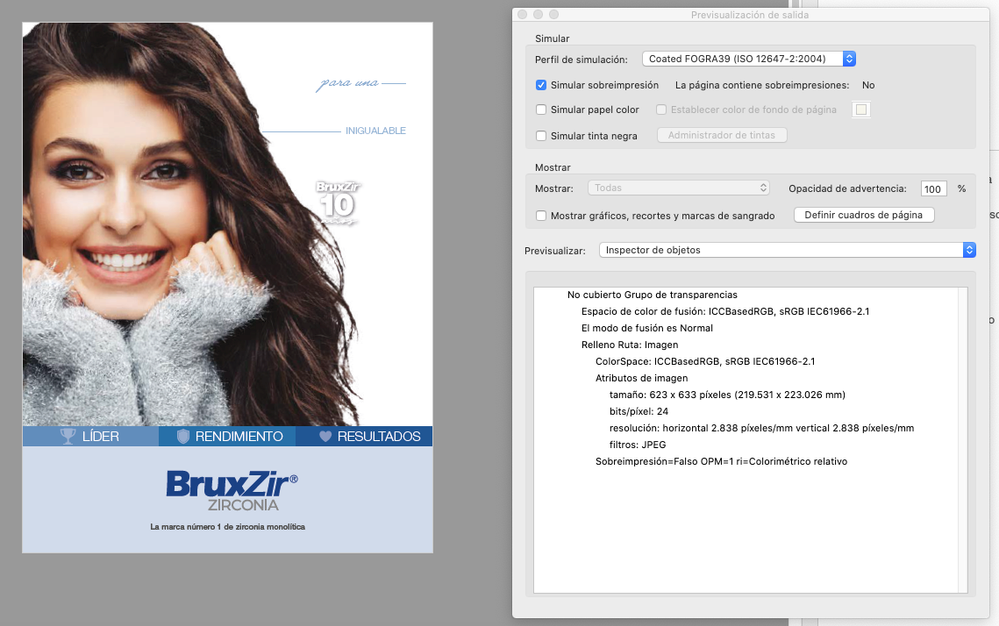Adobe Community
Adobe Community
- Home
- InDesign
- Discussions
- Indesign 2020 - gradient dissapear when exporting ...
- Indesign 2020 - gradient dissapear when exporting ...
Indesign 2020 - gradient dissapear when exporting to pdf
Copy link to clipboard
Copied
Hi, maybe someone had the same issue.
I received a file from a client that has a background gradient and on it an image in pdf format and logos in ai. When I export it to pdf, the gradient is there (I see it in the preview in the Finder) but in the Acrobat it doesn't appear. How can I make it export correctly?
I tried creating a new document with a single object with gradient and the black border and the same thing happens, only the black border is visible and the fill does not appear.
Any suggestion?
Laura
Copy link to clipboard
Copied
Is the gradient made with a spot color?
If so, set your Acrobat Preferences to Use Overprint Preview Always
Copy link to clipboard
Copied
I checked it, and no, it is made with CMYK colors.
Copy link to clipboard
Copied
Hi Laura,
open the exported PDF with Acrobat Pro, go to Print Production > Output Preview and toggle the option Simulate Overprinting. Are you able to see the gradient? Make sure that option Show: All is turned on.
Then go to option Preview and switch from Separations to Object Inspector.
Click in the area where the gradient should be.
Object Inspector should show some info about your gradient object.
Please do a screenshot of that and post it here.
Thanks,
Uwe Laubender
( ACP )
Copy link to clipboard
Copied
Thanks, I´ve attached the screenshot.
Copy link to clipboard
Copied
Ok. Hm. Well…
Did you uncheck Simulate Overprint to see if the gradient is there?
I think we need the exported PDF to do more tests.
Can you provide it with Dropbox or a similar service and post a download link?
Regards,
Uwe Laubender
( ACP )