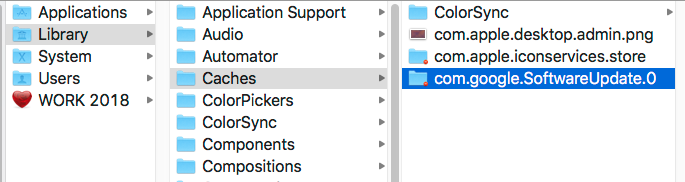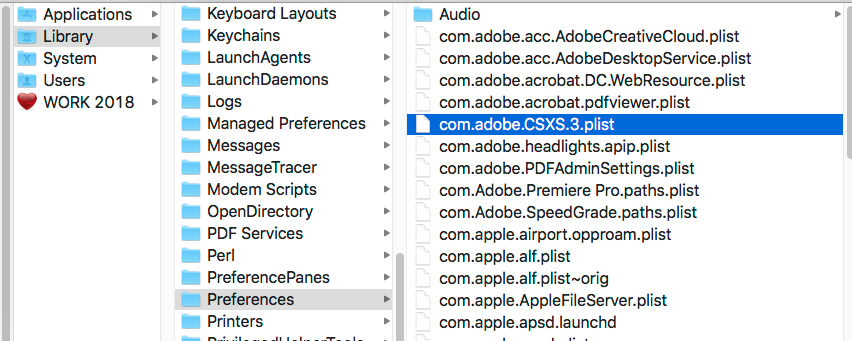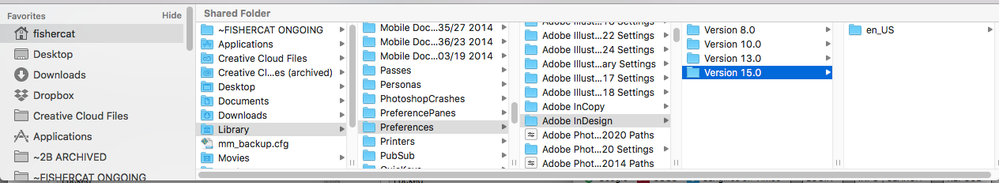Adobe Community
Adobe Community
- Home
- InDesign
- Discussions
- Re: Indesign 2020 keeps resetting my workspace and...
- Re: Indesign 2020 keeps resetting my workspace and...
Copy link to clipboard
Copied
This is getting super annoying. InDesign will automatically change my workspace to "essential" and then change my preferences. In preferences it changes the interface appearance background to a dark color, changes my units and Increments to Horizontal: Picas and Vertical:Picas, it changes my appearance of black to "Display all blacks as Rich Black" and clicks on Overprint. Which I do not want any of these. So if they automatically reset, please developers FIX THIS. Then it erases my document presets and print presets.
I wouldn't complain if this didn't happen EVERY day and I have to go reset everything. It does not save my preferences in my workspace which I wish it would. And why is it taking out my Print presets and my Document presets???? I am so sick of the developers making changes they think the designers will love without either actually using the product or giving us an option to op out of their stupid new ideas. UGH this is sooo frustrating. I have been a graphic artist using this since the very beginning so I am not a newbie and I have tried everything I can think of to fix this issue.
Anyone have any suggestions to what I can do to fix these reoccurring problems???
 1 Correct answer
1 Correct answer
Hi together,
if you have more than one version of InDesign installed make sure that preferences and caches for ALL installed versions are moved somewhere else if you want to uninstall/reinstall one version. This keeps InDesign from "borrowing" some cached data or some preferences that might be corrupt from the other still installed versions.
Regards,
Uwe Laubender
( ACP )
Copy link to clipboard
Copied
Hi Wanda,
Sorry to hear about your experience. This generally happens with network-based user profiles, when network policies or Operating System is updated. We'll be happy to assist you with this issue.
Would you mind sharing some more information like:
1. Version of OS & InDesign.
2. Did you make any change in the OS recently?
3. Have you tried resetting preferences manually?(If not, please try doing that. Follow instructions below to do that:
For Windows
- Close all Adobe applications.
- Go to Locations :
- C:\Users\user\AppData\Roaming\Adobe
- C:\Users\user\AppData\Local\Adobe.
- Rename InDesign folders to InDesign.old
- Launch InDesign from CC.
For MAC
- Close all adobe applications
- Go to Locations:
- ~/Library/Caches
- ~/Library/Preferences
- Rename Adobe InDesign and com.adobe.indesign to Adobe InDesign.old and com.adobe.indesign.old
- Launch InDesign from the CC
**Please note that resetting preferences will remove all the custom settings and InDesign will launch with default settings. This way all your old settings will be saved in .old folders and InDesign will recreate new folders with default settings.)
Let us know how it goes. All this information will help us understand the issue better and assist you accordingly. Looking forward to your response.
Regards,
Ashutosh
Copy link to clipboard
Copied
kay.
I did not see the Adobe InDesign and com.adobe.indesign in these two:
~/Library/Caches
~/Library/Preferences
This is my Library > Cashes (Attached)
This is my Libary > Preferences.(Attached)
I did see this one:
com.adobe.acc.AdobeCreativeCloud.plist
and added old to this one.
com.adobe.acc.AdobeCreativeCloud.old.plist
____
I reopened InDesign and it was set back to essentials, and everything was set back the way I don't like it.
I changed my settings the way I want them and closed the program and reopened it. It seems to have kept the settings.
Fingers crossed that this still is the case tomorrow. I will let you know.
Thanks you Ashutosh.
Copy link to clipboard
Copied
Nope, it went back to those other settings today when I turned on my computer. 😞
Any other ideas?
Wanda
Rob_Day,
What am I doing with that? This is what I see when I go there and I don't see anything that I can rename.
This is what it looks like:
Copy link to clipboard
Copied
Hi Wanda, you are looking in the wrong Library—you are in the startup drive’s Library and the Preferences and Caches are in your User account Library (Finder Menu>Go>Library). Should be:
Startup HD/Users/yourusername/Library/Caches/Adobe InDesign/Version 15.0
Startup HD/Users/fishercat/Library/Preferences/Adobe InDesign/Version 15.0
Copy link to clipboard
Copied
Hi Wanda,
that's not the norm. Something is odd with your installation.
I woud uninstall InDesign 2020, log out from the Creative Cloud Desktop App, restart the machine, sign in to CC Desktop App and install InDesign again.
What's your operating system version?
Regards,
Uwe Laubender
( ACP )
Copy link to clipboard
Copied
FWIW: Did not see Ashutosh's reply before posting…
Regards,
Uwe Laubender
( ACP )
Copy link to clipboard
Copied
I have reinstalled it thinking that would work but it still does that.
I will do it again when I have a moment to see if it works.
My operating system is
MacOS High Sierra Version 10.13.6
iMac 2011
2.7 GHz Intel Core i5
Memory 16 gb
and no i sent this from my email.
--
Copy link to clipboard
Copied
Laubender,
I did reinstall completely and it still does same thing.
Wanda
Copy link to clipboard
Copied
Laubender,
I did reinstall completely and it still does same thing.
Wanda
Copy link to clipboard
Copied
I did reinstall completely and it still does same thing.
Reinstalling wouldn’t necessarily reset corrupt preferences—youn can reinstall without removing an existing preferences folder.
It looks like you have never actually reset your prefs or cleared your caches as Ashutosh suggested. The file you are showing in your capture—com.Adobe.CSXS.3.plist— is not the InDesign preferences folder, and is located in your computer Library folder, and not the User>Library folder. See my post showing the path to the user>Library folder, which is where the prefrences and caches folders are installed.
Copy link to clipboard
Copied
Just wondering whether you ever got to the bottom of this issue? My programs are doing the same thing!
If the solution from Ashutosh did the trick I'll try that, but don't want to mess with Library folders if it didn't work anyway.
Thanks, Georgie
Copy link to clipboard
Copied
Hi @Just_GB
No I tried all those options above and it would either change it for a day then switch back or not do anything. I uninstalled everything and reinstalled it and it still did it. Very frustrating. #%$%$TR@#@
But the good news is the company bought brand new macs for everyone since we were at the end of being able to update the programs. SO now its fixed. It is kind of an expensive way to fix it though. :). You could try to do the options listed above, they may work for your computers.
Either way, I wish you luck!!! ~ Sunny
Copy link to clipboard
Copied
Hi together,
if you have more than one version of InDesign installed make sure that preferences and caches for ALL installed versions are moved somewhere else if you want to uninstall/reinstall one version. This keeps InDesign from "borrowing" some cached data or some preferences that might be corrupt from the other still installed versions.
Regards,
Uwe Laubender
( ACP )
Copy link to clipboard
Copied
Just one version, and I have completely removed it and redownloaded it. Several times. And after we got new computers and redownloaded everything. That didn't work. so.
Copy link to clipboard
Copied
This is a feature, not a bug.
Adobe has had this problem for over ten years and they have done nothing for it, so just suck it up and enjoy the ride
Copy link to clipboard
Copied
well It is not a bug on the newer computers and the current version of adobe. Plus I have been working in adobe since the beginning and I have never had it do that before. My current version keeps all my settings and my workspaces, the same as it did before.
Copy link to clipboard
Copied
Hi,
Thank you for reaching out and confirming. For more information on setting up preferences, here is an article with all the steps to set preferences in InDesign.
Thanks
Rishabh