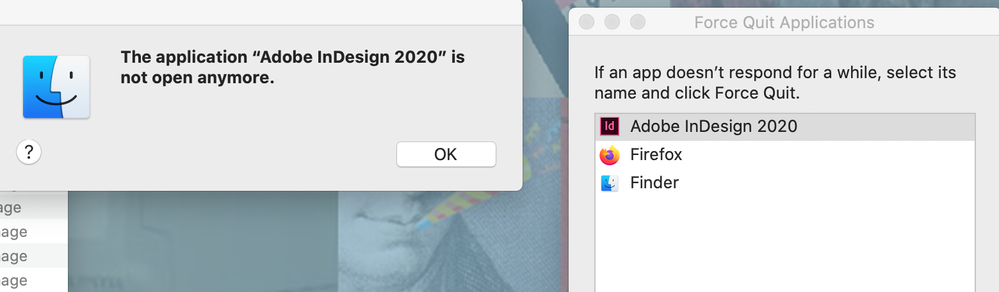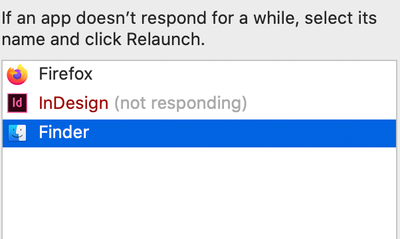Adobe Community
Adobe Community
- Home
- InDesign
- Discussions
- InDesign 2020 not launching on macOS Catalina 10.1...
- InDesign 2020 not launching on macOS Catalina 10.1...
Copy link to clipboard
Copied
Mac OS Catalina
10.15.4
Indesign 2020
can't get it to open.
Icon just loops then shows as open. but ca't open any docs. when I click on any Indesign file nothing happens. when I try to force quit see attached?
Deinstalled it then Reinstalled when I tried to open it got below
After restart got this
{Renamed by MOD}
 1 Correct answer
1 Correct answer
Thanks for trying that. I'd recommend contacting assisted support at https://helpx.adobe.com/support.html(click o chat icon at the bottom to begin the conversation). Team there will be able to perform a remote troubleshooting and help you accordingly. Hope it helps. Thanks!
Copy link to clipboard
Copied
Hi there,
Sorry to hear about your experience. This is really unusual. I'd recommend using Creative Cloud Cleaner tool to remove the app completely. Once done, install again and see if it makes a difference. Let us know how it goes.
Regards,
Ashutosh
Copy link to clipboard
Copied
did that it ws then working now 7 hours later I quit app then tried to open it application opened but when I try to open an files nothing happens.
get this
Copy link to clipboard
Copied
Thanks for trying that. I'd recommend contacting assisted support at https://helpx.adobe.com/support.html(click o chat icon at the bottom to begin the conversation). Team there will be able to perform a remote troubleshooting and help you accordingly. Hope it helps. Thanks!