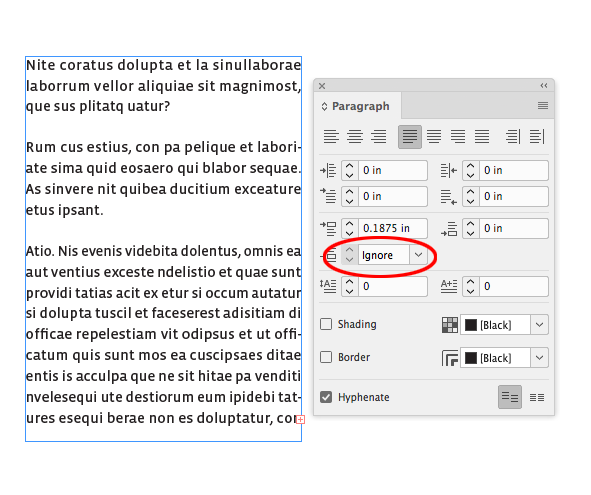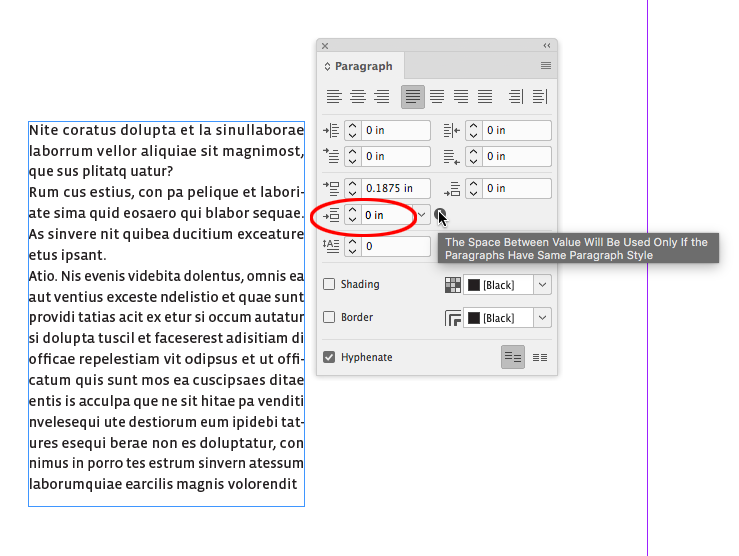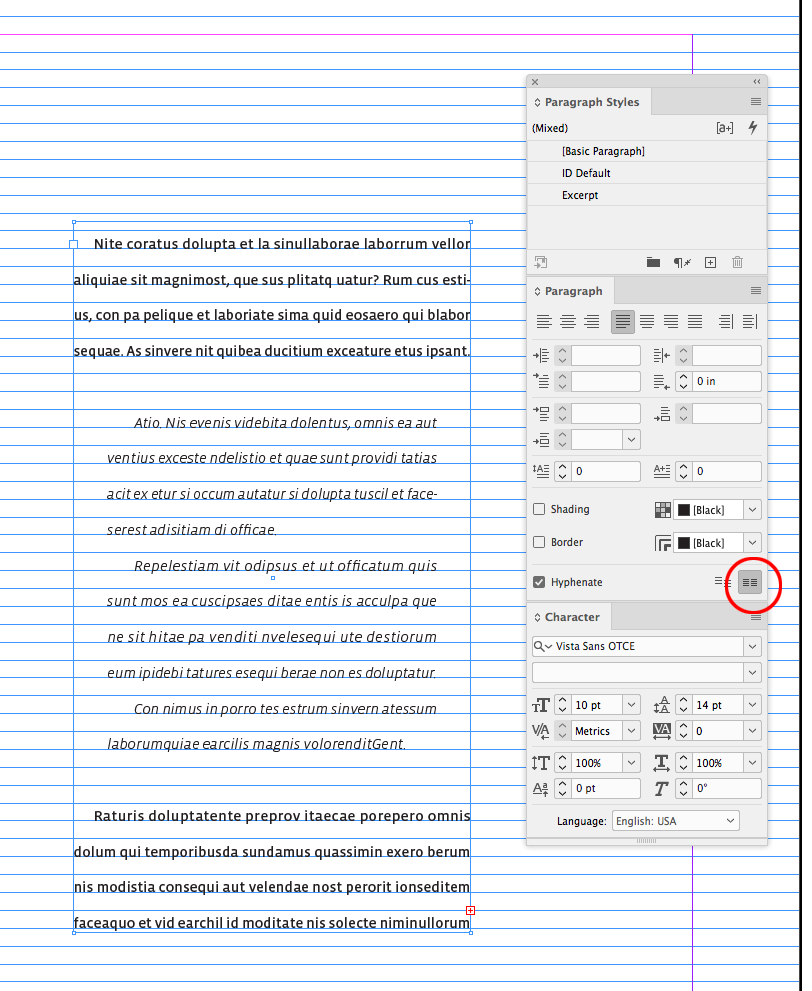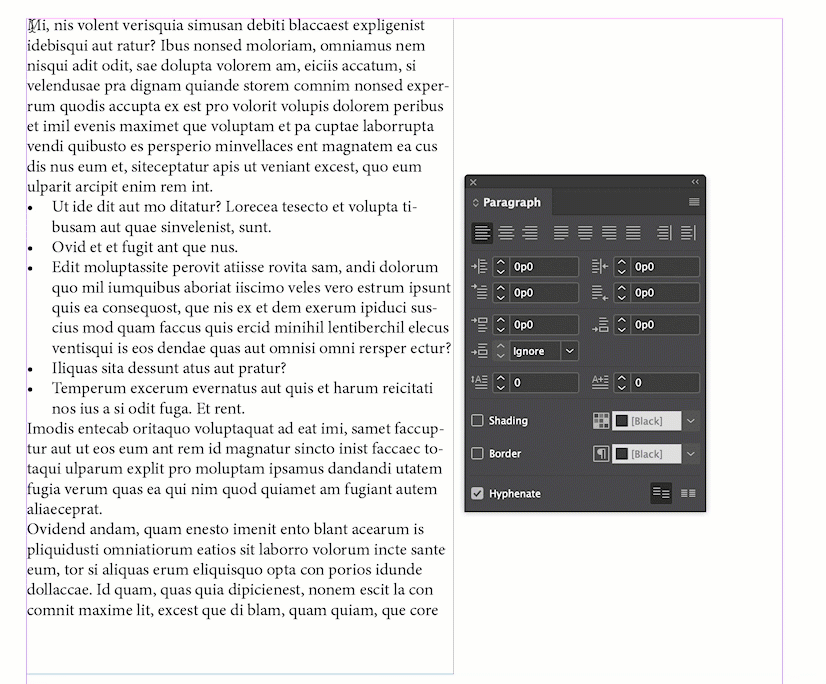Adobe Community
Adobe Community
- Home
- InDesign
- Discussions
- Indesign 2020 paragraph style SPACE BEFORE not wor...
- Indesign 2020 paragraph style SPACE BEFORE not wor...
Indesign 2020 paragraph style SPACE BEFORE not working
Copy link to clipboard
Copied
Indesign 2020 - "space before" on the control toolbar is not working. It does work in 2019.
[Moving from generic Start/Help forum to the specific Program forum... Mod]
[To find a forum for your program please start at https://community.adobe.com/]
Copy link to clipboard
Copied
Check your Paragraph settings - it could have to do with the new Space Between Paragraphs Using Same Style settings.
Copy link to clipboard
Copied
Can you please explain? WHAT paragraph setting? What is this new "Space between paragraphs" you speak of and why does it cause my paragraph leadings to stop working? Alternatively, can you point us to where might one find all this information?
Copy link to clipboard
Copied
Copy link to clipboard
Copied
ds316 -- Please be polite.
Copy link to clipboard
Copied
It would be useful for styling something like a multiple paragraph excerpt with a single style:
Copy link to clipboard
Copied
rob_day, Thank you for the specific, helpful responses. My problem arose, apparently, when this feature was seemingly randomly applied to styles in documents created before the feature was added. Suddenly my paragraph leading settings were not working. My apologies for expressing my frustration earlier (now edited for supportiveness).
Copy link to clipboard
Copied
Suddenly my paragraph leading settings were not working.
That sounds more like an Align to Baseline Grid setting:
Copy link to clipboard
Copied
I tripped over this, bringing me to this forum to figure out why Space Before wasn't working. I've set a lot of type in my day and cannot imagine how this a feature would add the least value to a designer's life. Further, it's hard to imagine how the two settings wouldn't conflict. Anyone?
Copy link to clipboard
Copied
Sure. Lists can be tricky when you want space above and below the list and less space (or none) between the list items. Space Between Paragraphs Using the Same Style to the rescue.
~Barb
Copy link to clipboard
Copied
It's perhaps most useful in bullet/numbered lists. You can set above and below spacing that separates the list from the surrounding text, then set a separate "in between" spacing so that all of the list items are some (usually) closer distance apart, without having to have three styles (start, middle, last).
Setting it to "Ignore" makes it effectively go away and the style's top and bottom spacing controls inter-paragraph spacing as it always has.
I've found it very convenient for the right uses... like those lists.
ETA: Barb beat me by 40 seconds but did a much better job. 🙂
—
╟ Word & InDesign to Kindle & EPUB: a Guide to Pro Results (Amazon) ╢