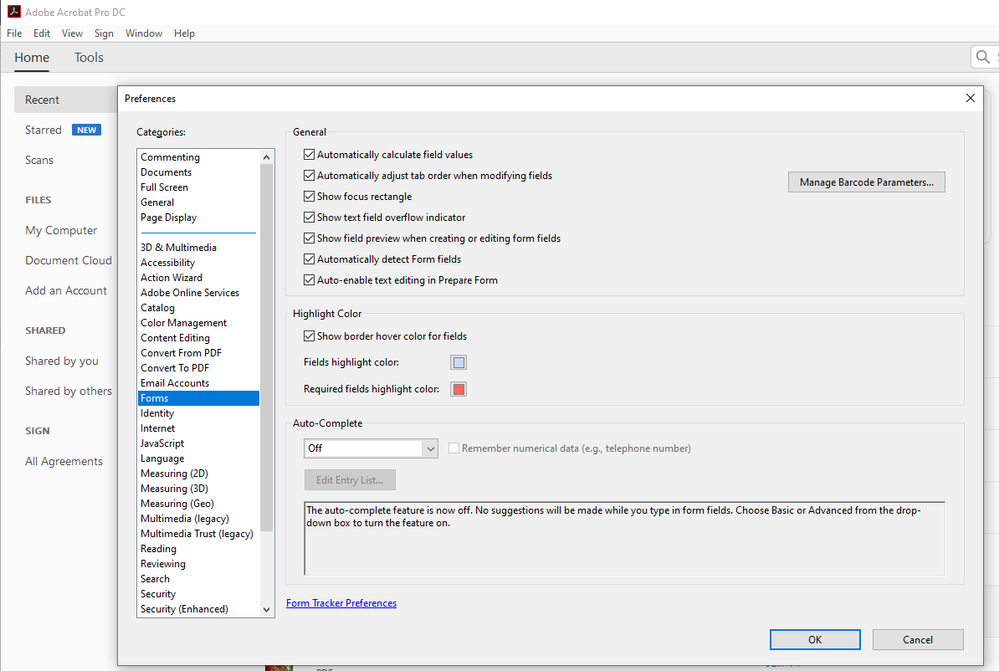Adobe Community
Adobe Community
Indesign 2020 - Radio Button
Copy link to clipboard
Copied
Is it possible to design your own radio button?
The standard radio button is round and I want a square version.
I can draw a square but when I choose for type Radio button it results in a ugly round version in Acrobat.
Is it possible to unlock the example library and add your own design?
Example nr 005 is not a radio button but a Selection button. It results in a check mark.
Copy link to clipboard
Copied
One can control the appearance of radio buttons in the Adobe Reader. Default is what you see as result.
From Acrobat Pro's Preferences > Forms :
You have no influence how a user is doing the preferences in Adobe Reader or Acrobat Pro or any other PDF reader that is able to view radio buttons or other form fields. That means you can design them like you want, but a PDF reader is doing its own thing to visualize the buttons.
Regards,
Uwe Laubender
( ACP )
Copy link to clipboard
Copied
I know about the preferences in Acrobat Reader. The Example buttons from Indesign seam to work more or less, so I hoped I could design my own radio button.
It's just the way it is.
Thanks for the reply.
Copy link to clipboard
Copied
Once you created a simple standard tadio button, go wild 😉 You can change anything, color, shape, doubleclick to change the 'bullet' inside etc. Then save that in your own library for re-use. Then make sure to add the script (see my comment earlier) to make sure the end user sees your design.
Copy link to clipboard
Copied
You can use a script that changes the display of fields on opening the document (and restores the original display when closing).
I wrote a blog, albeit in Dutch, on it:
http://fvdgeest-dtp.blogspot.com/2018/05/indesign-formulieren-blauwe-markering.html