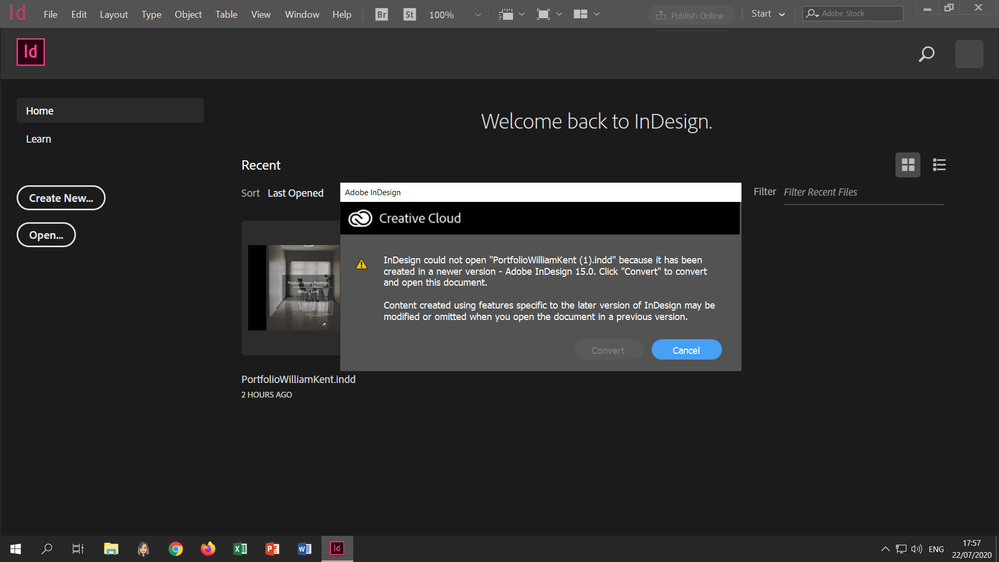Adobe Community
Adobe Community
Copy link to clipboard
Copied
Hi weird one but I created my portfolio on indesign 2020 on my personal computer with a license through my uni, however this licence has expired and now I want to update it using the university system (appsanywhere) which only has indesign 2019. Ive transferred it to my uni account as obviously I cant access it on my personal PC at all anymore.The file is pretty big with alot of photos and text, theres no indication of the progress of the conversion so I dont know whether to leave it for a few hours or am I wasting my time. Below is what I see upon opening my portfolio on indesign 2019 (the one behind the pop up is an oldfile not the one I want) cheers Will
 2 Correct answers
2 Correct answers
If you can find a friend/associate with InDesign CC 2020, I'd say blow it off, use that other system to generate and .idml interchange file and open that with InDesign CC 2019. That workflow is fairly bulletproof. But if you don't have that option, I'd let it go for a while. The "new file" created will be a temporary file, so the original portfolio file shouldn't be affected.And you say it is a big file with lots of pixel graphics, so it may take some time to chew through all that content to cre
...Thanks Randy I managed to get the free trial and then saved the portfolio as a IDML File and then opened on Adobe 2019 without problem, many thanks Will
Copy link to clipboard
Copied
If you can find a friend/associate with InDesign CC 2020, I'd say blow it off, use that other system to generate and .idml interchange file and open that with InDesign CC 2019. That workflow is fairly bulletproof. But if you don't have that option, I'd let it go for a while. The "new file" created will be a temporary file, so the original portfolio file shouldn't be affected.And you say it is a big file with lots of pixel graphics, so it may take some time to chew through all that content to create your new temp file.
If, after a couple of hours, you see no progress, you should be able to cancel the process with no real damage done to the original document. Then you can go back to trying to find someone else with InDesign CC 2020 to provide the bridge back for you.
Hope this helps,
Randy
Copy link to clipboard
Copied
Cheers for the reply Randy ill try that hopefully it'll work if not I guess I could download the trial for 2020 on my personal computer and generate the .idml file that way, as all the people I know that use Indesign only have 2019 now as theyre all my colleages in the same situation aha.
Copy link to clipboard
Copied
I understand.
I have one test system with the latest incarnation of IDCC 2020, and all my production systems are set up with IDCC 2019, so I can appreciate your position. Just to be safe, after you make the save-back to an IDCC 2019 .indd file, be sure to run a hard copy to ensure that no rude surprises have come back to bite you.
Good luck,
Randy
Copy link to clipboard
Copied
Thanks Randy I managed to get the free trial and then saved the portfolio as a IDML File and then opened on Adobe 2019 without problem, many thanks Will