 Adobe Community
Adobe Community
Indesign 2020
Copy link to clipboard
Copied
When I open up the idml file. The reversed out type is getting a drop shadow behind it. If I open up the Indesign file. There is no drop shadow behind the reverse type. This is correct per the supplied PDF file. Is there an issue with idml 2020?
Further investigating, the Indesign file the text box had drop shadow applied. due to background image, you can not see it. It is a big circle kind of drop shadow. When opening up the idml file. A drop shadow applied to all the text.
Copy link to clipboard
Copied
What version of InDesign saved the IDML? What OS are you using? Is the drop shadow just something you see or does the Effects panel show that it is applied? Has you porvide screen shots?
Copy link to clipboard
Copied
Indesign 2020 latest
Mac OS
The Indesign document has drop shadow applied but is more radiant as you can see in photo.
Idml applied it to the text rather than the Box
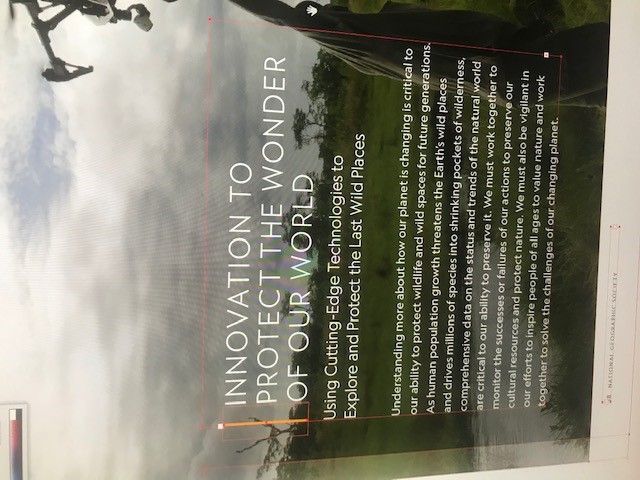
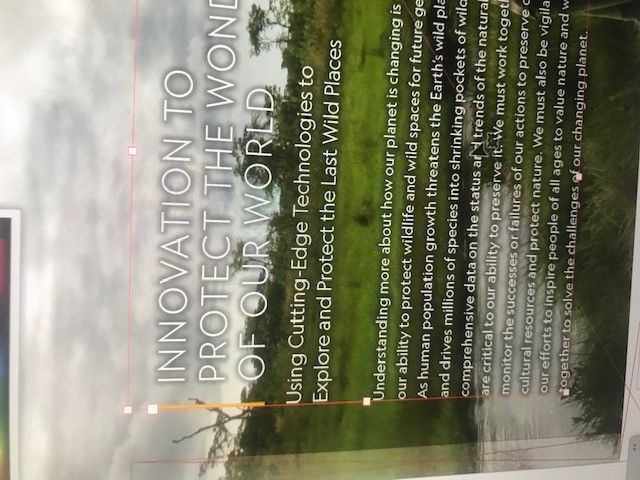
Copy link to clipboard
Copied
I’ve never seen that, and it is disturbing. I have trusted IDML to preserve formatting, and now I wonder.
Have you looked at the drop shadow options for the text frame in both versions of the file? Other than looking different, do they have numerically different atrributes, like the size, opacity, or offset of the shadow? Has this affected other objects or just this one? Does it use an object style? If not, see if using an object style fixes the issue.
If this is a bug, and from here it’s looking like one, you should file a bug report here: https://indesign.uservoice.com
