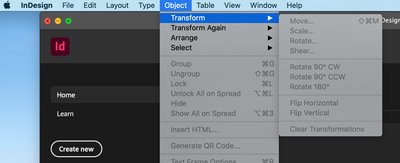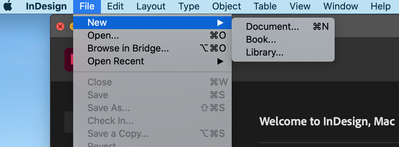Adobe Community
Adobe Community
- Home
- InDesign
- Discussions
- inDesign 2021 continually locks up on first task
- inDesign 2021 continually locks up on first task
inDesign 2021 continually locks up on first task
Copy link to clipboard
Copied
Files open fine. But when I try to do anything, everything freezes. I can open a file initially, but no matter what I try to do, everything freezes. Every command is greyed out. I've forced quit. I've reinstalled the software twice. Nothing works.
I was getting the "can't do that because you have a modal or dialog box open" but I reset those. My main problem persists.
Help!
Copy link to clipboard
Copied
Start by giving us more information: Please tell us what operating system (exactly) you're running. Please tell us (exactly) what InDesign version you're using. Has InDesign always acted this way or did it start after doing some kind of update?
A good troubleshooting technique is to restore your InDesign preferences:
Copy link to clipboard
Copied
Thanks Steve. Good point.
I have a MacBook Pro (2018). It's running Catalina 10.15.6. I've installed inDesign 2021 (16.0.1). When I first open a file, everything appears to be fine. But if you ask it to do anything, say open a new document (though it can be any command), not only will it not open a new document, it won't let you do anything else either. Very strange.
I reinstalled inDesign 2020 and it's working fine
Copy link to clipboard
Copied
Great, I'm glad you're working again!
Copy link to clipboard
Copied
Well, not exactly. I have the previous version working but the newest update to inDesign is still not functioning and I have no idea why.
Copy link to clipboard
Copied
Hi there,
Sorry to hear about your experience. Please follow suggestions given on this community post in order to improve performance of the app.
Let us know how it goes.
Regards,
Ashutosh