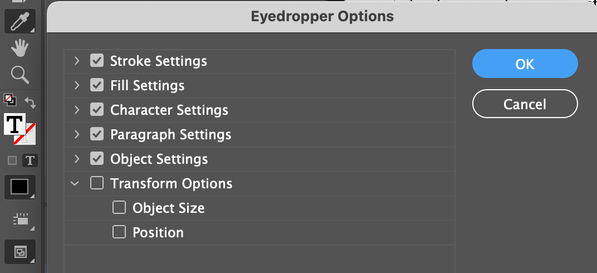Adobe Community
Adobe Community
Copy link to clipboard
Copied
Has anyone experienced this? Using the eyedropper to pick up anything is not only not working, it applies colors, text and other anomalies to the object I'm trying to sample from. It's rendered the ability to pick up colors, text or attributes functionally useless. On a MacBook Pro with the latest Big Sur.
 2 Correct answers
2 Correct answers
Troubleshooting suggestion:
If it happens only in one file, try saving the file as IDML to remove corruption. Save as InDesign CS4 or later [IDML], then reopen.
If it happens in files, try restoring your InDesign preferences:'
Hi Joe:
In addition to Steve's suggestion, here are two points about the Eyedropper that you may not have discovered yet:
- Sometimes there is an invisible frame over the object you are trying to sample from, that prevents you from accessing the properties of the object you need. Select all on that page and examine the frames—are there other frames overlapping that you hadn't noticed, that are impacting the sampling?
- If you double click the Eyedropper (as it sits in the toolbox), you can configur
Copy link to clipboard
Copied
Troubleshooting suggestion:
If it happens only in one file, try saving the file as IDML to remove corruption. Save as InDesign CS4 or later [IDML], then reopen.
If it happens in files, try restoring your InDesign preferences:'
Copy link to clipboard
Copied
Hi Joe:
In addition to Steve's suggestion, here are two points about the Eyedropper that you may not have discovered yet:
- Sometimes there is an invisible frame over the object you are trying to sample from, that prevents you from accessing the properties of the object you need. Select all on that page and examine the frames—are there other frames overlapping that you hadn't noticed, that are impacting the sampling?
- If you double click the Eyedropper (as it sits in the toolbox), you can configure what it picks up. There a quite a few controls in the dialog box. Be sure to open the various categories to see what it will and will not pick up.
~Barb