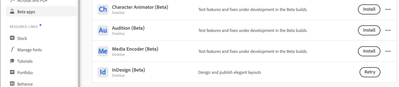Adobe Community
Adobe Community
InDesign 2021 freezing on MacBook Pro 2020 16GB 1TB M1
Copy link to clipboard
Copied
Indesign 2021 in New MacBook Pro 2020 16GB 1TB M1, updated version. It is lags every 2 minutes, always loading and no response, even my mac gets stopped, can't move my mouse or do anything. I save my files, but after it crashes on my mac, and it seems like my mac automatically restarts. It happens twice today already. I have set the display to low quality, but it doesn't work. T.T
Please help!!!! And it is only Adobe Indesign.
{Renamed by MOD}
Copy link to clipboard
Copied
Unfortunately, you are the victim of the hardware technology outracing the software compatibility. Creative Cloud apps cannot at this time run natively on a computer using the new M1 chip. All of the apps are forced to run through Rosetta 2 and, judging by the numerous reports I've seen, Rosetta 2 is not doing a very good job. Since the hardware designers don't take into account the software that has to run on their machines when they make drastic changes, the software manufacturers, in this case Adobe, have to continually find ways to make the programs run even when they don't actually have direct access to the technology that they have to adapt to. At this point you'll just have to deal with the issues until major changes can be made in Creative Cloud apps (which probably then would affect those using computers with the older chips) that will make the program run natively with the new chip. Of course then, there will be something else new to make it all happen all over again.
Copy link to clipboard
Copied
Thanks for the answer, I don't know why I hadn't searched the cons of the M1 before I purchased the Mac. I haven't given up using the Indesign on this Mac, and I find out that if I use the CPU View rather than the GPU, it will have fewer lags. And just want to share my experience with you. Also, they make the beta version for M1, will see the difference:)
Copy link to clipboard
Copied
Hi there,
Apologies for the delayed response. Please try suggestions given on this community post(https://community.adobe.com/t5/indesign/resolve-slow-performance-and-unexpected-behavior-of-indesign...) & let me know if it helps to improve the performance of the app.
Regards,
Ashutosh
Copy link to clipboard
Copied
Hi there,
Sorry about the inconvenience caused. The first Beta release of InDesign for Apple silicon M1 is now available to download. Please try installing by following the instructions on this page and share your observations with us.
Regards,
Ashutosh
Copy link to clipboard
Copied
Well, somehow, it is not allowed me to download.
Copy link to clipboard
Copied
Well, it needs to update the system to the newest version.
Copy link to clipboard
Copied
Sorry about this inconvenience, Yueling! Were you able to install this beta version after updating your system? If not, please share the SPX file from your machine by following these steps:
- Click on Apple Icon > About this Mac > System Report
- This will launch the System Profiler
- Then Click File > Save > Save in Creative Cloud Files
- Then open www.assets.adobe.com
- Click on three dots next to spx file > Share > Copy Link and share it with us.
Regards,
Srishti
Copy link to clipboard
Copied
Indesign was currently only designated as running on x86 Architecture. M1 Chips don't use that architecture.
https://helpx.adobe.com/ie/indesign/user-guide.html/ie/indesign/system-requirements.ug.html
Only recently has a Beta been launched that it's supported on the M1 chip which uses a different processor architecture.