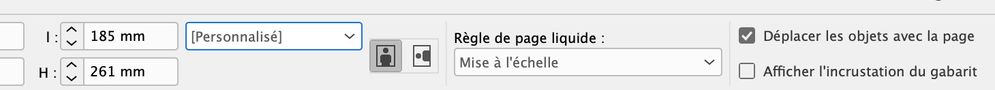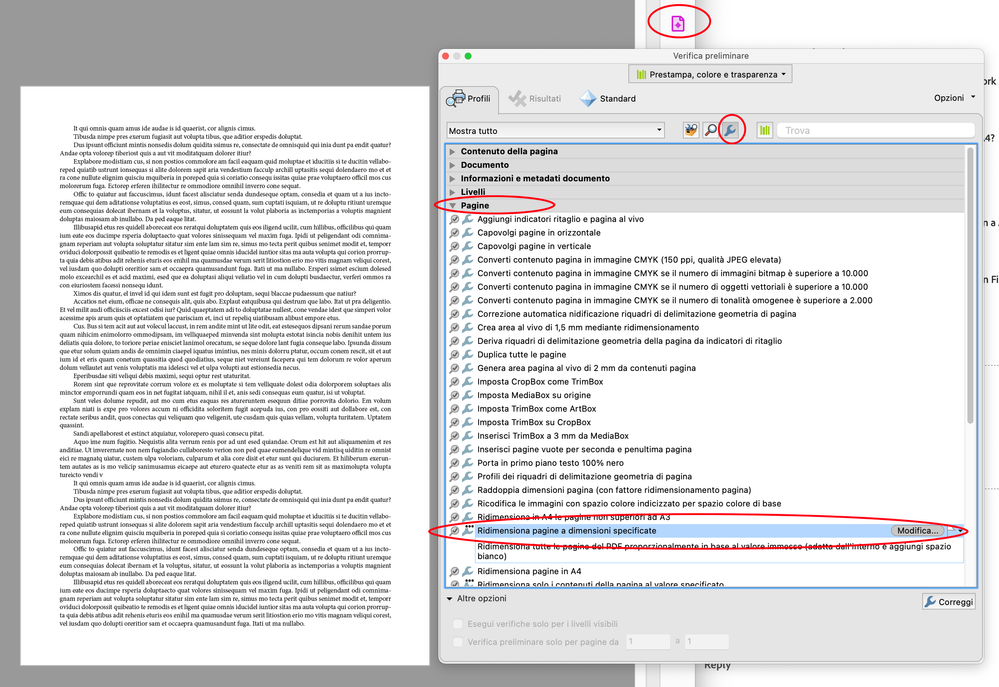Adobe Community
Adobe Community
InDesign A4 to 185x261mm PDF file
Copy link to clipboard
Copied
I have an InDesign file of 240 pages and it is made in A4 size. The costumer now want the print to be approx 185x261mm (88% of original).
Many years ago i made this by: In the print meny I would select to export a .ps file in the correct size and then put it through Acrobat Distiller to make my print-file.
This does no longer work. I can make the .ps file, and I can drag it to Acrobat Distiller, but the finnished file is not OK. All the images are now only grey squares.
So. How do I make af PDF that is 88% of the InDesign size without changing the size in InDesign? I have tried the new function of adjusting layout, but that was definately not a succes.
Copy link to clipboard
Copied
Did you try to use the page tool? Select all the pages of the original document (better, a copy…) then choose the nex format of the page size, don't forget to choose the “scale option” in the liquid layout dropdown menu:
Copy link to clipboard
Copied
You could export your pdf in A4 size and than reduce it in Acrobat pro to 185 x 261
Copy link to clipboard
Copied
You could make a new InDesign file of hte same length in the new size. On the Master Page add a graphic frame the size of the page. Include bleed if your original file uses it. Import one page from the original InDesign file and adjust scaling as needed. Note scaling, then delete the frame content. Set the Frame Fitting Options for the frame to scale to the above percentage and position the image in the centre of the frame.
Now, in the document, place all 240 pages of the INDD file. Click Show Import Options when you place to ensure you place all pages. Then just click once on each page. This can be scripted but I don’t know Jack about scripting.