 Adobe Community
Adobe Community
Copy link to clipboard
Copied
I have been working on an Indesign project for days and suddnely the Align Objects stopped working.
I am using InDesign 2020 downloaded from my subscription to the Creative Cloud Suite.
I use Align Objects to aling text boxes and photos.
I have tried closing and reopening the file and then reinstalling InDesign.
Can anyone tell me why Align Objects would suddnely stop working?
Can anyone tell me how I can get it working again?
Thank you,
John
 1 Correct answer
1 Correct answer
I just figured it out.
For some reason the setting: "Align To Margins" had gotten changed to "Align to Selection".
Yikes, that was strange and time consuming.
I have no idea how this setting got changed.
Copy link to clipboard
Copied
I just figured it out.
For some reason the setting: "Align To Margins" had gotten changed to "Align to Selection".
Yikes, that was strange and time consuming.
I have no idea how this setting got changed.
Copy link to clipboard
Copied
You must have inadvertently clicked it.
Copy link to clipboard
Copied
The same happened to me. You can find this in the Align Panel (window > objetcs & layout > align) in the panel after the "Distribute Objects" Section.
Copy link to clipboard
Copied
My align panel went blank and I can't get it back up. I have restarted my computer and indesign. Photo below. 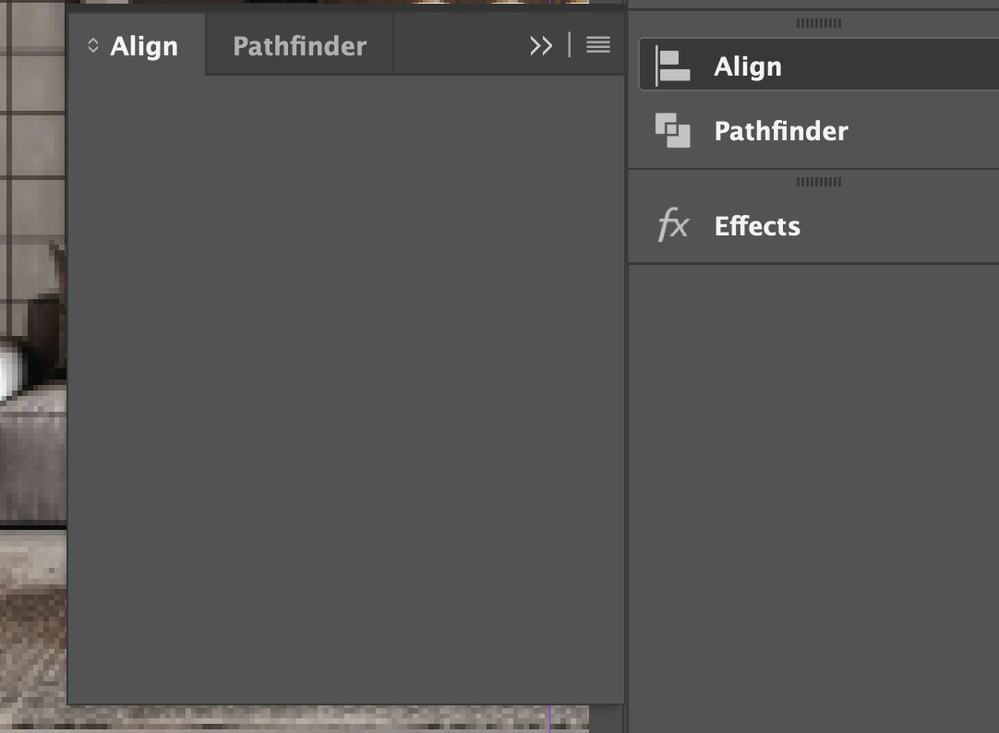
Copy link to clipboard
Copied
Try resetting your preferences:
The easiest way to reset everything is to delete the InDesign preferences: as soon as InDesign starts to boot hold down Shift, Alt, Ctrl (and Apple/Cmd if working on a Macintosh). A dialog will appear asking to delete the InDesign Preferences, select 'Yes' on this dialog.
Further info and instructions here if needed:
https://helpx.adobe.com/in/indesign/kb/indesign-preferences-support-file-locations.html
Copy link to clipboard
Copied
Thanks. Yeah I reinstalled Indesign and that fixed it. Appreciate the reply.
Copy link to clipboard
Copied
Sometimes reinstalling rarely fixes everything - you can do a complete reinstall using the
Creative Cloud Cleaner Tool https://helpx.adobe.com/creative-cloud/kb/cc-cleaner-tool-installation-problems.html
Copy link to clipboard
Copied
The same happened to me! Gee thanks, life saver!
Copy link to clipboard
Copied
You just saved me so much time thank you!