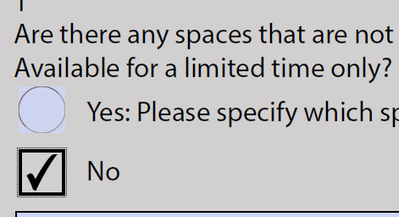Adobe Community
Adobe Community
- Home
- InDesign
- Discussions
- InDesign buttons exporting wrong to Acrobat
- InDesign buttons exporting wrong to Acrobat
Copy link to clipboard
Copied
Can anyone help?
I am trying to export a document with checkboxes - on my mac pdf viewer it works and looks fine however when it is opened up with acrobat it displays like this which looks low quality having the cirle which is not there on my mac viewer?
Is there anything I can do to ensure the buttons look the same across both
 1 Correct answer
1 Correct answer
To make form fields easier to identify, Acrobat highlights the buttons in the existing form field. Turn off the Acrobat form preferences option.
Regards,
Ugo
Copy link to clipboard
Copied
Hi there,
Sorry to hear about this trouble. This looks more like a Radio button. I would request if you could share a few more details like:
- OS and version of InDesign/ Acrobat.
- Try creating a similar button on a new file and check how it works.
- If that shows the same behavior, please share the file and exact workflow with us.
You may also check out this video tutorial and let us know if this helps.
Regards,
Srishti
Copy link to clipboard
Copied
Yes, looks as though you may have mixed radio buttons and check boxes. Happy to look at your file if you want to share.
Copy link to clipboard
Copied
To make form fields easier to identify, Acrobat highlights the buttons in the existing form field. Turn off the Acrobat form preferences option.
Regards,
Ugo