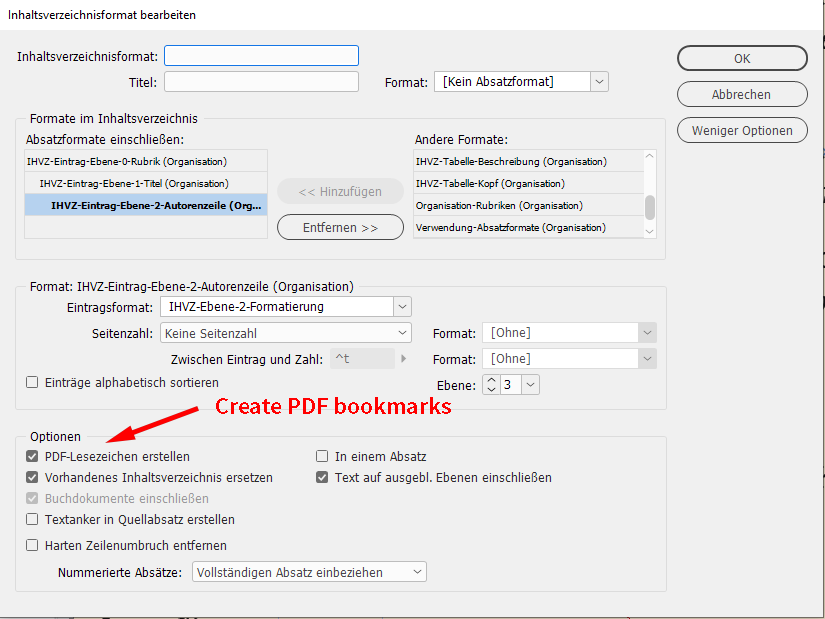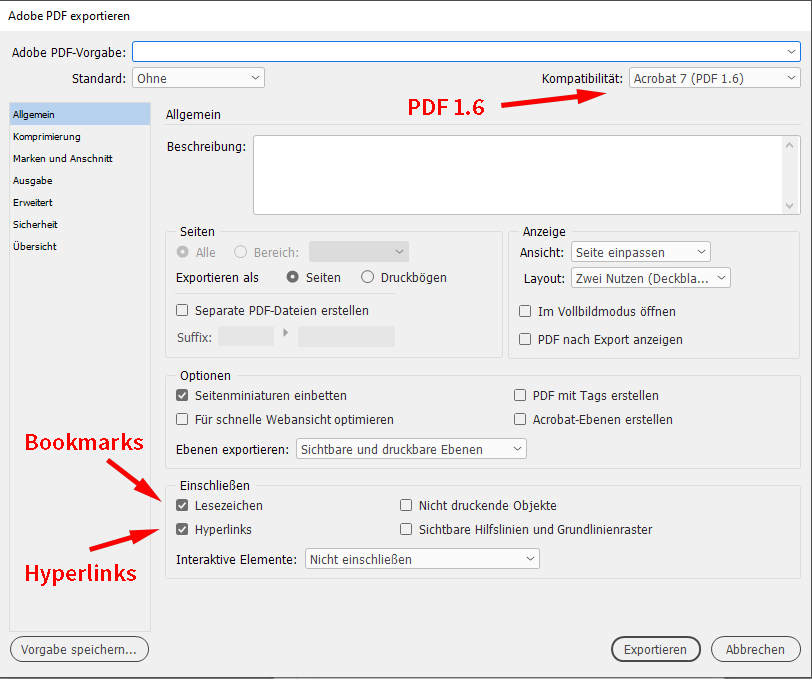Adobe Community
Adobe Community
Copy link to clipboard
Copied
I've created a template for an Interactive PDF that i am making which includes a home page filled with icons which I have converted to buttons and subsequently created an action to 'go to destination' when you click on the icons - eg. when you click on the 'Systems' icon, it will jump to the 'systems' section.
My issue is the buttons will not perform the action. When i preview it, the mouse converts to a hand but when you click the icon, nothing happens.
Same as the home buttons i have created on each page as well as the 'previous page' and 'next page' buttons.
I was wondering if i was missing a step?
 1 Correct answer
1 Correct answer
i don't think the "go to destination" works on the acrobat for ipad. you need to do an old fashion link to page number....
Copy link to clipboard
Copied
Are you using the Acrobat Reader to test it?
Copy link to clipboard
Copied
thanks for the response! I exported it as an interactive PDF and viewed it as is - how do i use the acrobat reader to test it?
Copy link to clipboard
Copied
What did you use to open it?
Copy link to clipboard
Copied
I published it online and just opened the file it had created as a link 😕
Copy link to clipboard
Copied
i don't think the "go to destination" works on the acrobat for ipad. you need to do an old fashion link to page number....
Copy link to clipboard
Copied
I am doing a job similar to this right now. CC2018. I have a bookmark set up for the TOC page (page 2). I have an icon converted to a button to go back to the TOC page (all icons are on the master page on a separate layer for interactive only). Doesn't work. In Acrobat Pro DC. So, I tried to change it to a "Go to page 2" instead. When exporting the interactive PDF it informs me that "Go to page" is not supported in PDF??? Since when? and WTF not?
My client specifically requested this feature and it no longer works... I seem to recall that is used to. I have "previous" and "next" page icons set up and they DO work. When this is done I will also need a link to a "Contact" page, which I assume will not work either.
WHY Adobe? Why doesn't this feature work? If it doesn't work anymore, remove it from InDesign. If it's a bug, please fix it ASAP!
Copy link to clipboard
Copied
In PDF (only guaranteed to work in Adobe Reader and Adobe Acrobat), Go to Page has never been an option. The choices are shown the Actions menu when creating a button (see below):
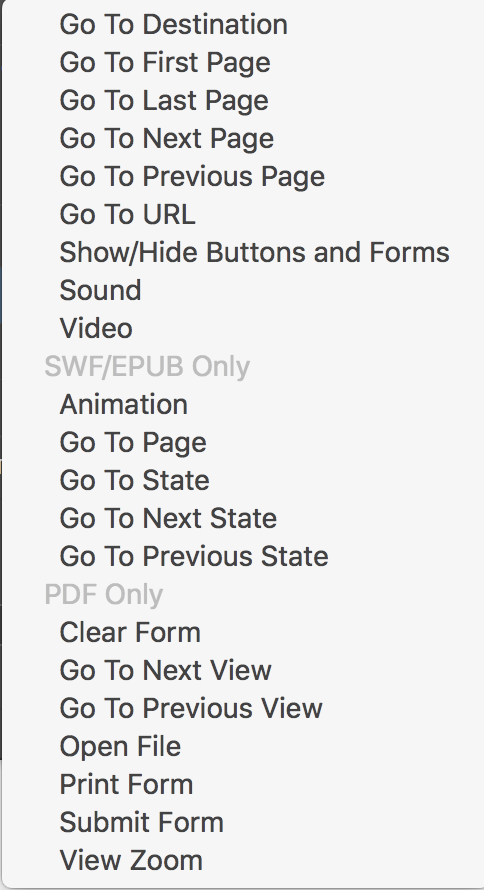
As the menu says, they only work in Flash (soon to die) and EPUB (or HTML).
You can create a destination on a page and make a button to go there. But there's no guarantee that it will work in PDF on mobile devices. Even Reader on an iPad/iPhone doesn't support buttons.
It's all a limitation of Interactive PDF which InDesign has no control over.
Copy link to clipboard
Copied
Then WTF are those options at the TOP of the context menu? I figured it out... I have to make a "hyperlink destination" to go to a specific page. Last View works but "Next view"??? WTF is that? How can it know? That's just stupid. Next/Prev page work for me right now so I will stick with them. Thanks for your reply, Steve. Sorry for the WTFs but this stuff drives me crazy sometimes. Why can't they just use one term for things that do the same thing? Is it 5 o'clock somewhere? ![]()
Copy link to clipboard
Copied
Its 2021 and the buttons still don't work on export as an interactive PDF. I agree. We pay ALOT OF MONEY FOR ADOBE TOOLS TO CREATE. The world doesn't care if you want to deprecate a function, they still WANT IT. So being able to hover click to go through a Table of Contents to a specified designated page in the documnet is a continued NEED.
I am pissed off that I pay so much money to not be able to deliver what my customers expect without coding my own features cowboy style.
Copy link to clipboard
Copied
Ernst Design LLC said:
"…So being able to hover click to go through a Table of Contents to a specified designated page in the documnet is a continued NEED."
Hi Ernst Design LLC,
this is still working with an InDesign TOC and an exported PDF (Print) if the right feature is enabled in the TOC Style and the right feature in the PDF export process. It's even working in a PDF that is opened with the Firefox browser, not only with the PDF viewed in Acrobat Pro or Adobe Reader on Mac OS or Windows 10.
Do you need help to make it work with an exported PDF?
Show some screenshots that is showing your TOC style and your PDF export options and let me walk you through this.
The minimum requirement I see from my German InDesign 2020 is in the TOC Style to create PDF bookmarks:
And to export to PDF (Print) with PDF compatibility set to version PDF 1.6 with Hyperlinks and Bookmarks enabled:
Let me know if this will work for you.
Thanks,
Uwe Laubender
( ACP )