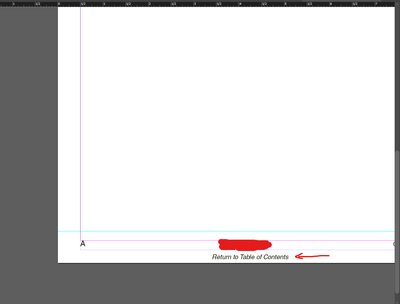Adobe Community
Adobe Community
- Home
- InDesign
- Discussions
- Re: [InDesign] Can't select/remove object in any w...
- Re: [InDesign] Can't select/remove object in any w...
Copy link to clipboard
Copied
Greetings,
I seem to have encountered a strange issue with an InDesign file, where there is an object on a Master Page in one of the book files, that I want to remove, yet I cannot even select it (not even using force-select), see screenshot below for more detail. It's as if it is embedded into the page/background somehow, even though it's a text box as far as I can tell. I tried deleting the Master Pages with that item, then importing Master Pages without that object from other files in the Book, but then said object magically appears on the newly imported Master Pages as well, even though it's not there in any other file within the Book. Any ideas? It's the "Return to Table of Contents" box.
 1 Correct answer
1 Correct answer
Did you check for a locked layer?
Copy link to clipboard
Copied
To override a master page item, hold down Cmd + Shift (Mac) or Ctrl + Shift (Windows) and click on the item. Then you can select it and delete it if desired.
Copy link to clipboard
Copied
When I said force-selecting it did not work, that's what I meant. That combo does nothing on this particular item.
Copy link to clipboard
Copied
Is the A-Master the parent master in that file, or is A based on another master? Can you show us the Master page section of the Pages panel? Or can you share a copy of the file? (Deleting content first is fine.)
~Barb
Copy link to clipboard
Copied
Thanks for the reply. Here's a screenshot:
When I mouse over any Master Page, it says that "None" was applied to them, so I guess that might be the Parent Master? It's non-selectable, though, unlike other Master Pages (I can select it, but cannot open it for edits or anything).
Copy link to clipboard
Copied
Did you try resetting your preferences? Could the file be corrupt? If you rebuilt the file does it still exist?
Copy link to clipboard
Copied
Yeah, I've tried resetting my preferences, but it did not have an effect on this issue. I've no way of determining whether or not the file is corrupt, I mean, it might be, but who knows. It's a rather large file from a client, so rebuilding is probably out of the question, I'd rather just mask the unwanted text boxes and leave it at that.
Copy link to clipboard
Copied
Is the frame locked? Choose Object>Unlock all on Spread to find out. Or is it on a layer which is locked?
Copy link to clipboard
Copied
That selection is inactive for me, it was one of the first things I checked.
Copy link to clipboard
Copied
Did you check for a locked layer?
Copy link to clipboard
Copied
No, because I’m a Supreme Idiot. 🤣🤣🤣🤣🤣🤣
Thank you,
Laura Holancin
LHG Graphics
[Personal info removed]
**PROOF DISCLAIMER** If you are viewing a proof sent by us please note to check all spelling and layout carefully. Upon acceptance of the Work, Client accepts responsibility for any further processes in which this work is used (e.g. film output, printing, etc.) Designer is not responsible for errors occurring in this work or projects related to this work after acceptance of the Work by the Client.
Copy link to clipboard
Copied
Guilty too ;D
Copy link to clipboard
Copied
Hi ,
Thank you for reaching out and confirming that the issue is resolved. For more information on layers, you can check this article.
Thanks
Rishabh
Copy link to clipboard
Copied
None of your masterss are based on other masters so it is not an override issue. Did you try saving as .idml and reopening?
~Barb
Copy link to clipboard
Copied
I have the same/a similar issue. I have objects that appear to be "in" or from a master page, but simply don't exist on any layer and cannot be unlocked, or forced to be unlocked, or overridden on a page as described by the OP. Very frustrating. The only workaround appears is to put another object above them to hide them. I have tried quitting, resaving. Saving as in .idml but no luck yet in finding their location and deleting them. Any suggestions gratefully received.
Cheers, Ben
Copy link to clipboard
Copied
Hi I had this same issue & what I did was select & right click on the item on the Master page, there should be a selection called "Allow Master Item Overrides". Once I did this I could finally delete the item in the document.
Dom
Copy link to clipboard
Copied
I have the same problem, but the item isn't showing up on the Master pages anywhere. Just on the 2 pages in the document. I cannot select it or anything. It is not locked. Very frustrated right now, file was supplied to me and I have to make changes.
Copy link to clipboard
Copied
I was just informed that I should unlock the layer, and I am confirming that I am a Supreme Idiot. Leaving now with a shuffling walk of shame...
Copy link to clipboard
Copied
I'm have a lunch for Supreme Idiots tomorrow. There whouls be a whole bunch of us. Hope you can make it.