 Adobe Community
Adobe Community
InDesign CC 2017 idml problem
Copy link to clipboard
Copied
I have been working in InDesign CC 2015. I have clients that still use InDesign CS5. To work around this, at the end of a project I save the file as an idml and then open it in InDesign 5, re-save the file, and then send it to the client. I have never had a problem with this. Unfortunately, since I updated to CC 2017, many of the images are now being re-positioned and re-sized within picture boxes when I open the idml file in InDesign 5. Anyone else have this problem? Any work arounds besides manually going in to the file and fixing each image? Any help would be greatly appreciated.
Thanks.
Copy link to clipboard
Copied
I think the most painless way to work with clients who are still on CS5 is to create their files from the start in CS5. That is going to be the only way to avoid having some things change in the transition.
Copy link to clipboard
Copied
Yeah. I think that is what I am going to have to do. Unfortunately, I already have a few projects that I started in 15 (and I am now working in 17.) But I will keep your suggestion in mind for the future projects for that client.
Thanks.
Copy link to clipboard
Copied
Hi Colleen,
Just wanted to confirm that this transitioning of objects is happening when IDML is created from version 2017 only? or is that happening when you have created idml using version 2015, as well?
I am not able to reproduce the locally. It would be great if you can share your idml for further investigation.
You can share it at monsingh@adobe.com
Regards,
Monica Singh
InDesign Team
Copy link to clipboard
Copied
Monica,
It only seems to happen with InDesign CC17. (Not version15)
I originally created the files in version 15. But now I am using 17.
I am packaging the version 17 file (thus, making an idml in the process.) Then, when I open the idml file in InDesign 5 - some of the images are preposition and resized within the picture boxes.
Any help would be appreciated.
Thanks,
Colleen
Copy link to clipboard
Copied
This is also happening to me. Text boxes and other objects are shifting off pages when our copy editor opens the IDML in CS5.5.
Copy link to clipboard
Copied
nathanthepage wrote:
This is also happening to me. Text boxes and other objects are shifting off pages when our copy editor opens the IDML in CS5.5.
Is this true for all text frames?
Can you show some screenshots before/after the shift where frame edges are shown.
Or will it "only" happen with "special cases" like anchored objects?
Just tested with some objects on a page, saved as IDML from CC 2017 and opened with CS5.5 and cannot detect a difference in position…
Regards,
Uwe
Copy link to clipboard
Copied
It doesn't happen on every page, seems to be every other one. 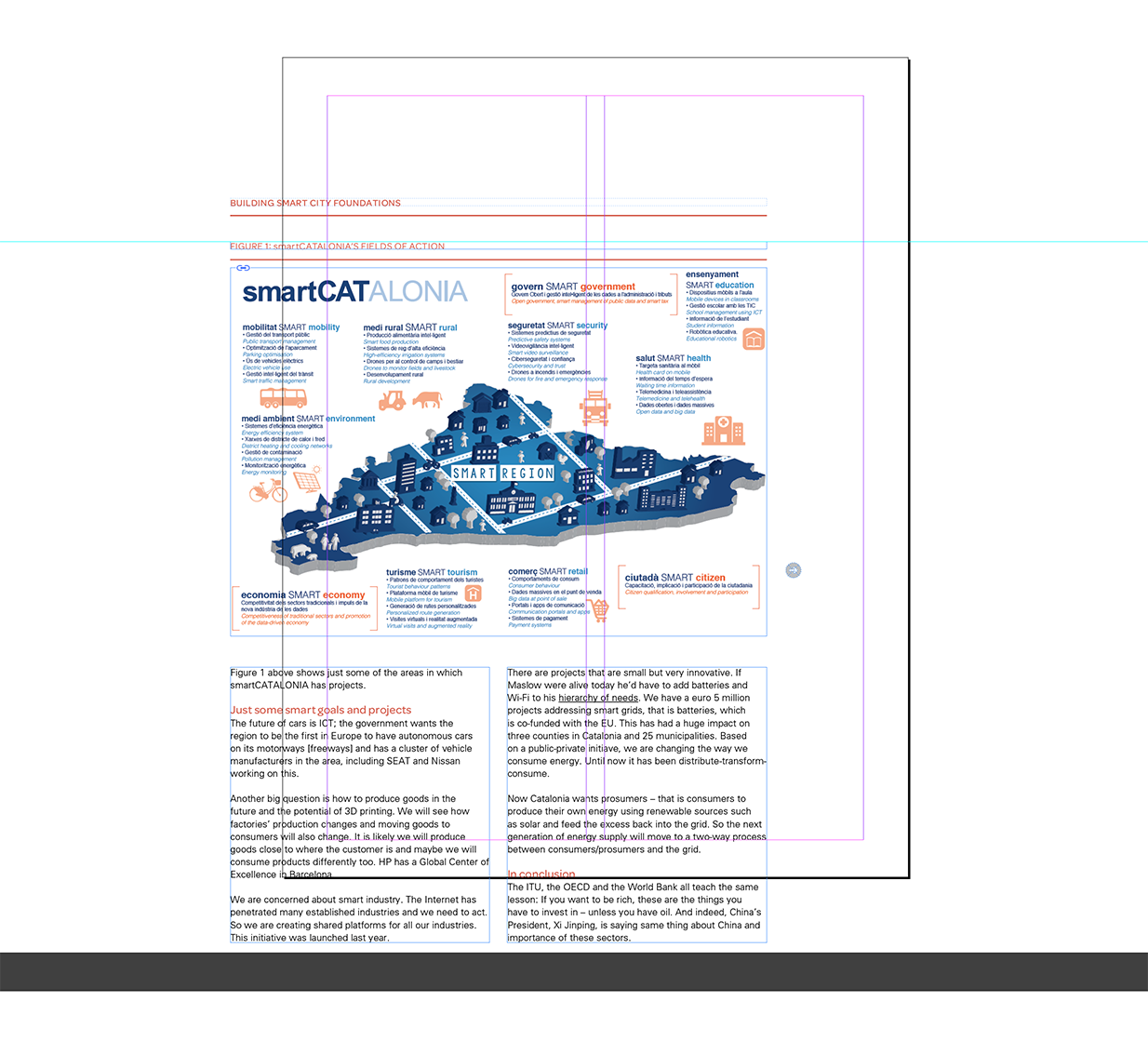
Copy link to clipboard
Copied
What is your exact version of InDesign CS5.5?
Mine is 7.5.3.333. Maybe your's is not bug fixed?
I'm on Mac OSX 10.10.5 with CC 2017, CS5.5 is on OSX 10.6.8.
What is/are your OS version/s ?
Regards,
Uwe
Copy link to clipboard
Copied
Our editor is using CS5.5 version 7.5 on a Mac, I don't know the OSX number I'm afraid.
We are OSX 10.12 with CC 2017.
Thanks!
Copy link to clipboard
Copied
Hi Nathan,
is your screenshot showing the opened IDML with CS5.5 ? (I guess, yes)
Or is this from CC 2017 after the editor sent back the file?
Exact version number of CS5.5 might be important.
With CS5.5 your editor should go to "InDesign/About InDesign" while holding the cmd key.
Then one gets the most detailed information.
About shifting of elements:
I've seen cases like that with IDML, but that would imply that pages were scaled or moved around with the Page Tool. Mostly in conjunction with master pages… (I have to look up my notes on that). But that would have happened with CC 2015 IDML files opened with CS5.5 as well and should not be restricted to CC 2017 IDML output… (If that is the case with you, just like the OP suggested: All's well with CC 2015 IDMLs, but not with CC 2017 IDMLs).
Regards,
Uwe
Copy link to clipboard
Copied
Hi. That screenshot was the file sent back to me and opened in CC2017. The following screenshot is from their Mac running CS5.5.
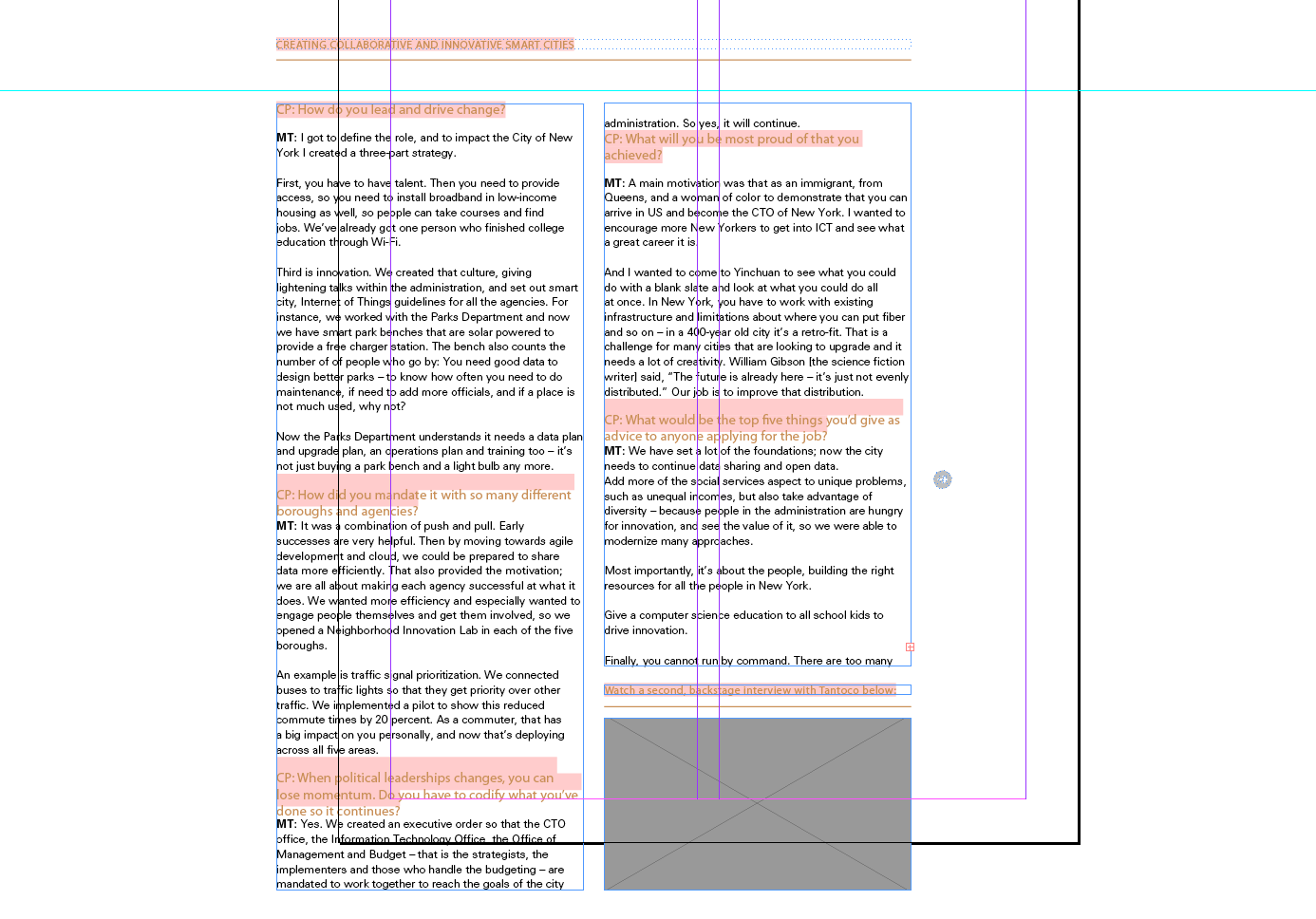
I will do my best to find out the exact version. We have tested the situation with another freelancer who still has CS5.5 and the problem is the same.
Copy link to clipboard
Copied
The freelancer is actually on CS5 running version 7.0.0.355 if that helps at all. Thanks!
Copy link to clipboard
Copied
The freelancer should update to 7.0.4 for compatibility with IDML from later versions. Your editor needs to be on 7.5.3.
Copy link to clipboard
Copied
And I would not open .indd files returned by either of them in CC 2017. Ask for IDML coming back.
There is a growing history of problems with direct conversions of .indd files since about CS5, and it gets worse the bigger the gap in versions. Opening IDML will also force all the stories to recompose using the text engine in the version doing the opening, so you won't get any text reflow surprises because you touched a text frame and it recomposed the whole story out of sight. Opening IDML you KNOW you have to check for reflow problems.
Copy link to clipboard
Copied
Thanks Peter, I will ask her to update and see if it helps.
And yes, apologies.. it was an idml that they sent back to me.
Copy link to clipboard
Copied
Our editor has updated but is still having the problem unfortunately...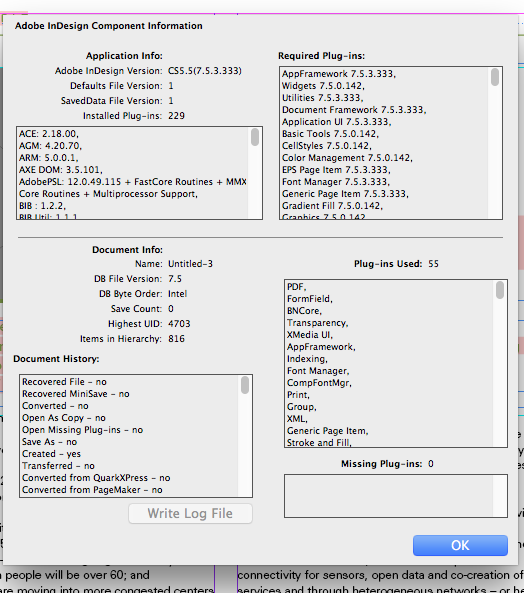
Copy link to clipboard
Copied
Try making your IDML again, and test it on your end in both the version you use to make it, and the oldest version you have access to.
Copy link to clipboard
Copied
I am using InDesign 5.5. I have both versions on InDesign on the same computer. It is running on OS 10.11.6.
Copy link to clipboard
Copied
How do I post a question I searched and searched for something relevant to my question
Copy link to clipboard
Copied
Hi, when i make the package, the idml version of my cc 17 indesign file shows some errors in the automatic headers loaded from master pages.
How can I fix it?
From Italy
Monica
Copy link to clipboard
Copied
Hi Monica,
I think, it would be best to open a new thread presenting your problem with IDML and automatic headers.
Also let us know what your exact version of InDesign CC 2017 is and the version of your OS. Furthermore do some screenshots to illustrate the problem. Make sure that hidden characters are visible, also frame edges. Give a problem description as precise as possible.
Regards,
Uwe
