 Adobe Community
Adobe Community
- Home
- InDesign
- Discussions
- Re: Indesign CC 2019 significantly slower than 201...
- Re: Indesign CC 2019 significantly slower than 201...
Copy link to clipboard
Copied
I updated recently to version 14.0 and almost immediately I noticed a significant drop in performance, specifically when switching between the selection tool and the type tool. I work for a magazine and I am constantly editing or switching out text, and when there is a 2 to 3 second lag between the selection tool and the type tool my productivity can start to take a hit. And even more than simply the nuisance of having to move slower, it doesn't seem right for an update to retrograde my productivity as opposed to advance it. I reinstalled version 13.1 and it truly is night and day in terms of responsiveness when it comes to tool switching.
I mostly work on magazine page files with the display performance set to normal in order to not have the photos slow down my workflow. I'm working on an up to date Surface Book 2 with an i7 processor, 16gb of ram and a dedicated graphics card, running Windows 10 version 1803. I've already cleared my preferences and the cache, and have noticed no significant improvement. The odd thing is that the same performance issue is present on my 12" Macbook. That computer, however, is significantly slower than my PC, so at first I thought it was simply the difference in hardware. But for both devices to be performance issues seems odd.
Any other answers besides sticking to v13.1?
 1 Correct answer
1 Correct answer
The release version of the bug fix InDesign CC 2019.0.1 (14.0.1.209) is now available through the CC Desktop app and may fix your issues.
Copy link to clipboard
Copied
I am using a PC running the latest version of Windows and I am having a terrible time with the new version of InDesign. I am trying to get work done but the program freezes on me and won't let me work on it. Like you, between the type tool and the selection tool, my program gets hung up. It is very frustrating.
I am going to re-install the previous version and hope that that will make the difference. I hope Adobe will correct whatever the issue is because it's no good if the program doesn't work.
Copy link to clipboard
Copied
Hi together,
changing the active tool to the Text tool with a delay of some seconds, for me it's about 10 to 14 seconds, is a known bug with InDesign CC 2019 version 14.0.0.130. The developers are working on a fix.
See this workaround:
Re: InDesign CC 2019 performance issues / crashes
Hi ds94589750 ,
you found the culprit, thank you very much!
Just tested this with InDesign CC 2019 on Windows 10.
Started InDesign.
Disabled the Control panel.
Did a new document.
Switched to the Type tool.
Drew out a new text frame.
No delay this time!
But then I wanted to enable the Control panel again.
Now I had a delay of a few seconds before I can see the panel appear.
So the bug is with the Control panel.
The bug is reported here:
Problem with changing the cursor to text – Adobe InDesign Feedback
Add your voice so it get fixed as soon as possible.
Regards,
Uwe
Copy link to clipboard
Copied
I'm "adding my voice". This is a VERY disappointing upgrade, far slower and buggier than the previous one...which runs MUCH faster on my 8-colr Mac/High Sierra.
Copy link to clipboard
Copied
each person in our 8-user test group is reporting this as well: slow, "lagging" and sluggish behavior using Indesign CC 2019. Long loading times for files. Mix of win 7, win 10 machines on properly spec'd machines.
It's like they release this stuff without testing it first.
Copy link to clipboard
Copied
Same problem, Indesign had become very slow when using the text tool and move tool. Moving a text frame is also slow.
Copy link to clipboard
Copied
this update of the adobe soft (Illustrator, Photoshop, InDesign) - is a complete disappointment!
what did they do for a whole year...
((((((((((((((((((((
Copy link to clipboard
Copied
Im finding that everything is slower just scrolling through a 32pp document is taking forever I un-installed and re-installed all the adobe programs and this has made no difference what so ever I have just saved the said 32pp document to PDF and it took a full 5 minutes to save a 9Mb PDF. Im right in the middle of copy deadline I know i should know better but the promised updates should really help me speed up my process, i have a 112page document to create next not looking forward to it at all.
Copy link to clipboard
Copied
Empirically I determined that the problem with the slowdown of InDesign is especially strong when there are text boxes in the publication with automatic adjustment in height or width, or height + width.
so even with transparencies
Copy link to clipboard
Copied
I did re-install indesign 2018 created a 112 page document and had no issues what so ever!!! I pay £600 a year for this software and they can't even get an update right not happy.
Copy link to clipboard
Copied
When using a comptuter in active production, you should NEVER install the first instance of a new release! There will always be some bugs. If you don't want to deal with them, just wait until the 2nd or 3rd release. It's just the way it works!
When programs are as complex as InDesign and run on as many platforms/environments, it's virtually impossible to get it perfect on the first release. If you think it can, you're dreaming. My two cents. (Comparison: Current problems in Windows 10 releases!)
Copy link to clipboard
Copied
Hi All,
We have fixed this issue in our latest release InDesign CC2019.0.1. I would recommend you to upgrade to the latest version as it is more robust.
Let me know if you still face this issue.
Regards,
Srishti
Copy link to clipboard
Copied
srishtib8795206 schreef
Hi All,
We have fixed this issue in our latest release InDesign CC2019.0.1. I would recommend you to upgrade to the latest version as it is more robust.
Let me know if you still face this issue.
Regards,
Srishti
Well, the install version is still 0.130 and not the new 1.209 (or later).
When you tell people it is fixed in the update you better make sure it is already out there on line... 😞
Copy link to clipboard
Copied
One suggested workaround has been turning off Control Panel. I can report this is not a fix. It worked fine for a while then the problem started again. Agreed the problem does seem to be in switching between pointer and text. The problem seems intermittent, like something suddenly kicks in and sucks all the juice out of InDesign. A distinctive feature is when selecting a large block of text the cursor will suddenly freeze part way through the selection. BTW how do I find out what release I have? Help>About just says 14.0, not 14.0.x.xxx
Copy link to clipboard
Copied
dv8kiwi wrote
…BTW how do I find out what release I have? Help>About just says 14.0, not 14.0.x.xxx
Hold the Ctrl key ( Windows ) or the Cmd key ( Mac OSX ) and you'll get way more details:
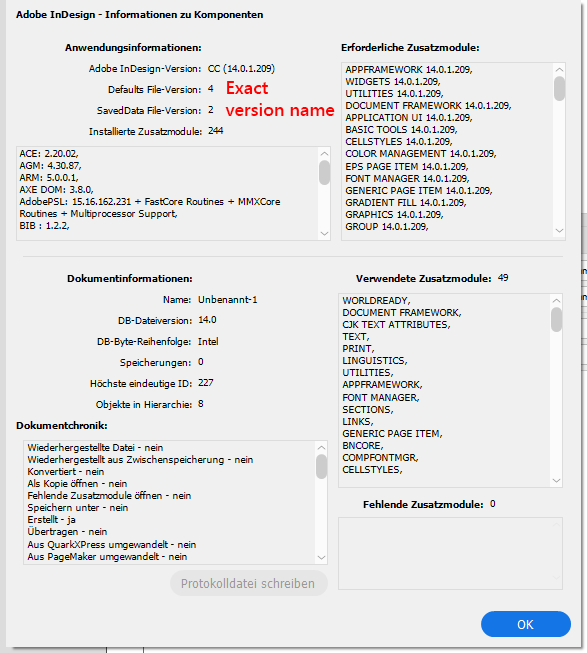
Regards,
Uwe
Copy link to clipboard
Copied
Aha! thanks ![]()
Copy link to clipboard
Copied
When will this release be available? On mac, CC only offering 14.0.0
Copy link to clipboard
Copied
I’m guessing later today. Availability from different servers can vary.
Copy link to clipboard
Copied
Hi all,
Sorry about the miscommunication, this patch update is on Prerelease at the moment. I believe it will officially available soon. Please find more details here: Adobe Prerelease
Regards,
Srishti
Copy link to clipboard
Copied
Hi,
where can i download this update?
in creative cloud it is not among the updates
for Windows 10
Copy link to clipboard
Copied
Hi,
kindly notice the link to prerelease Srishti gave in reply 15.
Sign in to InDesign Prerelease and download the installer for InDesign 14.0.1.209 there.
This fix is still worked on and not released to the public yet. Test it and report issues to the Prerelease team.
There is also a Prerelease Forum where you can discuss things in private with the developers and other testers.
Regards,
Uwe
Copy link to clipboard
Copied
thank you
Copy link to clipboard
Copied
please tell me,
if I install a prerelease, then will it automatically download updates via a creative cloud?
thank you
Copy link to clipboard
Copied
Yup…but if you do it from prerelease, the CC Desktop app will show you that an update is available and will roll you back to the current public release. So don’t run it there until you see an announcement that a public release is available.
Copy link to clipboard
Copied
thanks
-
- 1
- 2

