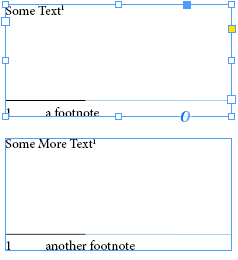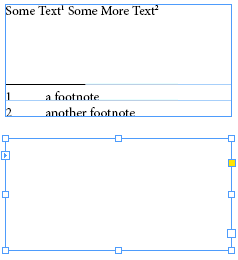Adobe Community
Adobe Community
- Home
- InDesign
- Discussions
- Re: Indesign CC: Footnotes with multiple text fram...
- Re: Indesign CC: Footnotes with multiple text fram...
Indesign CC: Footnotes with multiple text frames
Copy link to clipboard
Copied
Hi,
I have multiple text frames on a single page in Indesign. Each text frame has footnotes, and the footnotes are appearing at the bottom of each text frame on the page..
I have imported the text from word, so Indesign is automatically importing the footnotes as it should, though I would like all the footnotes to appear at the bottom of the page not at the bottom of each text frame on the page. Is this possible?
Please let me know if my query is clear?
Copy link to clipboard
Copied
Hi,
Try linking the text frames - select the first frame and click on the large square that apears in the bottom right of the frame and then click inside the second frame. The text should move from the second frame into the first, including the footnotes. I've made some screen shots that I'll try to show here, with a before and after linking:
Before-
After:
I hope this helps,
Tim