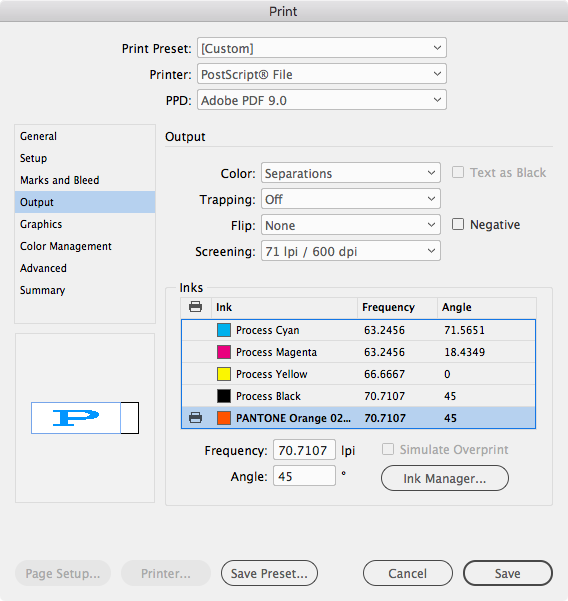Adobe Community
Adobe Community
- Home
- InDesign
- Discussions
- InDesign CC Solid Color PDF Export · Volltonfarbe...
- InDesign CC Solid Color PDF Export · Volltonfarbe...
Copy link to clipboard
Copied
Dear all,
I need help. I need to export a PDF that ONLY contains the solid color and NOT the CMYK.
InDesign CC 2020.... I tried everything, but I always have the CMYK channels as well in my PDF and the printer mailes me....NOT printabel bc the CMYK colors are there.
What can I do.... ? I tried it already with .ps and Distiller, that’s not working...
Thank you
Cornela
 1 Correct answer
1 Correct answer
Everything solved!
The print shop emailed me an incorrect generated error message instead of telling me they needed an Illustrator file.
Thank you again!
Greetings from Berlin!
Copy link to clipboard
Copied
PDFs always contain at least the 4 process plates (or 1 black plate if the export is to grayscale). Your printer should be aware of that and simply output the spot color plates.
You can choose separations when you print postscript and distill, but your printer shouldn’t be forcing you into the old PS workflow—it’s really not a problem to skip the process plates at output. You might want to Preflight the ID file and make sure there are no process colors used in the document before exporting the PDF.
Copy link to clipboard
Copied
Yes....that’s what I thought.... I think I have to call them tomorrow.... Thank you!
Copy link to clipboard
Copied
It may be that the printer can’t output separations—that can be the case with t-shirt screen printing.
You can output spot separations as separate pages to a postscript file using the Adobe PDF 9.0 PPD like this. If the colors need to be trapped you can turn on Trapping and use InDesign’s built-in trapping:
Copy link to clipboard
Copied
Everything solved!
The print shop emailed me an incorrect generated error message instead of telling me they needed an Illustrator file.
Thank you again!
Greetings from Berlin!