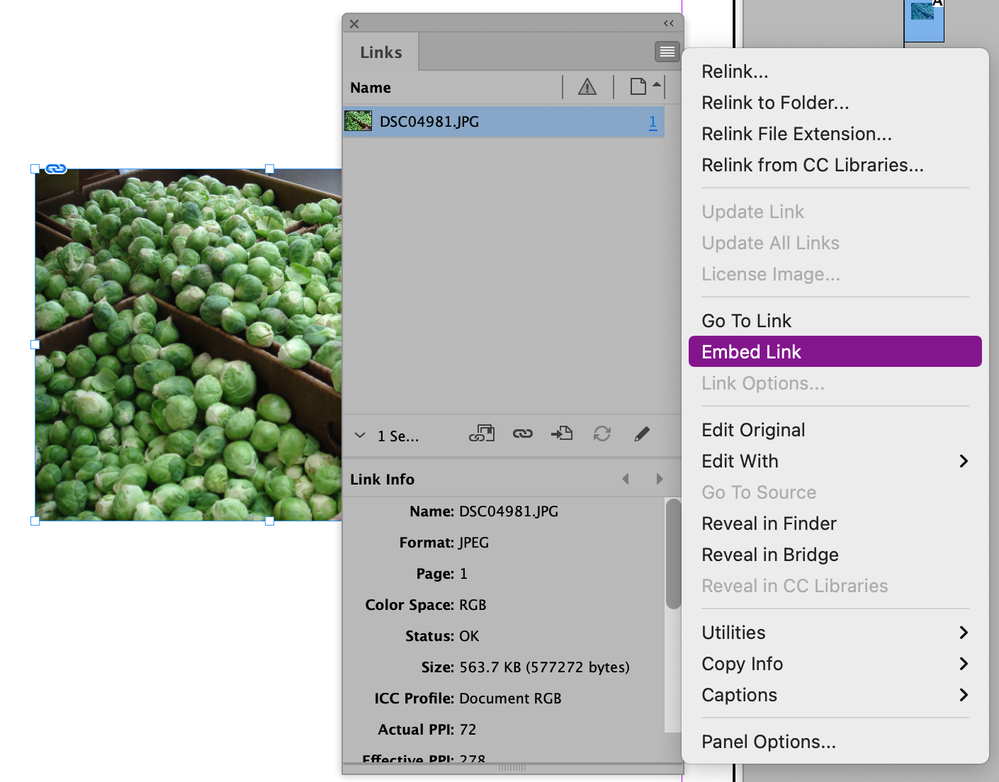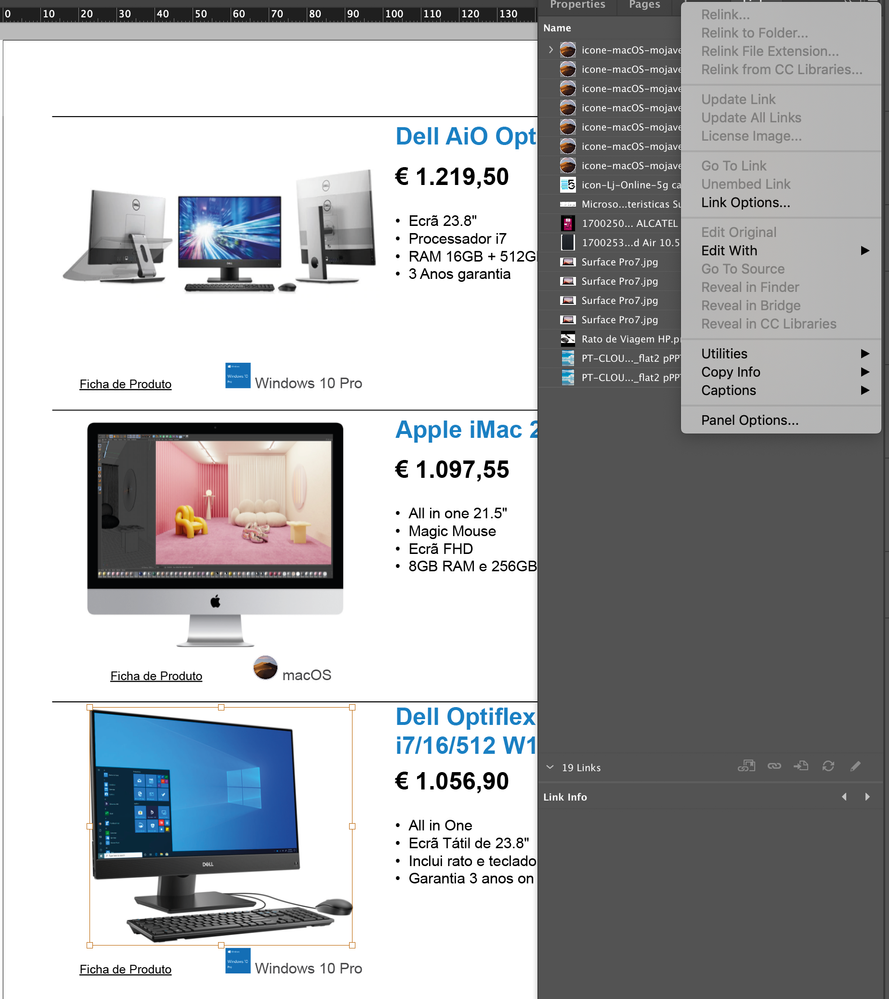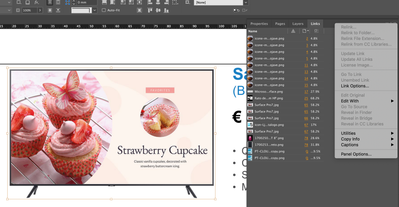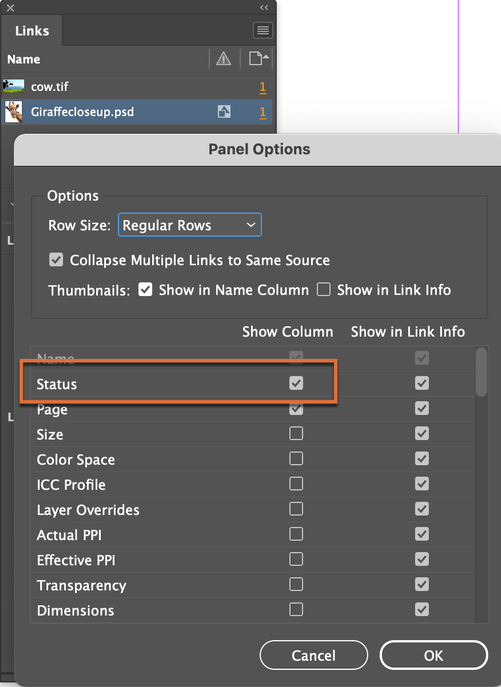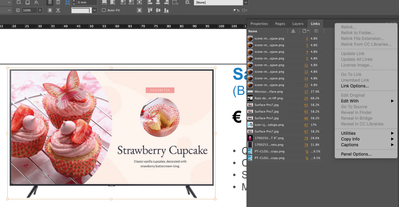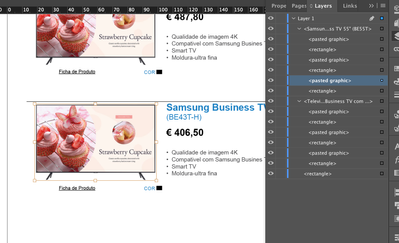Adobe Community
Adobe Community
Copy link to clipboard
Copied
Hello,
In the links panel, i can't see the embed images.
I dont know if is a bug or if i had a wrong preference.
Can i have suggestions how to solve?
Thank you
 2 Correct answers
2 Correct answers
"Sorry, but that's not the problem"
Well. Exactly that's the problem.
From your screenshot I can see that the selected object is named <pasted graphic> in the Layers panel.
And there are others as well. It means that the graphic was never placed and linked; so the Links panel cannot show it.
Back to your problem:
What do you like to do if you would have a link of this graphic in your Links panel?
Regards,
Uwe Laubender
( ACP )
Hi MaaD1968,
one solution would be to use a script written by Peter Kahrel that would export all pasted graphics to image files and place and link them: dump_pasted_images.jsx
Quoting Peter Kahrel:
Write pasted and embedded images to disk
Sometimes you receive documents with images without links in the Links panel. These images have been pasted into the document. Other documents may contain embedded images. Embedded images have an entry in the Links panel (but usually no file path); pasted ima
...Copy link to clipboard
Copied
First, we need a little information: Please tell us what operating system (exactly) you're running. Please tell us (exactly) what InDesign version you're using.
Are you looking in the right place? When an image is selected, it should be found in the Links panel menu:
Copy link to clipboard
Copied
I'm in MOJAVE 10.14.6.
And INDESIGN CC 15.0.1.
Copy link to clipboard
Copied
You don't appear to have an image selected, You have to select an image first before you can embed it.
If I'm wrong, select an image show your Links panel with menu as I have.
Copy link to clipboard
Copied
Good Morning.
I have t
he image selected, but i send a new print-screen bigger.
Thank you
Copy link to clipboard
Copied
With the Dell image selected, your menu shows "Unembed Link" leading me to betlieve that it is aleady embedded, but we can't see the embed icon, because it is under your menu. The embed icon is outlined in orange, below.
If you knew that, but now the icon is missing, check the Panel Options in the Links Panel menu. Be sure Status is checked in the Show Column column. If it is checked and you still don't see it, try making the Links panel a little wider.
~Barb
Copy link to clipboard
Copied
Good Moorning,
Thank you for you answer.
I've done all the sugested, but not working 😞
Copy link to clipboard
Copied
Hi MaaD1968,
please do another test:
[1] Select the image like you showed this in your screenshot.
[2] Have the Layers panel open showing the selected item.
If you see a triangle at the selected item expand the view to all nested items within.
Could it be that the image was pasted to your layout and not placed and linked?
Thanks,
Uwe Laubender
( ACP )
Copy link to clipboard
Copied
Hi,
Sorry, but that's not the problem 😞
I received a document with 80 pages do redesign.
90% of the images are embed but i can't see in the links panel.
In my works i dont use EMBED IMAGES.
This have to have a solution. I've lots hours searching anda.... nothing 😞
Copy link to clipboard
Copied
"Sorry, but that's not the problem"
Well. Exactly that's the problem.
From your screenshot I can see that the selected object is named <pasted graphic> in the Layers panel.
And there are others as well. It means that the graphic was never placed and linked; so the Links panel cannot show it.
Back to your problem:
What do you like to do if you would have a link of this graphic in your Links panel?
Regards,
Uwe Laubender
( ACP )
Copy link to clipboard
Copied
Ok. 🙂
I want to unembed alll the images.
Than improve all the images and redesign the layout.
Finally, have a celan work in mmy way to deliver to the cleinet 🙂
P.S. Sorry my bad english. I'm portuguese 🙂
Copy link to clipboard
Copied
Hi MaaD1968,
one solution would be to use a script written by Peter Kahrel that would export all pasted graphics to image files and place and link them: dump_pasted_images.jsx
Quoting Peter Kahrel:
Write pasted and embedded images to disk
Sometimes you receive documents with images without links in the Links panel. These images have been pasted into the document. Other documents may contain embedded images. Embedded images have an entry in the Links panel (but usually no file path); pasted images are not shown in the Links panel at all.
…
Here the link to the article and the script file written in ExtendScript (JavaScript):
https://creativepro.com/files/kahrel/indesign/unembed_images.html
If you were on Mac OS you could also try an AppleScript by Rob Day of ZenoDesign that, depending on the true nature of the pasted graphics, could be superior in some aspects:
Regards,
Uwe Laubender
( ACP )
Copy link to clipboard
Copied
Thank you.
I´m a MAC OS user.
I'll try and after i give feed-back. 😉
Copy link to clipboard
Copied
Thank you all, for the help.
The script solved part of my problem.
The rest.... i have to work it 🙂