 Adobe Community
Adobe Community
Copy link to clipboard
Copied
I have tried just about anything I can think of to solve the error: "Unable to launch Adobe InDesign as you do not have sufficient permissions to access the preferences folders. Ensure that you have appropriate permissions and then restart Adobe InDesign."
I downloaded the patch from October. Checked all the security settings, ensuring everything is read&write. Tried safe mode. Restarted countless times. So, is there a new patch or something for the latest InDesign that I have missed, or what should I do?
 1 Correct answer
1 Correct answer
Hello, Marius and anyone else that is having this issue on a Mac, while running High Sierra.
This link to Apple's website to reset permissions did the trick.
Just scroll down to the Reset Permissions section and follow the 8 steps.
Best regards,
Dave
Copy link to clipboard
Copied
Might be worth uninstalling InDesign (using the Creative Cloud menu, see screen shot below) then reinstalling. If that doesn't work uninstall InDesign again and then run Adobe Cleaner before reinstalling. Also install CC2017 as well so you can test both versions. Use the Creative Cloud Cleaner Tool to solve installation problems
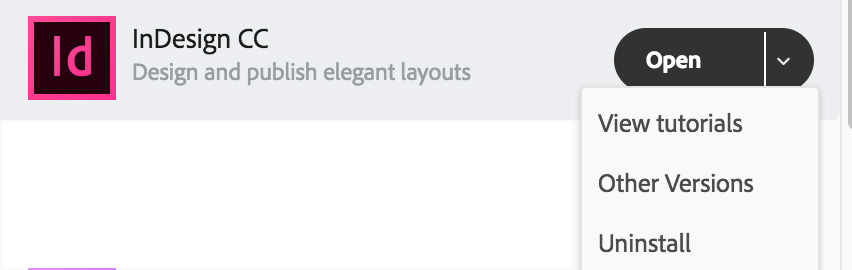
Copy link to clipboard
Copied
Tried using Adobe Cleaner which wiped all my CC programs, then installing CC2017 instead. Still the same message. This is only happening with InDesign, so it must be something with the software itself, or?
Copy link to clipboard
Copied
What operating system? Most errors about "not having sufficient permissions" to do an operation require fixing the permissions for the appropriate folders on your operating system. Reinstalling the application won't fix that.
Copy link to clipboard
Copied
Mac OS High Sierra. I did try fixing all permissions for all versions of InDesign, although they were all Read&Write from the get go.
Copy link to clipboard
Copied
See if this thread helps:
Copy link to clipboard
Copied
That is identical to what I have done already. So I am not sure what else to do.
Copy link to clipboard
Copied
Have you considered trying to revert your OS, to Sierra?
Copy link to clipboard
Copied
Nothing else has had an issue with High Sierra, so I don't see why it would be a particular problem for InDesign. Is it not more likely that there is a bug in InDesign that Adobe has not fixed yet?
Copy link to clipboard
Copied
Since many of us are very successfully running the current version 13.0.1 on High Sierra, I think there is something particular with your system that's causing the problem.
Have you tried creating or launching from a new user on your OS? There could be some sort of third party conflict or system corruption that's causing the problem.
Copy link to clipboard
Copied
I'm having the exact same issue this morning. All other apps launch without a hitch. InDesign won't launch due to this same message. I've uninstalled and reinstalled. I'm on High Sierra also. I've also gone in and checked permissions to allow everyone to read and write.
Copy link to clipboard
Copied
Same problem occurred to me today, after I installed to High Sierra 10.13.2. So annoying. Did you find out how to fix it, marius.sem ?
Copy link to clipboard
Copied
I am afraid not. There was even a representative from Adobe who contacted me about more information, but he never replied after that. So frustrating!
Copy link to clipboard
Copied
Hi Marius.sem,
We're so sorry you've been experiencing issues with InDesign. If you're still experiencing issues, can you try opening InDesign on a new user account on your computer? Sometimes specific user settings on the account can cause problems with the apps.
Best,
Wren
Copy link to clipboard
Copied
I am having the same problems with inDesign not launching. The other Adobe products are fine. Any resolution here? How would you open inDesign as a new user account w/o an additional adobe ID and subscription? Please advise.
Jeanne
Copy link to clipboard
Copied
Hi Jeanne,
Wren was referring to create a new user account on your system and open InDesign on the new user account. Please check the help articles below:
For Windows:
https://support.microsoft.com/en-in/help/4026923/windows-10-create-a-local-user-or-administrator-acc... https://support.microsoft.com/en-in/help/4026923/
For MAC
macOS Sierra: Set up users, guests, and groups on your Mac
Regards,
Srishti
Copy link to clipboard
Copied
Hello, Marius and anyone else that is having this issue on a Mac, while running High Sierra.
This link to Apple's website to reset permissions did the trick.
Just scroll down to the Reset Permissions section and follow the 8 steps.
Best regards,
Dave
Copy link to clipboard
Copied
Solved!! This one worked for me
Copy link to clipboard
Copied
It worked for me as well. Thanks for sharing.

