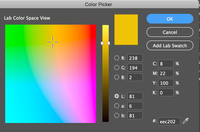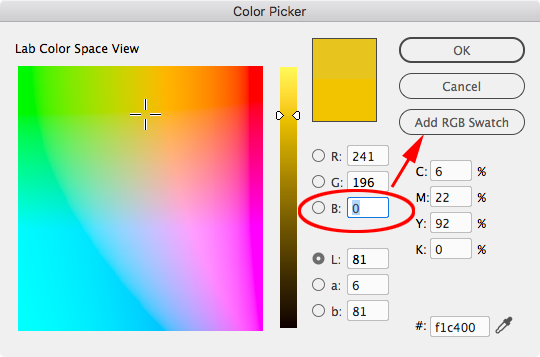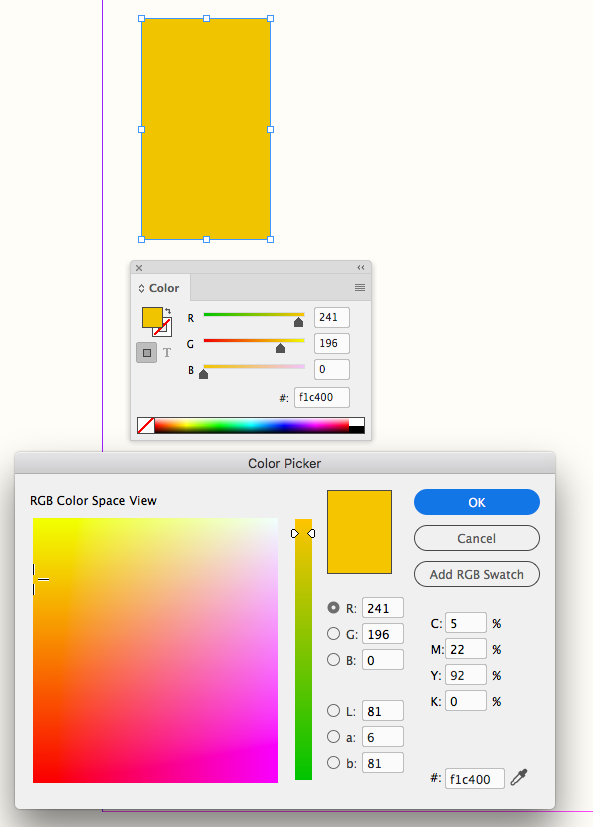Adobe Community
Adobe Community
- Home
- InDesign
- Discussions
- InDesign - colors displaying number wrong why??
- InDesign - colors displaying number wrong why??
Copy link to clipboard
Copied
I replaced the colors but when I typed in the numbers and re-opened them (to make sure of the correct numbers), they changed. Please give me some idea on how to fix this problem.
ex. Typed #f1c400 then re-opened number changed to eec202
 1 Correct answer
1 Correct answer
For starters, you should be operating the InDesign document as an RGB document. Look for:
Edit > Transparency Blendspace > RGB
It is also a good idea to setup color management from Photoshop and thereafter have ID and AI and PDF me-too the color managment method declared in Photoshop > Edit > Color Settings
Copy link to clipboard
Copied
For starters, you should be operating the InDesign document as an RGB document. Look for:
Edit > Transparency Blendspace > RGB
It is also a good idea to setup color management from Photoshop and thereafter have ID and AI and PDF me-too the color managment method declared in Photoshop > Edit > Color Settings
Copy link to clipboard
Copied
Thank you, Mike for the wonderful answer to my question! it was very helpful to know and I will always remember it 🙂
Copy link to clipboard
Copied
Hex values are RGB, but you have your Color Picker set to Add Lab Swatch. To hold the hex value you need to add an RGB swatch. InDesign’s Color picker is a bit tricky with color spaces, to get an RGB color or Swatch you need to put your cursor in one of the R, G, B fields. Here I’m viewing the L Space View, and putting my cursor in the B field gives me Add RGB Swatch:
In order to save a Hex value unchanged, you have to see Add RGB Swatch
Copy link to clipboard
Copied
Thank you very much rob for helping me in this very tricky process! I had no clue how to do what you described untill your descriptions. Thank you also for your detailed illustrations. I leaned so much!