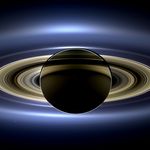Adobe Community
Adobe Community
Copy link to clipboard
Copied
I want to use InDesign to make an annual report with mostly Excel tables. I want the tables to then update automatically in InDesign when I update the spreadsheets. I also have some Excel charts/graphs that I will cut and paste into InDesgn. I have some images I will paste in too. In the end I will publish as a pdf. Will InDesign do all these things?
Thanks.
 1 Correct answer
1 Correct answer
Yes, but you'll want to keep the spreadsheets as live-linked so that the InDesign versions can be updated.
Turn on that feature in InDesign's Preferences:
- Preferences
- File Handling
- Check the option to Create Links when Placing Text and Spreadsheet Files
You can then update the data in your InDesign tables by refreshing the links to the spreadsheets in the Links Panel.
It appears you're new to InDesign: if that's true, I suggest you take some minimal training in basic InDesign. Your local c
...Copy link to clipboard
Copied
Yes, but you'll want to keep the spreadsheets as live-linked so that the InDesign versions can be updated.
Turn on that feature in InDesign's Preferences:
- Preferences
- File Handling
- Check the option to Create Links when Placing Text and Spreadsheet Files
You can then update the data in your InDesign tables by refreshing the links to the spreadsheets in the Links Panel.
It appears you're new to InDesign: if that's true, I suggest you take some minimal training in basic InDesign. Your local community college is usually a good place for that, or online at LinkedIn Learning.
| Classes & Books for Accessible InDesign, PDFs & MS Office |