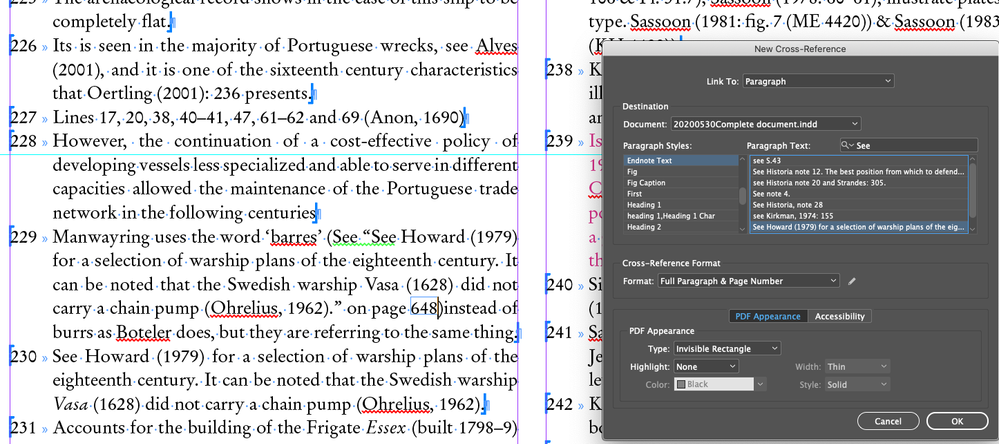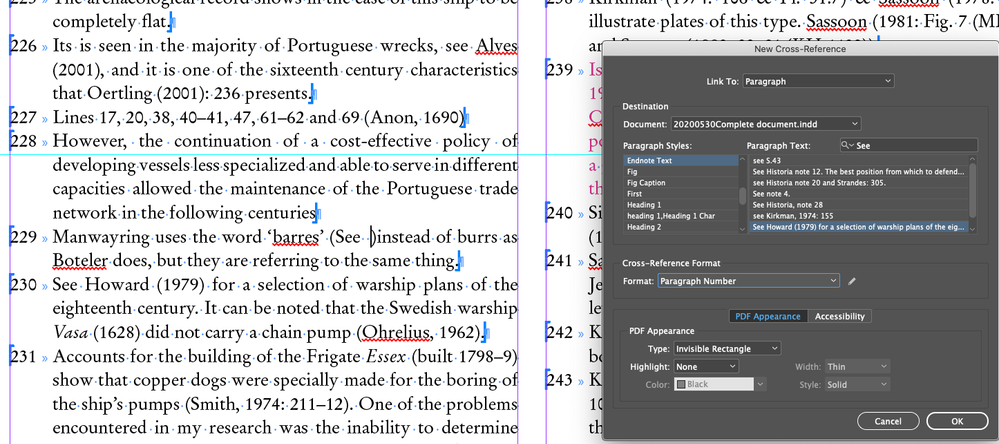Adobe Community
Adobe Community
InDesign Cross referencing endnotes
Copy link to clipboard
Copied
I have a set of endnotes and I wish, in a particular endnote, say 5, at a particular point in the text to add (see cross reference 10). When I attempt to do this the New Cross Reference dialog box, in the Paragraph Styles: Endnote Text gives me the list of endnotes, but without the endnote number, so it is impossible to choose the Paragraph Number, which works seamlessly for, say Figure Captions, where it gives the Figure number without the additional text. Obvi
Copy link to clipboard
Copied
Hi there,
Apologies for the delayed response. Thanks for reaching out. I hope your issue is resolved by now with endnotes. If not, we'd appreciate if you can provide more information about your concern. A small video or screenshots will help us understand the issue better. Looking forward to your response.
Regards,
Ashutosh
Copy link to clipboard
Copied
Hi Ashutosh
Here are a couple of screenshots to show problem.
Screenshot 1 shows Endnote 229 and I want to cross reference another endnote (for simplicity) Endnote 230. You can see the New Cross-Reference panel with format Full Paragraph & Page Number showing in the panel and in text of Endnote 22, but it does not show the Endnote number. I want to show just the endnote number instead. This is essentially like what happens with Figure Captions where the Paragraph Number is the Figure reference. So, a Figure caption like “Figure 223. This is a picture” would show up in the Paragraph Number option as just “Figure 223”.
In Screen shot 2 you can see I have selected the Paragraph Number, but that show nothing. I would have thought it would have shown the Endnote number “230”.
None of the other options give me the possibility of showing just the endnote number. I cannot see how to set the Endnotes up so that the Endnote Numbers are the Paragraph Numbers.
Any suggestions?
Copy link to clipboard
Copied
Thanks for replying. Please check out help article https://helpx.adobe.com/in/indesign/using/endnotes.html to know how endnotes work and see if it helps.
Copy link to clipboard
Copied
No that does not help as it ir really a Cross Referencing problem, with issue that in Crossreferencing another endnote within an Endnote, the Endnote Text does not include the Endnote NUMBER for some peculiar reason. See post above.