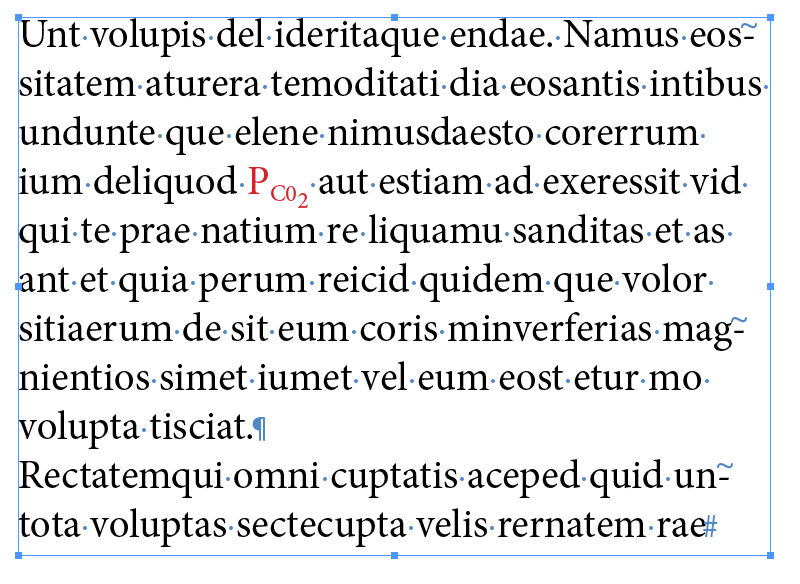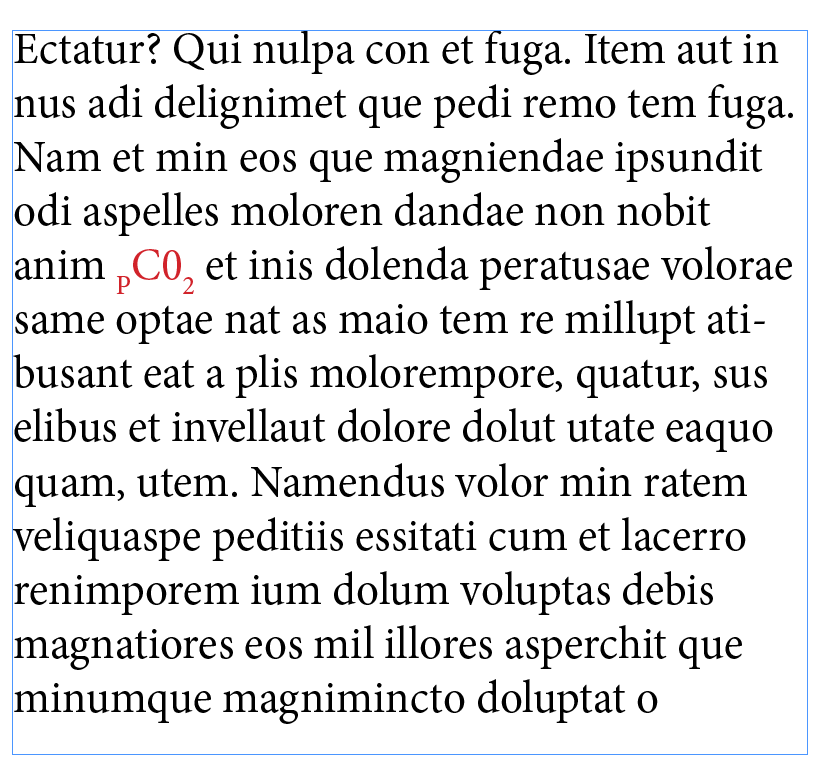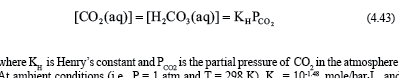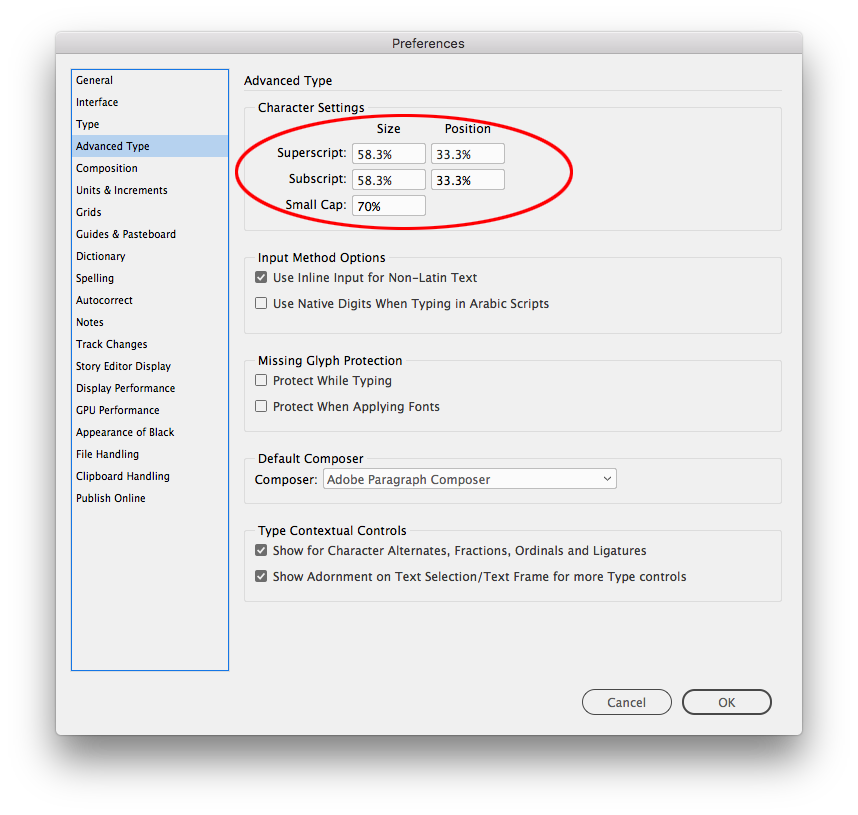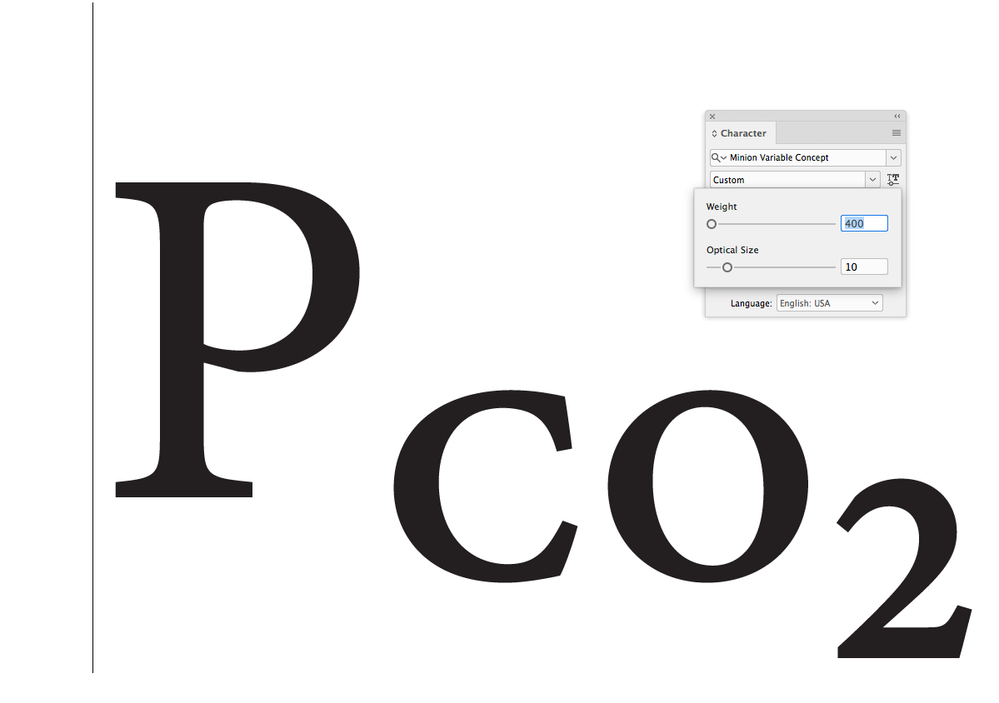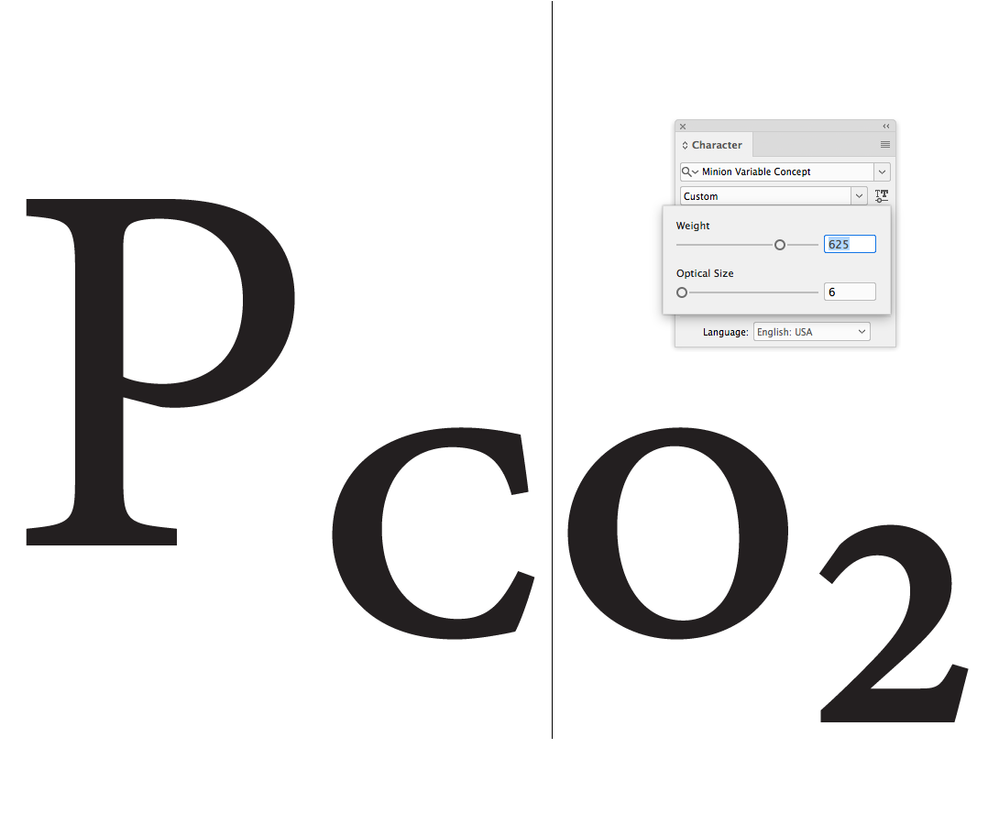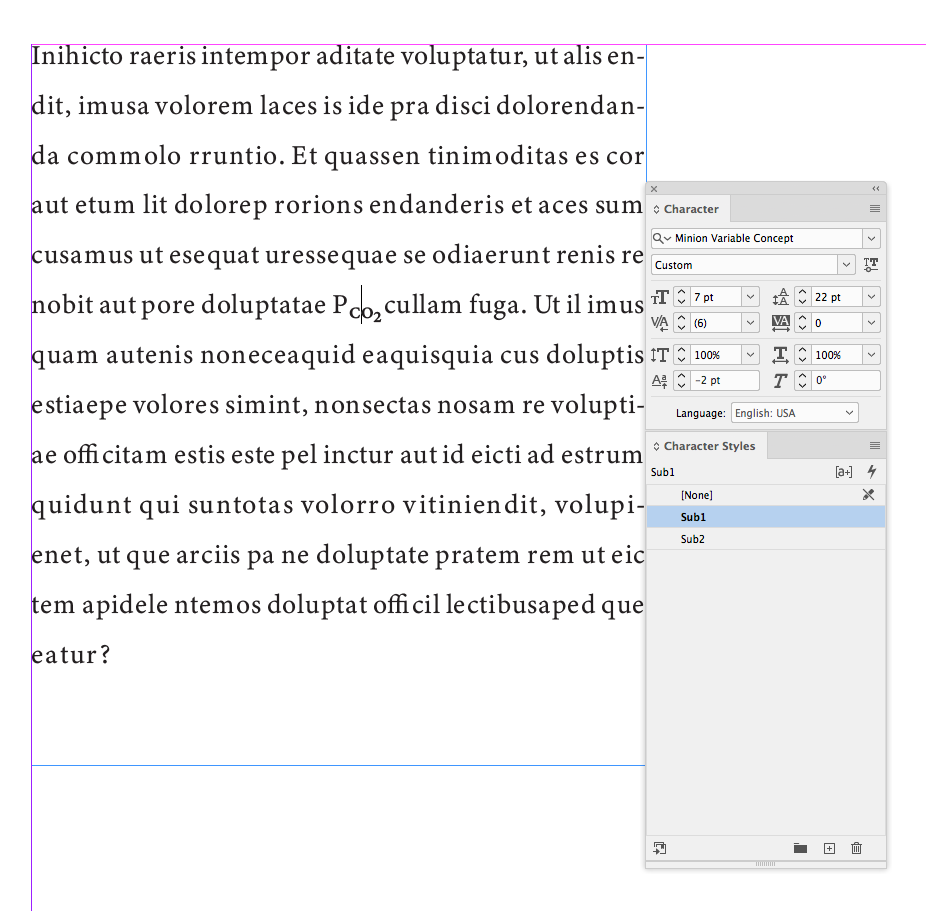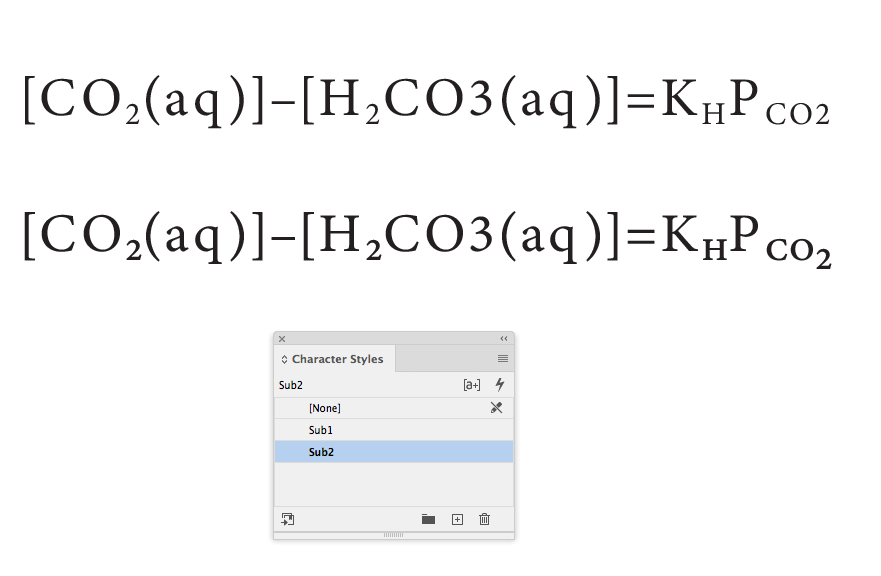Adobe Community
Adobe Community
Copy link to clipboard
Copied
I need to make a symbol representing pressure of carbon dioxide i ID CS4. Thus it is
P(subscript(COsubscript(2)). When I use the button for subscripts once and type CO it is nicely located where it belongs. Then to add '2' as a subscript to 'CO' it makes in numeral in the main line of text.
I cannot find how to do it.
Please help, thank you, Jan
 1 Correct answer
1 Correct answer
How's this? If it's OK, set C02 as subscript, then raise C0 with baseline shift, leaving 2 without baseline shift.
Copy link to clipboard
Copied
Is this what you want, and if not, can you post a screen shot?
Copy link to clipboard
Copied
Unfortunately not. Below is the text in question. The equation is done with MathType. The last term in the equation contains the term with double subscript. I need to correct the corresponding term in the first line of text below:
thank you, Jan
Copy link to clipboard
Copied
How's this? If it's OK, set C02 as subscript, then raise C0 with baseline shift, leaving 2 without baseline shift.
Copy link to clipboard
Copied
Thank you so much. It worked!
I have actually moved base line for CO one point up and for 2 one point down and made the size of 2 a little smaller.
But, for a technical text it would be very handy if this can be done with subscript tool somehow. Of course I could have made the glyph in MathType and insert it into the text as an inline object. Although it would be perhaps better as far as the sizes and positions of all elements are concerned, but editing if required would be much complex. So perhaps Adobe can consider extending the subscript and superscript functions to two levels.
Thanks again, Jan
Copy link to clipboard
Copied
Outside of math, I'm not sure when you would need two levels of subscript, so I wouldn't hold your breath on Adobe getting that done, but you never know. By the way, if you need to adjust the size or position of the subscript on a global scale, you can do that in Preferences>Advanced Type.
Copy link to clipboard
Copied
Thanks again!
As you see I am not a designer but a scientist. InDesign is a magnificent tool and I like using it for its capabilities. Having said that, when it comes to math or chemical formulae it sometimes is a bit painful. Same with Greek letters and some other glyphs. There, Peter Kahrel's Java script is often very helpful
Jan
Copy link to clipboard
Copied
To resize the subsubscript, don't use a fixed size in your character style but set its horizontal and vertical scale to 75%. Together with your baseline shift, this should perfectly mimic a regular subscript -- even when inside another subscript.
Specialized sub-subscripts are rare in common fonts. Cambria Math contains a number of specially-drawn "fatter" characters, so their relative weight will be the same for superior+superior and subscript+subscript, but unfortunately InDesign does not allow access to this feature. It also lacks the repositioning and resizing code to do this automatically.
Copy link to clipboard
Copied
The new Variable Font feature in CC2020 could solve the relative weight problem. Here is Minion Variable Concept using Character Styles to handle the different baseline shifts and weights: