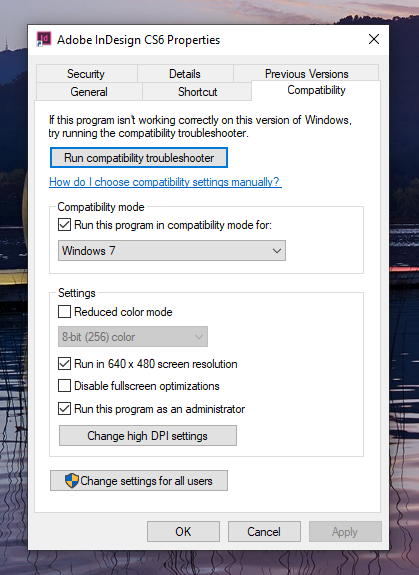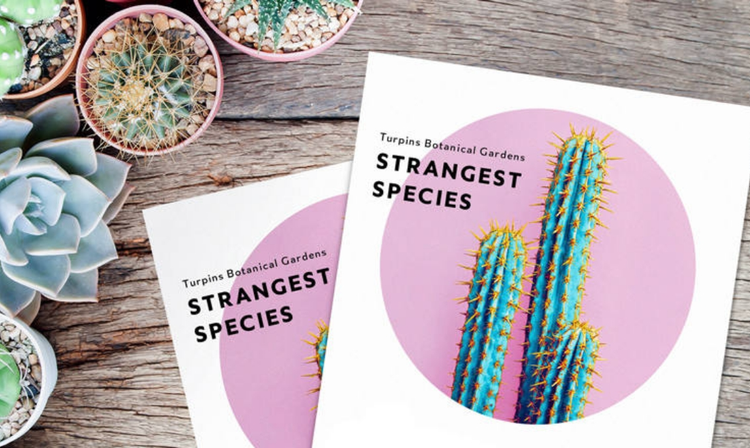Adobe Community
Adobe Community
- Home
- InDesign
- Discussions
- Indesign CS6 is not showing toolbars and the Windo...
- Indesign CS6 is not showing toolbars and the Windo...
Copy link to clipboard
Copied
I downloaded InDesign CS6 onto my computer today. Photoshop and Illustrator are showing toolbars and working fine. When I go into InDesign, no toolbars appear. I called and he talked me through to get to Windows and Essentails...when I try to reset essentials, the toolbars are still not appearing. There is also no control option under the Window taskbar. I've also found that it immediately defaults to an 8.5 x 11 doccument with no options to change page sizes. How can I get these basic tools to appear?
 1 Correct answer
1 Correct answer
Hi Jennifer:
Unfortunately, no. My best tip is that if you don't want to upgrade your applications, don't upgrade your operating system.
If you are on Windows 10, it's time to look into InDesign CC. It's US$20.99/mo after thr free 7-day trial.
https://www.adobe.com/products/indesign/free-trial-download.html
~Barb
Copy link to clipboard
Copied
What OS?
Copy link to clipboard
Copied
Copy link to clipboard
Copied
Hi Jennifer:
InDesign CS6 is not compatible with Windows 10. If that is your operating system, you might try running InDesign in Windows 7 compatibility mode.
lifewire.com/run-older-programs-with-windows-10-compatibility-mode-4587064
~Barb
Copy link to clipboard
Copied
Hi Barb! Thank you so much. I tried to change some combatibility settings (screenshotted below). InDesign is still having the same issues. Do you have any other reccomendations?
Copy link to clipboard
Copied
Hi Jennifer:
Unfortunately, no. My best tip is that if you don't want to upgrade your applications, don't upgrade your operating system.
If you are on Windows 10, it's time to look into InDesign CC. It's US$20.99/mo after thr free 7-day trial.
https://www.adobe.com/products/indesign/free-trial-download.html
~Barb