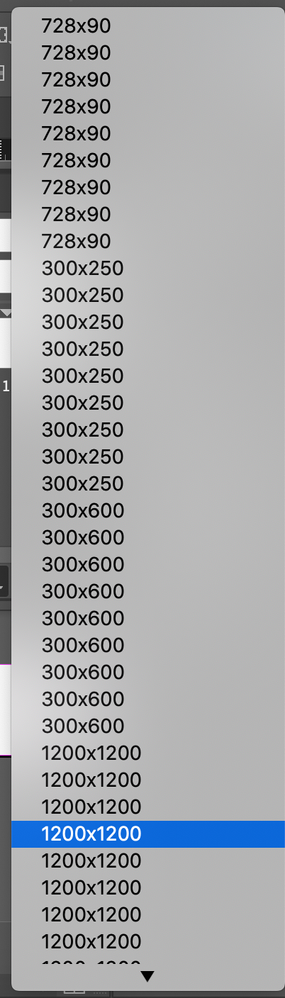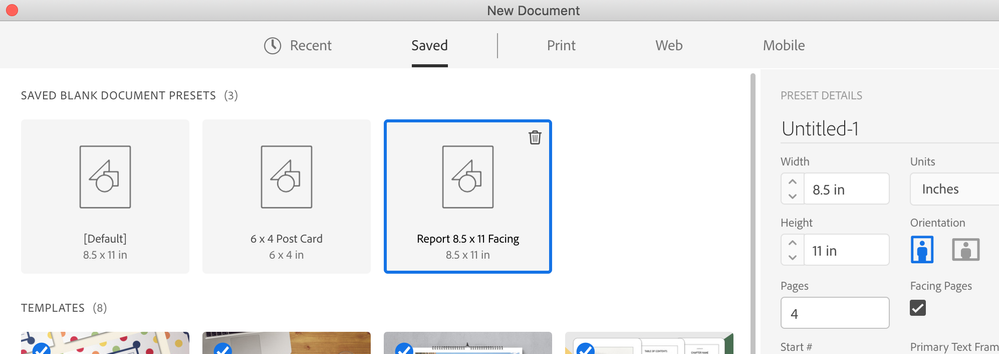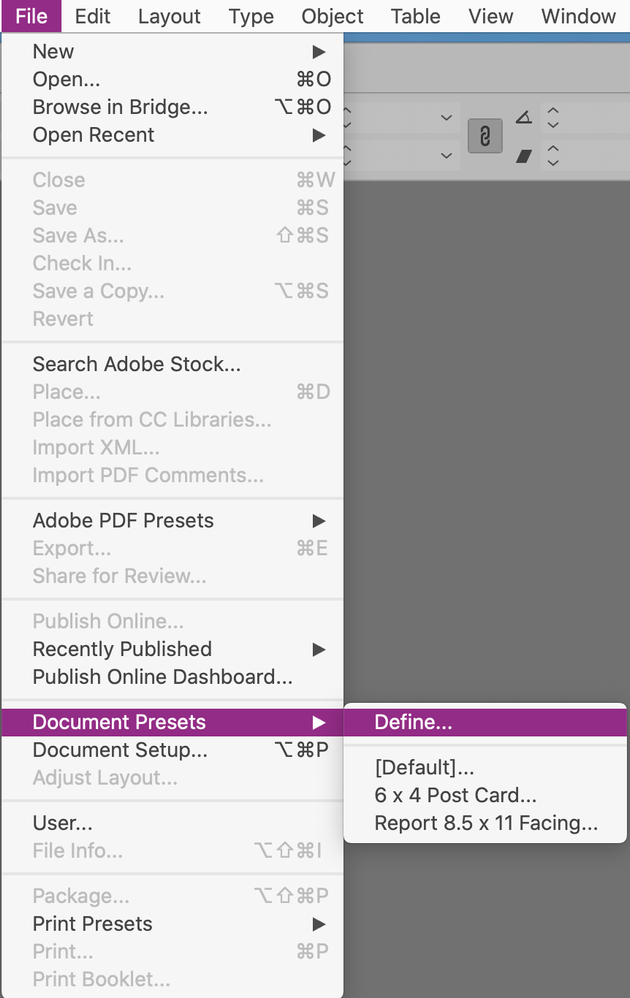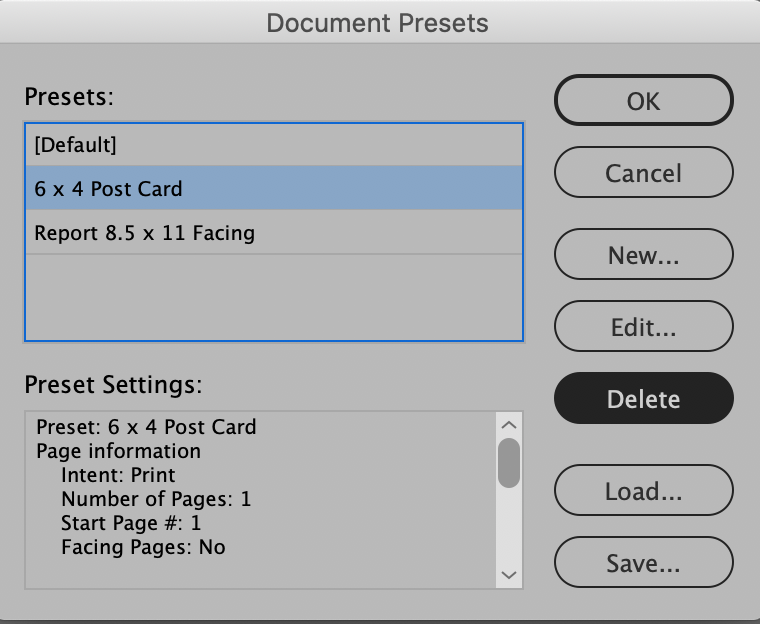Adobe Community
Adobe Community
- Home
- InDesign
- Discussions
- InDesign Custom Pages showing duplicate presets
- InDesign Custom Pages showing duplicate presets
Copy link to clipboard
Copied
My InDesign will display duplicates of the same banner size I have saved within the presets. I'm not sure how to amend the issue without losing the preset banner sizes. Then when I am trying to select the banner size needed I have to try clicking through and seeing which one works. Does anyone know how to fix this?
Sincerely,
Jess
 1 Correct answer
1 Correct answer
If you're creating Document Presets in the New Document dialog box like this....
...you can't delete them in the dialog box.
But they will also appear in File > Document Presets > Define:
In that dialog box, you have the option to delete them:
Copy link to clipboard
Copied
If you're creating Document Presets in the New Document dialog box like this....
...you can't delete them in the dialog box.
But they will also appear in File > Document Presets > Define:
In that dialog box, you have the option to delete them: