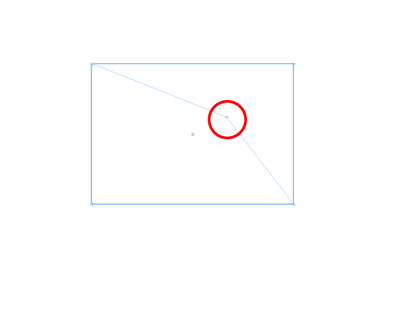Adobe Community
Adobe Community
Copy link to clipboard
Copied
Hello, In first English is not my first languge. sorry for my English.
-
version : Indesign CC 2020
-
Please check my video(help.mp4).
When edit some object, I used to use 'direction select tool'. but today, some box is seen on the object. It's so uncomfortable to edit object.
How can I hide or remove that box???
 1 Correct answer
1 Correct answer
Looks like the object has a default Text Wrap applied. I think you are grabbing the Text Wrap outline. Disable Text Wrap on the object to see if that solves it.
Copy link to clipboard
Copied
It looks like InDesign is not refreshing the screen. If you switch editing modes, say from Normal to Preview (press W) does the object refresh? Try restoring preferences.
Copy link to clipboard
Copied
Looks like the object has a default Text Wrap applied. I think you are grabbing the Text Wrap outline. Disable Text Wrap on the object to see if that solves it.