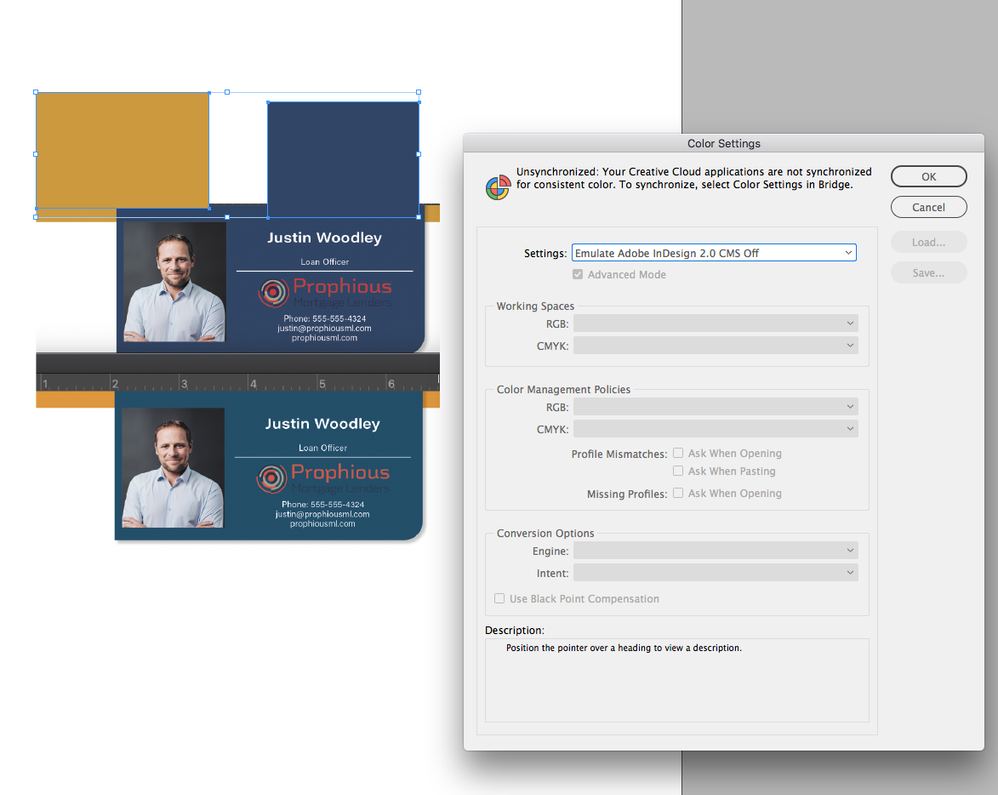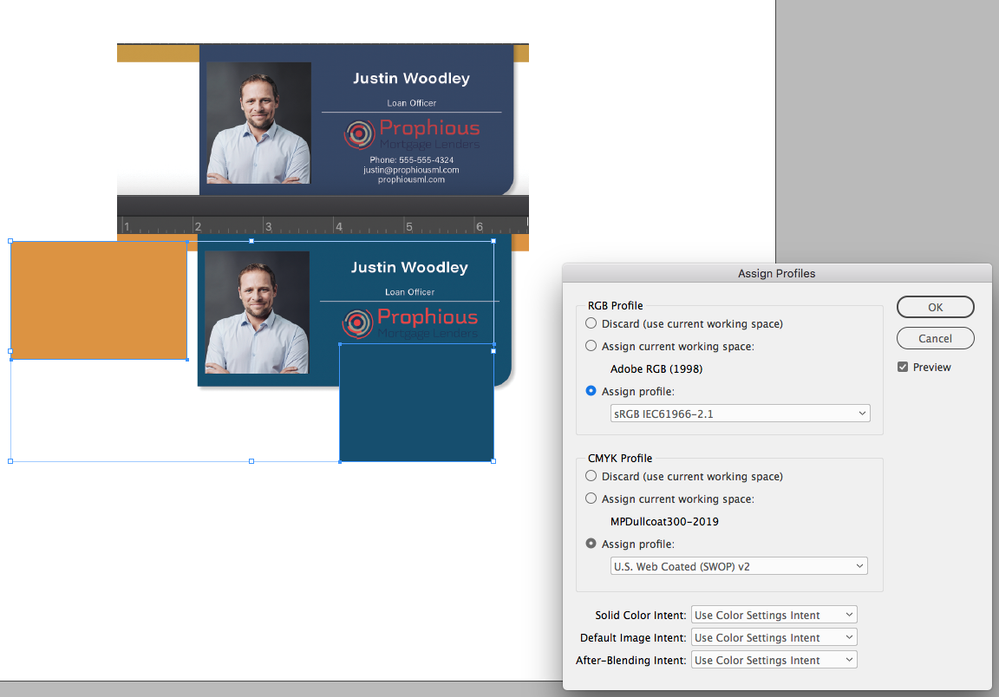Adobe Community
Adobe Community
- Home
- InDesign
- Discussions
- Re: Indesign Export Color Issues - PNG
- Re: Indesign Export Color Issues - PNG
Copy link to clipboard
Copied
My coworker and I are exporting the same file and are using the same PNG setting but our colors are very different. While mine are bright and match the original file, his are murky looking — we cannot figure out why his colors are so off in comparison. The top image is the export from his computer and the bottom is what the file should look like —I have also included his export settings. The original file does not contain any spot colors and is set to CMYK as the final products will be printed, the PNGs will be used as samples on a website. 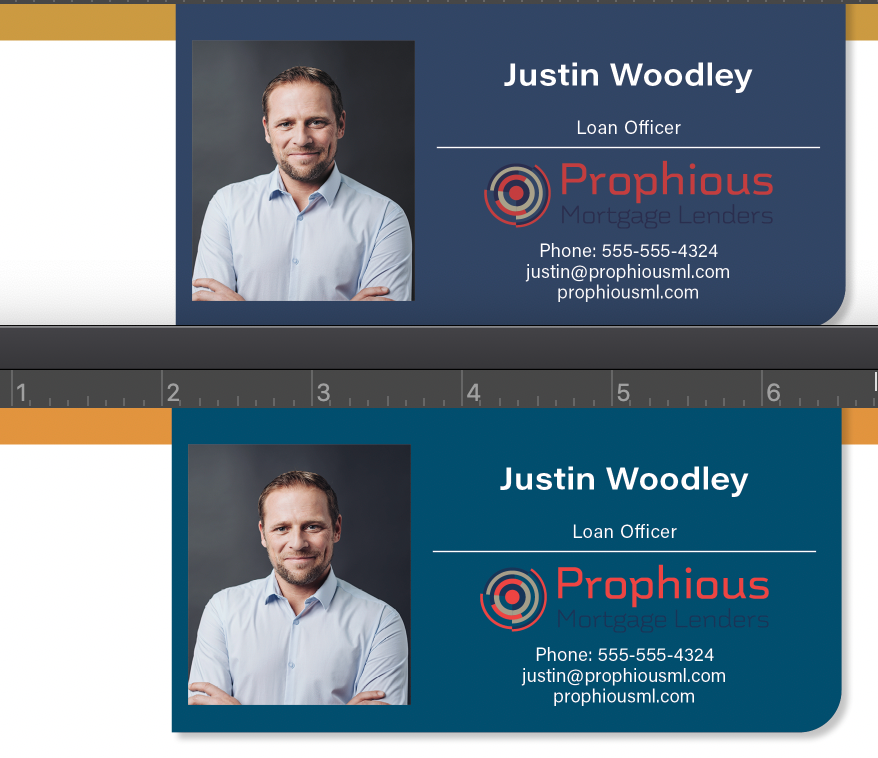
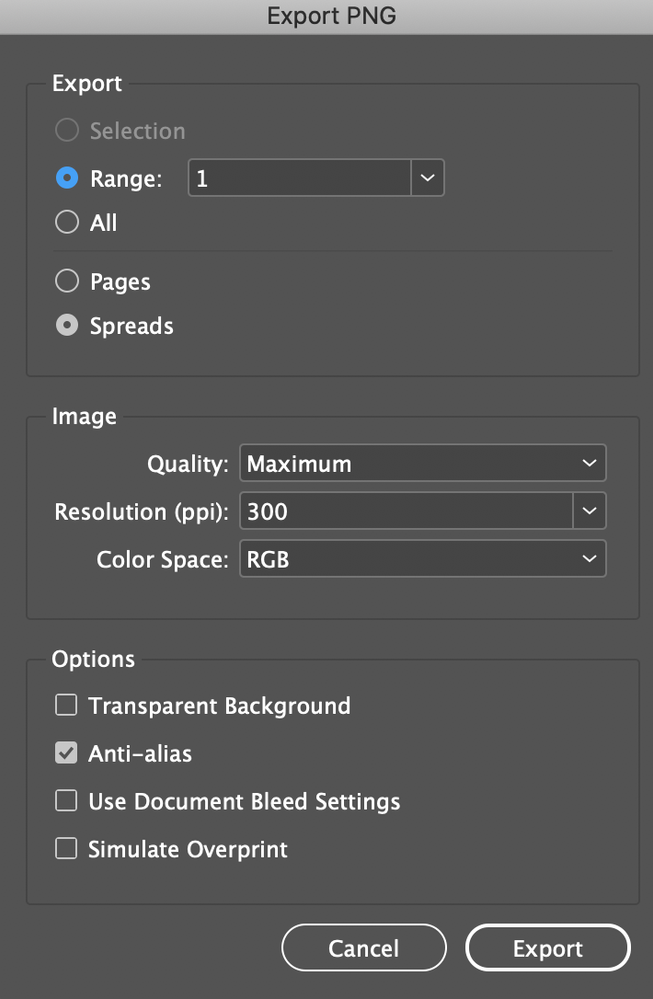
 1 Correct answer
1 Correct answer
we cannot figure out why his colors are so off in comparison
Make sure he doesn’t have color management turned off in Color Settings—should not be set to Emulate Adobe InDesign 2.0 CMS Off.
I can replicate his color by turning Off CM
With CM on and sRGB and US Web Coated SWOP as document assignments:
Copy link to clipboard
Copied
What are the document’s assigned color profiles? Check Edit>Assign Profiles... (not Color Settings’ Working Spaces).
Copy link to clipboard
Copied
we cannot figure out why his colors are so off in comparison
Make sure he doesn’t have color management turned off in Color Settings—should not be set to Emulate Adobe InDesign 2.0 CMS Off.
I can replicate his color by turning Off CM
With CM on and sRGB and US Web Coated SWOP as document assignments:
Copy link to clipboard
Copied
That was exactly the issue, thank you so much for your help!!!
Copy link to clipboard
Copied
Hi there,
Thanks for reaching out. I hope your issue is resolved now. We'd appreciate if you can mark the appropriate answer correct.
If you used any other method, please share it here. It'll help other users having similar concern.
If you still have issues, let us know. We'll be happy to help.
Regards,
Ashutosh