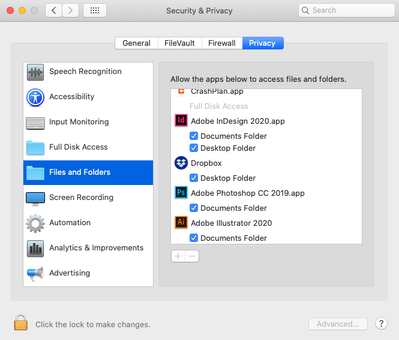Adobe Community
Adobe Community
Copy link to clipboard
Copied
I am trying to export an InDesign file to PDF and am receiving two error messages. First - "This document contains links to files/URL(s) that are not accessible. Please check your network connectivity or the original source of content." Second - Failed to Export the PDF file." Preflight window there are no errors. Links window are to the placed photos. I can't find a URL or email address in the document that is not correctly associated under the hyperlinks window with the real URL or email address. I have read to export as a mark up file and have done that, but to no avail, continue to receive the error message. Document is a two page bulletin to be emailed to a group. Operating system is Windows 10 Pro. Creative Cloud just updated recently, automatically.
Thank you for your help,
Edith
 1 Correct answer
1 Correct answer
Are you on a mac or PC? It is all about the permissions on macs. Go to system preferences, security and privacy, privacy tab. Click the lock icon and login. In the full disk & access and files & folders, make sure all adobe programs are checked. If you can't do this which I couldn't at first, you will need to update your os.
Copy link to clipboard
Copied
Yes... The fix was in this thread. It was in settings I believe. Ill try and find the soultion for you now.
Copy link to clipboard
Copied
It is all about the permissions on macs. Go to system preferences, security and privacy, privacy tab. Click the lock icon and login. In the full disk & access and files & folders, make sure all adobe programs are checked. If you can't do this which I couldn't at first, you will need to update your os.
Copy link to clipboard
Copied
That didn't work for me. I'm on a Mac, my OS is fully updated and I've given full disk access to all Adobe apps (ID, AI, PS, and Acrobat) and checked that they have access to files and folders.
I'm using OneDrive to store all of the files but there are dozens so I don't really want to duplicate them all to my. local disk and relink if that's not the problem.
I've only had this issue since I recently uninstalled the older versions of Adobe apps and kept only the most current (to free up disk space).
Any advice for me please?
Copy link to clipboard
Copied
Having the same issue (all of a sudden!)
I go to System Preferences > Privacy & Security, but I don't have a "Privacy Tab", neither do I see the lock icon you're referring too.
Copy link to clipboard
Copied
What is your MAC OS version? Paste some screenshots, so that we have some clear idea of what you see.
-Manan
Copy link to clipboard
Copied
got the same issue, but am on a PC.
Any ideas for that too?
Copy link to clipboard
Copied
its 2021 now and this helped me!! thank you
Copy link to clipboard
Copied
Wow! Same here…2021 and it helped me too. Never had this happen before but this worked, thanks!
Copy link to clipboard
Copied
Hi Edith,
Sorry to hear about your experience. Would you mind sharing some more info like:
1. Version of InDesign.
2. Is it happening with a single document or with all of them?
3. Have you tried resetting the preferences of InDesign? (If not, please try following the steps on https://helpx.adobe.com/indesign/using/setting-preferences.html#restore_all_preferences_and_default_...)
Please note that resetting preferences will remove all the custom settings and InDesign will launch with default settings. You can also take a backup of the folders in case you want to. Location is mentioned in the article.
If this is happening with a single document, try to convert document to IDML and then try to export. Let us know how it goes.
Looking forward to your response.
Regards,
Ashutosh
Copy link to clipboard
Copied
Hi,
I'm using InDesign 15.0.1. It's happening with all my InDesign documents (and there are a lot as I do layout design work every day). I tried resetting preferences but it didn't help, so I uninstalled InDesign and then reinstalled. So far, that seems to be working. I'm not sure if it's a Catalina and InDesign issue, but after installing, InDesign asks to access files from my desktop. We'll see how things go.
Thanks.
Copy link to clipboard
Copied
Unfortunately, the re-install did not solve the issue. Every time I open an InDesign document, I can't export as a pdf because I get the same errors mentioned at the beginning of this thread: ("This document contains links to files/URL(s) that are not accessible. Please check your network connectivity or the original source of content." Failed to Export the PDF file.") Within the links panel, all links are shown as linked. I have to relink all the images every time I open the document. This is a serious and inefficient problem!! Please help!
Note that this problem occured after installing InDesign 15.0.1 and upgrading to Mac OS Catalina. (I also tried installing InDesign 14.0 and have the same errors.)
Copy link to clipboard
Copied
I am having this same exact issue on my mac, except I recently upgraded to mojave.
Copy link to clipboard
Copied
Where are these files stored? Network? Local? Dropbox? OneDrive? gDrive?
Copy link to clipboard
Copied
Bi Bob,
The files are stored on my local drive.
Copy link to clipboard
Copied
Can you please answer the problem to this for WINDOWS 10 users?? The link to the PDF on the link you shared does not exist. This is incredibly aggravating!
PROBLEM: “This document contains links to files/URL(s) that are not accessible. Please check your network connectivity or the original source of content.”
HELP! (I AM NOT ON A MAC)
Copy link to clipboard
Copied
Were you ever able to find a fix for this for Windows 10 users? I have been unable to find one and have been having this issue for days now. I just find Mac user fixes.
Copy link to clipboard
Copied
Hi All, I have found a similar discussion on https://community.adobe.com/t5/indesign/export-from-indesign-to-pdf-failed-cannot-place-this-file/m-...
Please check if the steps provided help you out. Let us know how it goes.
Thanks!
Copy link to clipboard
Copied
Like being mentioned in the thread as referred by Ashutosh, placed PDF files can contain various kinds of faulty content, but also file restrictions.
Could you try creating a Package and see if all files are gathered correctly, so there are no mysteriously missing files ? Does Export still result in the same error ? If so, then could you try testing your file with e.g. half of the pages recursively, in order to close in on the troubling page and placed content ?
Copy link to clipboard
Copied
@AshutoshRox and @Peter_Villevoye,
I'm not sure you are understanding the issue as your two comments above do not relate to the problems we are having. Please refer to the top of the post from Phili4.
I am using InDesign 2020 15.0.1 on OS Catalina. Every time I open an InDesign document, all images in the links panel are not properly linked (even though they show that they are). I have to relink every image each time I open an InDesign document (even if I opened it yesterday) in order to export as a pdf. I do not place PDF files into InDesign. All the files are jpegs or Adobe Illustrator files. This is happening to all my InDesign files, not just one. No errors in the preflight window and all images and text appear to be linked properly.
I get this error when exporting to a pdf, unless I've relinked all images again.
"This document contains links to files/URL(s) that are not accessible. Please check your network connectivity or the original source of content." "Failed to Export the PDF file."
I have deleted InDesign preferences and uninstalled and reinstalled InDesign with no luck. Not sure what to do here. Let us know if you have any solutions.
Thanks.
Copy link to clipboard
Copied
Also, I forgot to mention that I receive the same error when trying to package the file. So, I can't package to see if any images are missing. I also can't export any of the pages of any of my documents. This problem is across the board on all of my InDesign files since upgrading to Catalina and InDesign 2020 15.0.1.
Copy link to clipboard
Copied
A similar symptom can occur, but with a different cause.
Catalina does have a stricter policy towards granting applications access to any files:
https://www.howtogeek.com/443611/how-macos-catalinas-new-security-features-work/
Does this help ?
Copy link to clipboard
Copied
Oh! This could totally be the issue. Is it recommended to allow InDesign full access to the files? I will try it and see what happens. Thank you.
Copy link to clipboard
Copied
This soolved the problem. Thanks. I had the exact same issue.
Copy link to clipboard
Copied
Yes, finally! Problem solved by allowing InDesign to access files and folder within System Preferences.
Copy link to clipboard
Copied
This worked for me too!
Thank you