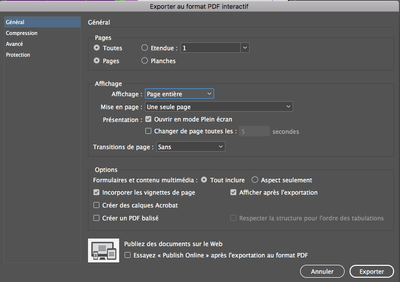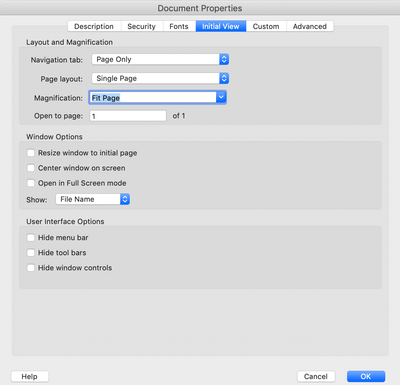Adobe Community
Adobe Community
- Home
- InDesign
- Discussions
- Re: Indesign Export iPDF : How desactivate the fac...
- Re: Indesign Export iPDF : How desactivate the fac...
Copy link to clipboard
Copied
Hello,
I created an iPDF with hyperlinks, and I can't set settings at the exportation step.
When the iPDF is exported, it's automatically opened on my laptop, but the zoom view is too strong,
Do you know how can I configure it correctly ? At the window exportations, I indicate everything correctly, but it does'nt seems to work. The oppening view is still too strong..
Also, I have another issue, my iPDF's size is A4, I have 8 pages. When I look at the iPDF en full screen, some page are facing like a book.. and I want it to show one page at the time because I set some hyperlinks navigation ( arrow next and previous page). Do you know how to configure it too please?
Here after, a screenshot of my exportation's settings :
Many thanks in advance for your great help !
Cristal
 2 Correct answers
2 Correct answers
Export as an Interactive PDF, export as Pages (not spreads); you do not have the option of including hyperlinks in an Interactive PDF as they are automatically included; ,Viewing – choose the size you want, such as Height; untick View after Exporting.
You can also change the view settings in Acrobat- File> Properties> Initial View.
Copy link to clipboard
Copied
Export as an Interactive PDF, export as Pages (not spreads); you do not have the option of including hyperlinks in an Interactive PDF as they are automatically included; ,Viewing – choose the size you want, such as Height; untick View after Exporting.
Copy link to clipboard
Copied
You can also change the view settings in Acrobat- File> Properties> Initial View.