 Adobe Community
Adobe Community
- Home
- InDesign
- Discussions
- Re: InDesign export still "working away" over 10 h...
- Re: InDesign export still "working away" over 10 h...
Copy link to clipboard
Copied
I have an Indesign file that is over 200 pages. Using the current cc version I do 1-2 chapter exports to pdf all the time, as the document progresses. Last night, however, I tried to export the entire document to pdf and I put the command in place at bedtime, hoping the pdf file would be waiting for me in the morning. No such luck. It is still "working away" or appears to be with the usual pending movement on the top middle of the screen.
I assume this must be just overloaded and that I should close down InDesign and export small segments at a time?
What is the largest number of pages that I should attempt at one time?
 1 Correct answer
1 Correct answer
200 pages should not be a big deal. What are your PDF export settings? What version of InDesign? What operating system? What are the system specs? Are you exporting to a local drive or a network drive?
Copy link to clipboard
Copied
200 pages should not be a big deal. What are your PDF export settings? What version of InDesign? What operating system? What are the system specs? Are you exporting to a local drive or a network drive?
Copy link to clipboard
Copied
Windows 10 InDesign 13.1x64
C:\Users\s\Dropbox\History\
After 12 hours it is only 62% done according to Windows/Background Tasks. The indd file is on my hard drive, my local C drive which I have designated as a Dropbox drive. The destination is the same drive. I am trying to cancel & it is taking forever. Which system specs do you want?
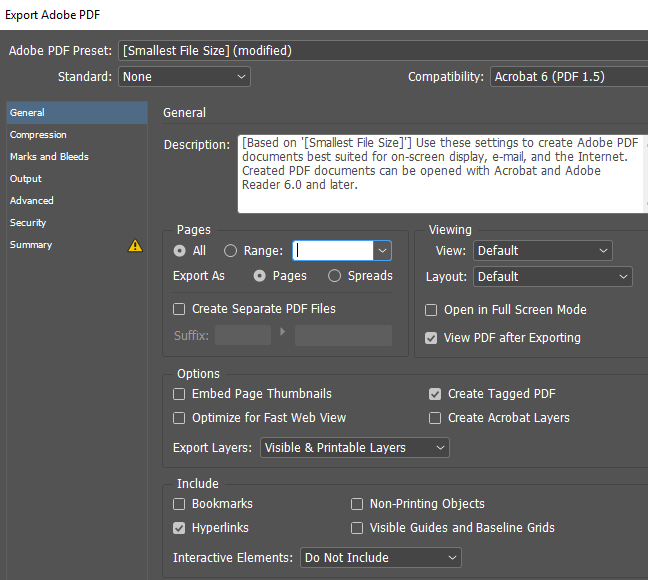
Copy link to clipboard
Copied
Try taking the computer off line from the internet. I wonder if you’re having an issue with Dropbox synching.
Copy link to clipboard
Copied
Okay, will do. I have been now trying to cancel the export job for a couple hours.
Copy link to clipboard
Copied
I took the pc offline - off the internet - and still was not able to stop the background work. so I finally rebooted the computer.
So, are you saying that before I do a large export, such as 200 pages, that I should turn Dropbox off?
Copy link to clipboard
Copied
You shouldn’t have to, but it’s a troubleshooting step I would recommend to see you’re having issues there.
Copy link to clipboard
Copied
Exporting 200 pages to PDF is nothing. There's no good reason the process should take more than 10 minutes.
After rebooting, did you try again to generate your PDF?
Copy link to clipboard
Copied
Scott+Citron wrote
Exporting 200 pages to PDF is nothing.
It depends. I have a project where exporting to hires pdf (also approx. 200 pages) takes ~40 mins, on a relatively fast machine, and I consider this as *normal*. That said, it highly depends on a content complexity, PDF Export preset used, your machine specs, incl. HD type (HDD or SSD), etc. Couldn't imagine PDF exporting as an overnight job, though.
@OP:
You should follow Bob's good advice, and collect your ID doc and all linked files on your local HD (for troubleshooting, at least), and export from here. Also turn off Live Preflight, close Pages panel.
Another thing that may help - revert back to 'Foreground' Export:
1. Create text file named DisableAsyncExports.txt.
2. Place it in C:\Program Files\Adobe\Adobe InDesign XX\DisableAsyncExports.txt
(path where your ID is installed).
3. To get things back, just remove/rename that text file.
Now reboot your machine, go directly to InDesign, open your doc. Don't scroll through pages, don't open any panels, don't do anything else, just hit Ctrl+E to export. Choose your local disk as a destination. It's always a good point to avoid long paths and non-English characters in it.
If it still fails, consider exporting in parts.
Copy link to clipboard
Copied
Not sure what you mean by, "collect your ID doc and all linked files on your local HD (for troubleshooting, at least), and export from here" I think that I already do all that: my INDD program file and all Linked photo files are on Drive C already as Dropbox prefers that files reside on C. I always put my export files there also.
And just wondering, what is "Foreground Export" all about?
Copy link to clipboard
Copied
If you already have all your linked files on a local disk, it's OK, forget it then.
Background tasks as the way to export PDF were introduced in CS5. Usually it's quite OK when you’re working on a small files, but can be troublesome when you try to export large PDF documents (100+ pages). What I described above is the way to return to 'old style' (pre-CS5) exporting, which is just more robust. BTW, you could easily google about it.
Copy link to clipboard
Copied
sivey@pdx wrote
…
And just wondering, what is "Foreground Export" all about?
Hi,
with e.g. old InDesign CS4 and before there was a progress bar that was showing what the export is currently doing, like I'm at page 156 exporting, working on that image blablabla.tif etc.pp. And while exporting was running you couldn't do anything with InDesign. This is something we can call a "foreground process". Opposed to a "background process" where the user can do things in InDesign while the process of exporting is still running.
Both methods, old foreground process and "new" background process ( CS5 and above ), are still available with InDesign.
winterm was showing how this old method can be invoked. Also possible: Use a script that does this. Here is an example I wrote several years ago ( now with minor "cosmetic" changes ) that is still working with CC 2018.1.
It's written in ExtendScript/JavaScript so save the code to a file with *.jsx suffix using plain text with a text editor.
How to use and install ExtendScript scripts: Indiscripts :: Indiscripts for Dummies
/*
ExportPDF_in_Foreground.jsx
Script by Uwe Laubender
Original: Jun 23 2010
Slightly changed for "cosmetic" reasons: Jul 04 2018
Posted in this thread at Adobe InDesign Forum:
InDesign export still "working away" over 10 hours to export to pdf
sivey@pdx Jul 2, 2018 5:55 PM
https://forums.adobe.com/message/10478377#10478377
*/
/**
* @@@BUILDINFO@@@ ExportTo_PDF_in_Foreground_EN.jsx !Version! Wed Jul 04 2018 09:57:07 GMT+0200
*/
//DESCRIPTION:PDF-Export in foreground (old school like in InDesign CS4)
( function()
{
if( app.documents.length == 0 ){ return };
var e;
var doc = app.activeDocument;
if( !doc.saved )
{
alert( "Your document was never saved. Save it and try again. | SCRIPT");
return
};
var docFolder = doc.fullName.parent;
var pdfPath = docFolder.selectDlg( "Choose Folder to Save your PDF File:" );
if( pdfPath == null ){ return };
var pdfName = doc.name.replace(/\.indd$/i,"")+".pdf";
var userDefFileName = prompt( "File name:" , pdfName , undefined );
if(userDefFileName == null){ return };
var pdfFullName = pdfPath+"/"+userDefFileName ;
if( File(pdfFullName).exists )
{
var c = confirm( "PDF File \""+userDefFileName+"\" already exists. Do you want to overwrite it?" , true , undefined );
if( c == 0 ){ return };
};
//Error-handling if PDF file override is on and PDF is already opened in an PDF reader app:
try
{
doc.exportFile( ExportFormat.PDF_TYPE , File(pdfFullName), true , undefined , undefined );
}catch(e)
{
alert( "Error:\r"+e.message+"\r\r( Line "+ e.line+" in script code. )");
return
};
}() )
Regards,
Uwe Laubender
( ACP )
EDITED: Did code formatting
Copy link to clipboard
Copied
I have not tried it yet.
