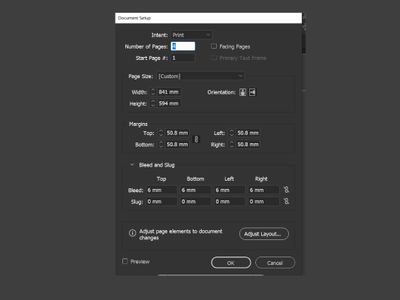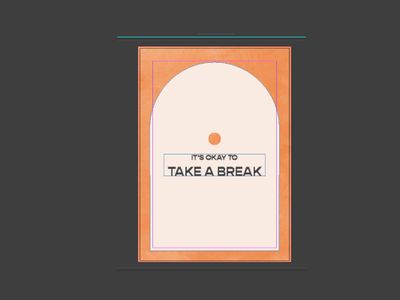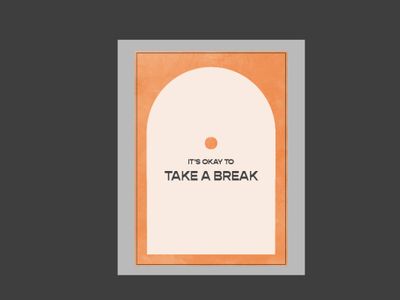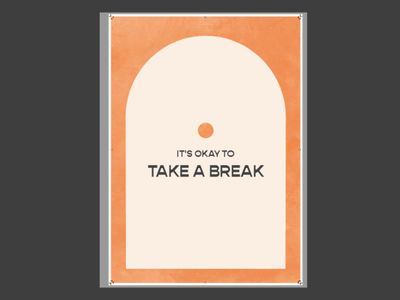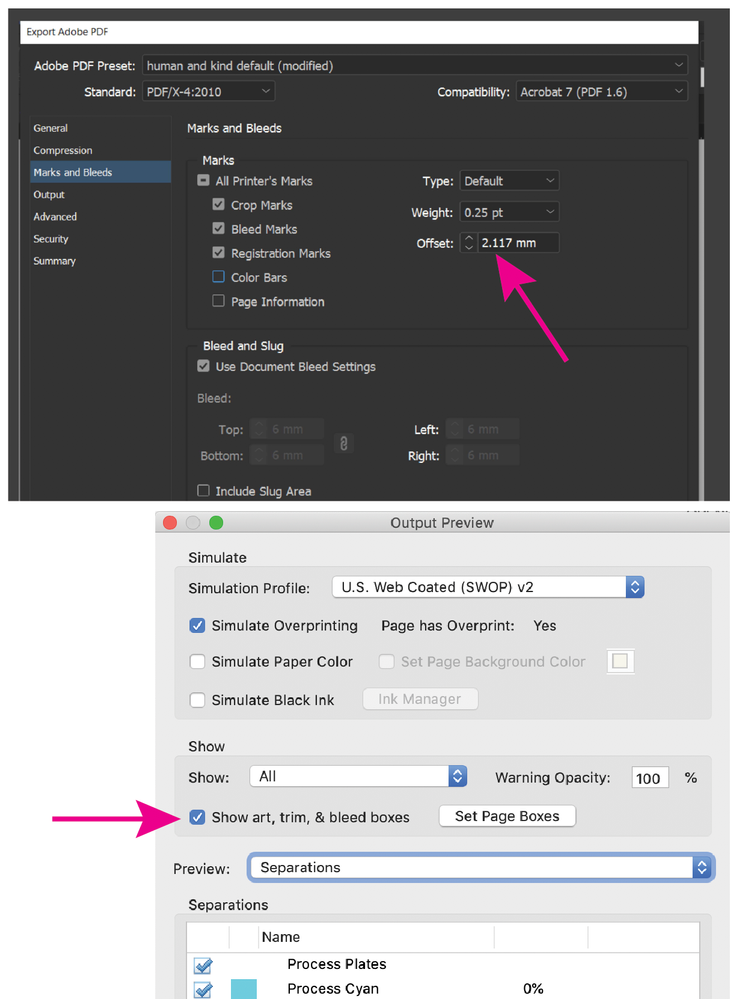Adobe Community
Adobe Community
Copy link to clipboard
Copied
I feel like I've double checked everything but I still can't seem to get the bleed to show up in the PDF. I'm sorry if I'm missing something obvious but I can't find what's wrong.
1 Document Setup
2 Document
3 Preview > Bleed
4 Export > Margin and Bleeds
5 PDF view
6 PDF > Tools > Set Page Boxes
Thank you for your time!
 1 Correct answer
1 Correct answer
Your bleed looks okay to me. You should offset the marks by at least as far as your bleed size (6 mm), otherwise you risk having the marks included in the work. You can turn the art, trim & bleed boxes on and off in Acrobat using the Output Preview tool (under Print Production).
Copy link to clipboard
Copied
Your bleed looks okay to me. You should offset the marks by at least as far as your bleed size (6 mm), otherwise you risk having the marks included in the work. You can turn the art, trim & bleed boxes on and off in Acrobat using the Output Preview tool (under Print Production).
Copy link to clipboard
Copied
Hi Luke! Thank you for this tip, I didn't even notice that. I'll be sure to do it. I'm just concerned because in the #5 image for the PDF view, the bleed area is still white. Shouldn't it match #3? or is this normal for PDF's?
Copy link to clipboard
Copied
The white area is beyond the bleed. It's hard to tell because the mark offset is so small. Hopefully this screen shot will clarify the issue.