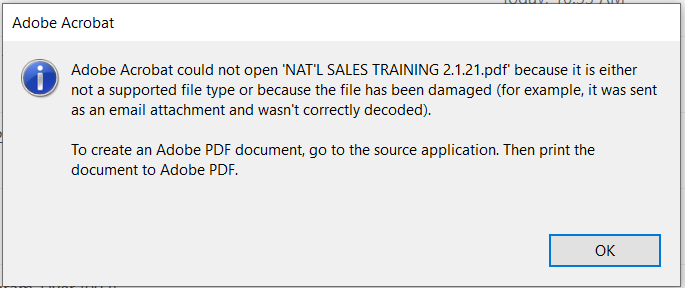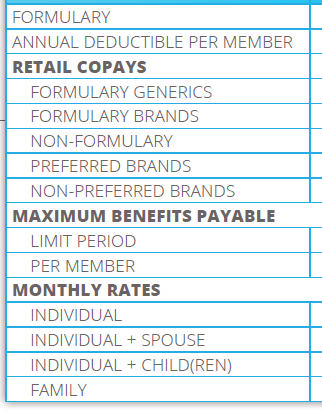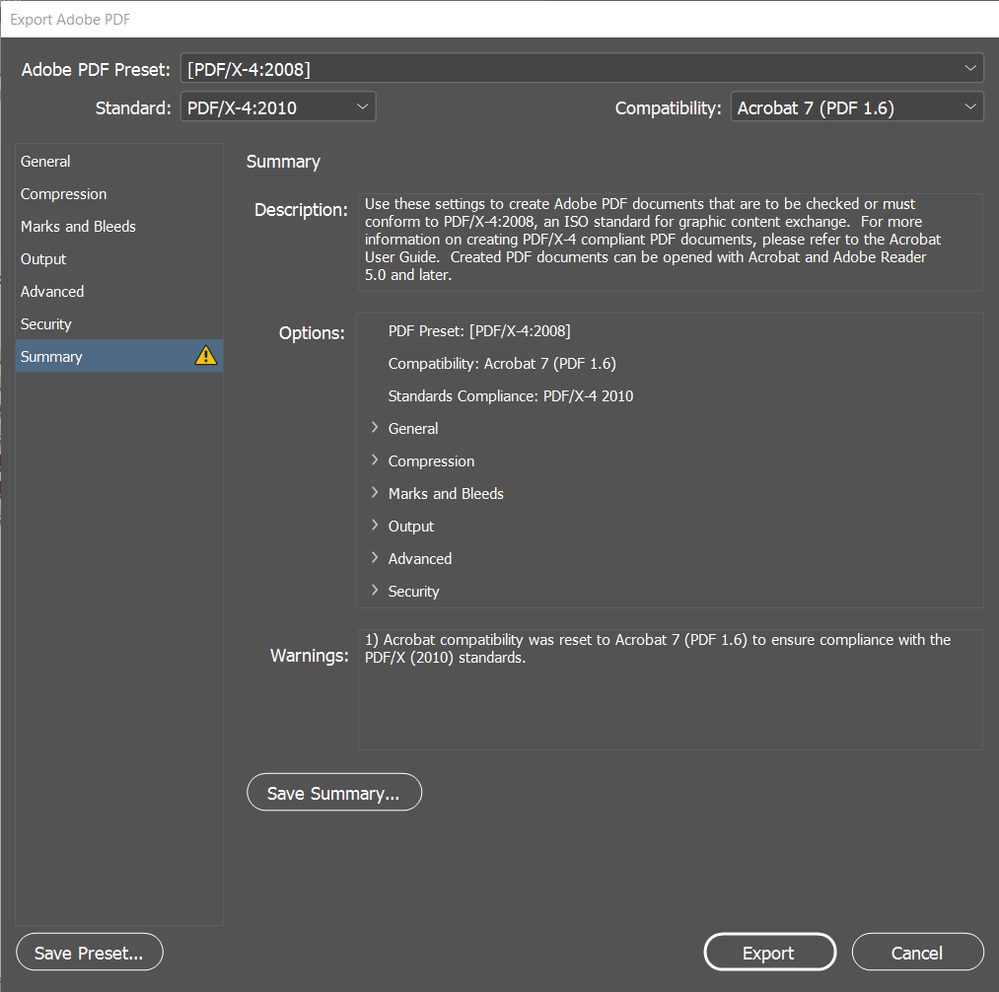Adobe Community
Adobe Community
- Home
- InDesign
- Discussions
- Re: InDesign Export to "Adobe PDF (Print)" creates...
- Re: InDesign Export to "Adobe PDF (Print)" creates...
Copy link to clipboard
Copied
I have been using InDesign for maybe 6+ years now and cannot remember this happening before.
This literally worked the other day on the same InDesign file. I exported it like always, then opened it and the file was fine. The next draft I exported however did not work. Now whenever I export the file to "Adobe PDF (Print)" - I get a message saying the file cannot be opened. It tells me I have to print the file to PDF. See image below.
The problem I have with "Printing to PDF" is that it is making some of my table lines come out more bold than they should be. So in the image below, ALL the lines should be the fainter ones that you see, not the bold. All borders are the same weight in the InDesign file. I have also tried Exporting to "Adobe PDF (Interactive)" but this method makes the images fuzzy in the PDF.
While I have been using the program for a long time, these export methods have generally worked fine for me, so I have not played around with the export settings much, so I am thinking maybe its an export setting? However I wouldn't know what to fix in this case to get it to work.
I am working from a packaged file that has all the pictures and fonts linked in the "Link" and "Document fonts" files that come with packaging. My Links panel does not show any missing links.
I have updated InDesign to the most current version. I have re-packaged the entire file and the PDF that comes with it is perfect, but I don't want to have to repackage every time I decide I need a new PDF.
Thank you in advance for any input you can provide.
 1 Correct answer
1 Correct answer
I am writing in to report that I believe somehow the InDesign file became corrupted. I ended up recreating the entire file into a new one and it works now.
Copy link to clipboard
Copied
That error message is probably leftover from 15-20 years ago.
What settings are you using for the export? I recommend PDF/X-4.
Copy link to clipboard
Copied
Hi Bob! Thanks for the reply. I was using High Quality Print (we use this PDF for a slide show presentation) but just tried the PDF/X-4 preset and got the same error.
In the screenshot below I selected the Summary tab so you could see why it had the exclamation. I don't think this exclamation has anything to do with my issue and sounds like its just notices.
Copy link to clipboard
Copied
Where are exporting to? Network drive? Local harddrive?
Copy link to clipboard
Copied
Dropbox, the same folder where the package is. So it's stored locally on my machine here, (I have the Dropbox "Smart Sync" setting set to LOCAL) but in a Dropbox folder. I work exclusively out of Dropbox because I have various machines that I may access at any point in time.
Copy link to clipboard
Copied
I am writing in to report that I believe somehow the InDesign file became corrupted. I ended up recreating the entire file into a new one and it works now.