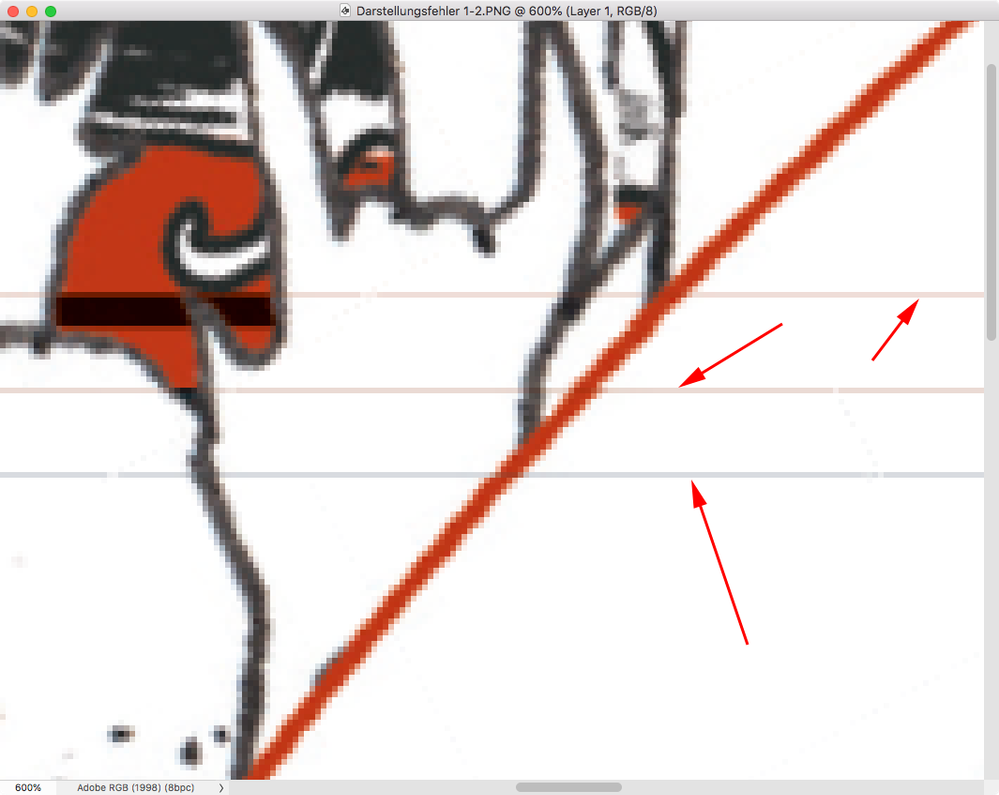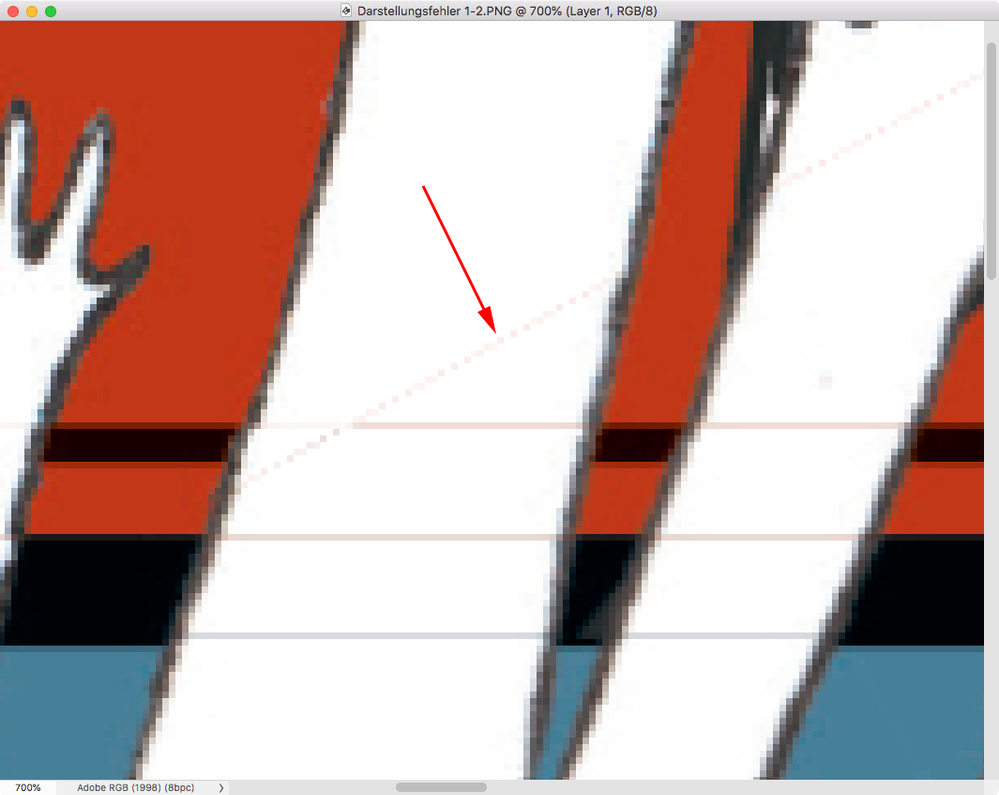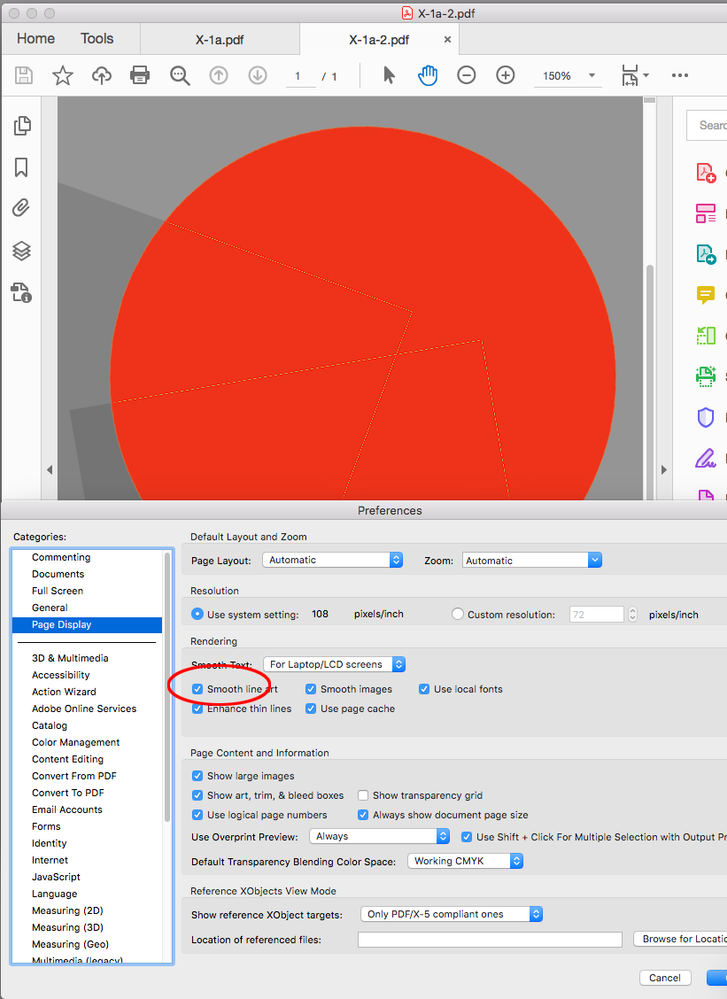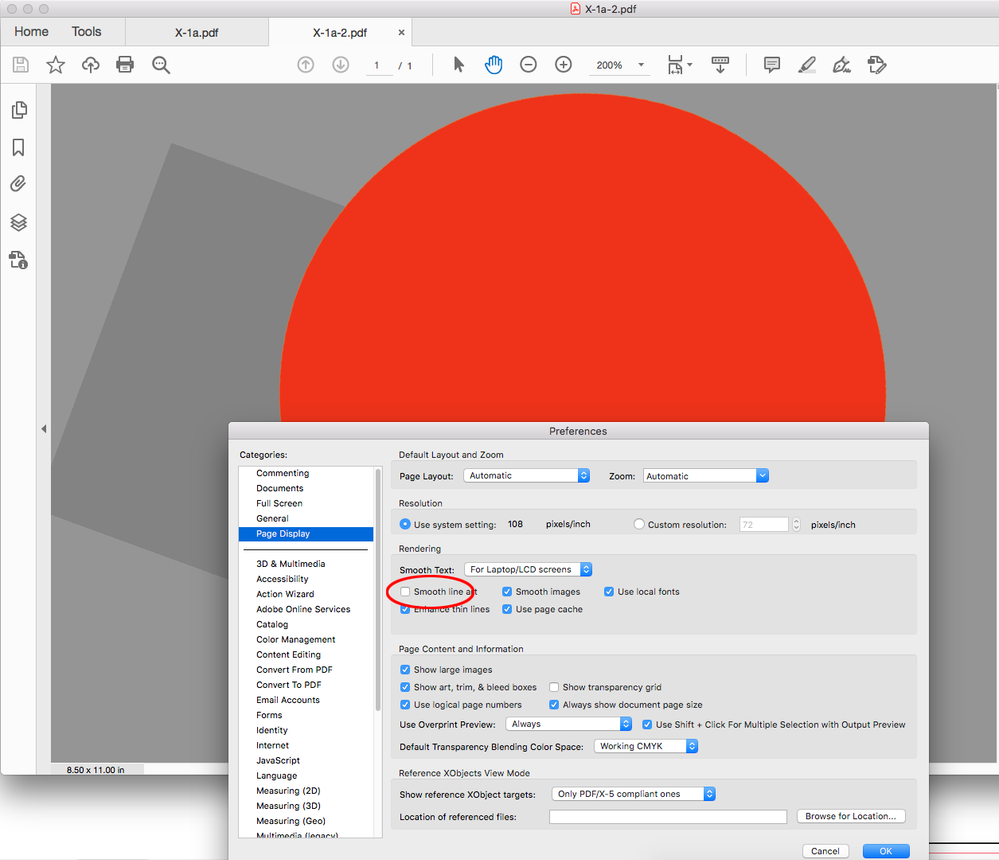Adobe Community
Adobe Community
- Home
- InDesign
- Discussions
- InDesign exports display errors in pdf
- InDesign exports display errors in pdf
Copy link to clipboard
Copied
Hello everyone!
I am currently formatting a book for print. When I export the pdf out of InDesign with the [PDF/X3:2002] settings, which the printing works require, the export has some display error (in the attached pictures).
I combine illustrations in Indesign an "stack" them, to make the composition work. Does someone know a solution for my display-error problems?
Thank you!
 1 Correct answer
1 Correct answer
I will go back to Derek Cross's response.
Try exporting PDF/X-4 with no color conversions. PDF/X-4 doesn't do transparency flattening when creating PDF. Transparency remains “live” until the RIP process where transparency blending occurs – the only proper place for this to occur. If your resultant PDF/X-4 file displays without any issue and you can print it to a standard office printer without any issue, then in fact the flattening that occurs with PDF/X-3 is the source of your problem.
In t
...Copy link to clipboard
Copied
Try a PDF/X-4 and see if the printer will accept that.
Copy link to clipboard
Copied
They want a pdf/x-3 file, I just can change the acrobat reader version.
Copy link to clipboard
Copied
Your screen captures are showing "stitching" artifacts that happen at low resolutions when you flatten a PDF—both PDF/X-1a and PDF/X-3 flatten transparency. Stitching artifacts would not print when the output is high resolution. They do show in a display preview where the resolution is relatively low and there is anti-aliasing.
Copy link to clipboard
Copied
Unfortunately the artifacts will print, the printer tested it.
I tried exporting the file in a higher acrobat reader version. The artifacts arte still in there but not as visible as they were. I am waiting for a the printer's response. Thank you.
Copy link to clipboard
Copied
Unfortunately the artifacts will print, the printer tested it.
Is the printing to a composite printer, i.e. inkjet, or is it an offset press? If so, are they printing directly from Acrobat at high resolution, or are they opening the poster in a bitmap application like Photoshop and printing from there?
Copy link to clipboard
Copied
Its an offset press but I don't know any specific programs they use. I will have to check on that.
Copy link to clipboard
Copied
But they are proofing to some kind of composite printer right? If the proof is low res stitching lines could print
If the lines are showing up in high res proofing and with Acrobat 5 or later compatibility, they aren’t coming from Transparency flattening. Can you share the ID file and placed assets via Dropbox or your CC account?
Copy link to clipboard
Copied
Since this is a comissionwork-project I am afraid I can not share the file. I will try to create a similar file and share this one.
In the proof they made from the acrobat 4 version, the artifacts were visible. I don't know which type of printer they used for the proof itself.
Copy link to clipboard
Copied
I tried exporting the file in a higher acrobat reader version. The artifacts arte still in there but not as visible as they were.
Stitching artifacts only happen with flattened transparency at low resolution display, so if you are seeing them on an export using Acrobat 5 or later, they are not stitching artifacts, but are actually in image files.
Also, if the printer normally requests PDF/X-1a or PDF/X-3 files, and there RIP or proofing printer is printing the stitching artifacts, none of their clients would be able to use transparency. That makes me think something else is going on with your PDF.
Copy link to clipboard
Copied
These don’t look like stitching artifacts and seem to be pixels in the image file:
This is more typical of a screen display stitching artifact:
Copy link to clipboard
Copied
Yes, you are right. When I open the pdf in Photoshop, there are pixels in the places the lines in your first ref.pic.
Copy link to clipboard
Copied
Also, Acrobat’s Page Display>Rendering Preference affects whether stitching anti-aliasing displays when viewing in Reader or AcrobatPro. If the lines are part of the image unchecking Smooth line art probably would not affect the display and the lines would still be visible:
Smooth Line Art checked anti-aliases the flatten X-1a tiles:
Smooth line art off
Copy link to clipboard
Copied
When I uncheck the smooth lineart option the display errors are gone!
Just because I am a student and no professional, I have to ask:
Is my problem really solved now or is this just masking the errors somehow.
Sorry for this maybe-dumb-question.
Thank you a lot so far for helping me!
Copy link to clipboard
Copied
I will go back to Derek Cross's response.
Try exporting PDF/X-4 with no color conversions. PDF/X-4 doesn't do transparency flattening when creating PDF. Transparency remains “live” until the RIP process where transparency blending occurs – the only proper place for this to occur. If your resultant PDF/X-4 file displays without any issue and you can print it to a standard office printer without any issue, then in fact the flattening that occurs with PDF/X-3 is the source of your problem.
In terms of your “printer” you should know that virtually every RIP and DFE manufactured over the last 10 years fully supports PDF/X-4. If your “printer” insists on retrograde ISO standards such as PDF/X-1a or PDF/X-3, it is indicative of either total lack of professional knowledge / training and/or use of very outdated workflow software.
PS: I am the current chair of ISO TC130 WG2/TF2, the ISO committee responsible for development of the PDF/X standards.
Copy link to clipboard
Copied
Hi Dov, I sounds the OP is seeing the "artifacts" in a PDF even with live transparency, which makes me think the lines are in the image, or possible a placed flattened PDF?
I tried exporting the file in a higher acrobat reader version. The artifacts arte still in there but not as visible as they were.
Copy link to clipboard
Copied
It is possible. Without the actual digital assets to experiment with ourselves, we can only speculate! 😒
Copy link to clipboard
Copied
You might be right.
I don't have any problems with those display errors when I use the PDF/ X-4.
Unfortunately this is what the printer told the publisher to use.
All communication about the print is done by the publisher and not the artists themselves.
Thank you for your recommendations! If the printer is not using that old of a software, I will definetly try to use your solution. Thank you!