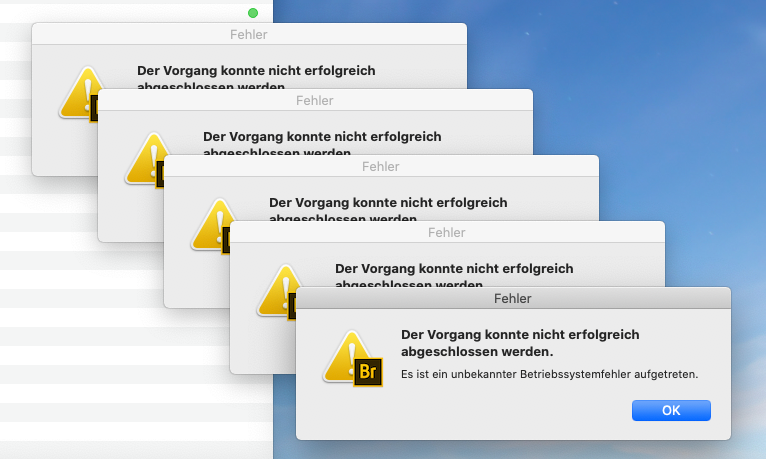Adobe Community
Adobe Community
- Home
- InDesign
- Discussions
- InDesign Fenster Vorschau nicht mehr aktiv…
- InDesign Fenster Vorschau nicht mehr aktiv…
Copy link to clipboard
Copied
 1 Correct answer
1 Correct answer
Try cleaning the cache files and see if it resolves the issue, if it does not then you could even try trashing the preferences. The instruction on how to do these is given in the following post
-Manan
Copy link to clipboard
Copied
What is the version of InDesign you are using and what is the OS. I don't understand the language of the UI that you posted, but it seems the Swatch options dialog, it has preview active for me on ID 15.0.3 installed on MAC Mojave
-Manan
Copy link to clipboard
Copied
MacOS Catalina 10.15.4
Version of InDesign 2020
I have a problem, recently the preview of several InDesign windows is not activated anymore. For better understanding - see screenshot. No idea when and why this happened...
Can anyone tell me if/where I can activate this default for everyone?
Copy link to clipboard
Copied
Try cleaning the cache files and see if it resolves the issue, if it does not then you could even try trashing the preferences. The instruction on how to do these is given in the following post
-Manan
Copy link to clipboard
Copied
Cache-Dateien bereinigen hat leider nicht geholfen.
Und wenn ich die Preferencen lösche, muss ich alle Einstellungen wieder neu vornehmen - oder?
Seit den letzten Updates funktioniert einiges nicht mehr...
auch BRIDGE 2020 will nicht mehr wie es soll.
Unfortunately cleaning the cache files did not help.
And if I delete the preferences, I have to change all settings again - right?
Since the last updates some things don't work anymore...
even BRIDGE 2020 doesn't want to work as it should.