 Adobe Community
Adobe Community
- Home
- InDesign
- Discussions
- InDesign file crashes every time I try to open
- InDesign file crashes every time I try to open
Copy link to clipboard
Copied
Help! I'm a desperate student. My project that I have to sign in tomorrow night has crashed. I don't know what happened, I was working in InDesign and just saved a copy in .pdf to have a look at it and then it all crashed. I can't open the pdf or the InDesign file. I tried to make a copy of the file and open that instead, but without any luck.
Any suggestions to what I can do? Please help!
- Stinna
 1 Correct answer
1 Correct answer
If you think that it might be a problem with your InDesign then try uninstalling and reinstalling in the following manner:
In the app section of your Creative Cloud desktop app click on the “V” next to the app’s (InDesign) name and choose the “Uninstall” option from the pull-down menu that appears. After you’ve run the uninstall then use the Creative Cloud Cleaner Tool Use the Creative Cloud Cleaner Tool to solve installation problems . Then reinstall the program through the Desktop app. Before
...Copy link to clipboard
Copied
Is the problem happening with just this file or with all files? Try closing all of the fonts that you were using and see if the file opens in inDesign. Do you have a backup copy of the file which you can go back to? What operating system and what version of InDesign are you using?
Copy link to clipboard
Copied
Try opening your indd file 'as a copy'. Sometimes it helps, and never hurts.
Copy link to clipboard
Copied
Thank you very much for the suggestion, but I've already tried this and unfortunately it didn't work. 🙂
Copy link to clipboard
Copied
Hi Bill, thank you so much for answering. I appreciate it a lot!
It's only with this one InDesign file that it crashes, I can open other Id files.
How can I close all of the fonts?
I'm running on OS X Yosemite, Version 10.10.5 and the version of InDesign is CC 2017.
Copy link to clipboard
Copied
The file might be corrupted. Can you possibly upload the file to Creative Cloud or some other cloud service and then post a link, so we can have a look?
Copy link to clipboard
Copied
Copy link to clipboard
Copied
Hi Stinna,
I was able to open it, but InDesign quit immediately. But then when I reopened InDesign, I was able to recover the file using InDesign's Recovery feature and I saved it as an IDML. Hopefully this will fix any issues with the file. Here's a link to download from Adobe Creative Cloud: https://adobe.ly/2ATj5x6
Just open the IDML file in InDesign and save with a new name.
Hope this helps.
Copy link to clipboard
Copied
Hi Jeff, thank you so much for your effort. I tried to do as you said and open the IDML file in InDesign, but the programme quit immediately. Maybe there is a problem with my InDesign?
I don't know if it's too much to ask, but could it be possible for you to upload my file in pdf to me? It's just that I don't have a back-up and if I can see all of the text that I wrote, then I can create and new file, but without having to write the entire paper again.
Best regards
Copy link to clipboard
Copied
If you think that it might be a problem with your InDesign then try uninstalling and reinstalling in the following manner:
In the app section of your Creative Cloud desktop app click on the “V” next to the app’s (InDesign) name and choose the “Uninstall” option from the pull-down menu that appears. After you’ve run the uninstall then use the Creative Cloud Cleaner Tool Use the Creative Cloud Cleaner Tool to solve installation problems . Then reinstall the program through the Desktop app. Before you reinstall, trash all preference files (see instructions below) to make sure that your install is completely clean. Then launch InDesign and see if the problem persists.
To trash preferences on a Mac:
The User Library folder in which InDesign’s preferences are stored is hidden by default on most Macintoshes. To access it make sure that InDesign is closed and click on the desktop to launch a Finder Window (Command-N). With this window in column view follow the path User>Home folder (it’s the folder with an icon that looks like a house—it may have the user’s name rather than “Home”) and click on the Home folder. With the Option Key pressed choose Library from the Finder Go Menu. “Library” will now appear within the Home folder. Within the Library folder find the folder called Preferences and within it find the folder called “Adobe InDesign” and the file called “com.adobe.InDesign.plist” and delete both that folder and that file. When InDesign is next launched it will create new preference files and the program will be restored to its defaults.
The advantage of manually deleting preference files in this manner is that after you’ve reset up the program (make sure that no document window is open) to your liking, you can create copies of your personalized “mint” preference files (make sure that you quit the program before copying them—that finalizes your customization) and use them in the future to replace any corrupt versions you may need to delete.
Lastly, in answer to your earlier response to my first post about closing fonts. Are you using a Font Utility like Suitcase or Font Explorer? If so then you can turn fonts off through there. If not, then I'm assuming that you have your fonts loaded in one of the Fonts folders on your Mac, whether in the main level fonts folder (Macintosh HD>Library>Fonts) or in the User level font folder (Macintosh HD>User>Home>Library>Fonts. If so then drag the fonts out of there and InDesign will not recognize those fonts. However, since the file crashed on Jeff's computer, I no longer think that the fonts are involved.
Copy link to clipboard
Copied
Hi stinna,
Hmm! Weird, the IDML opens fine on my computer. (See Screenshot below..)
I'm wondering if your Preferences got corrupted.
You may want to try Bill's suggestion above and then try to reopen the IDML.
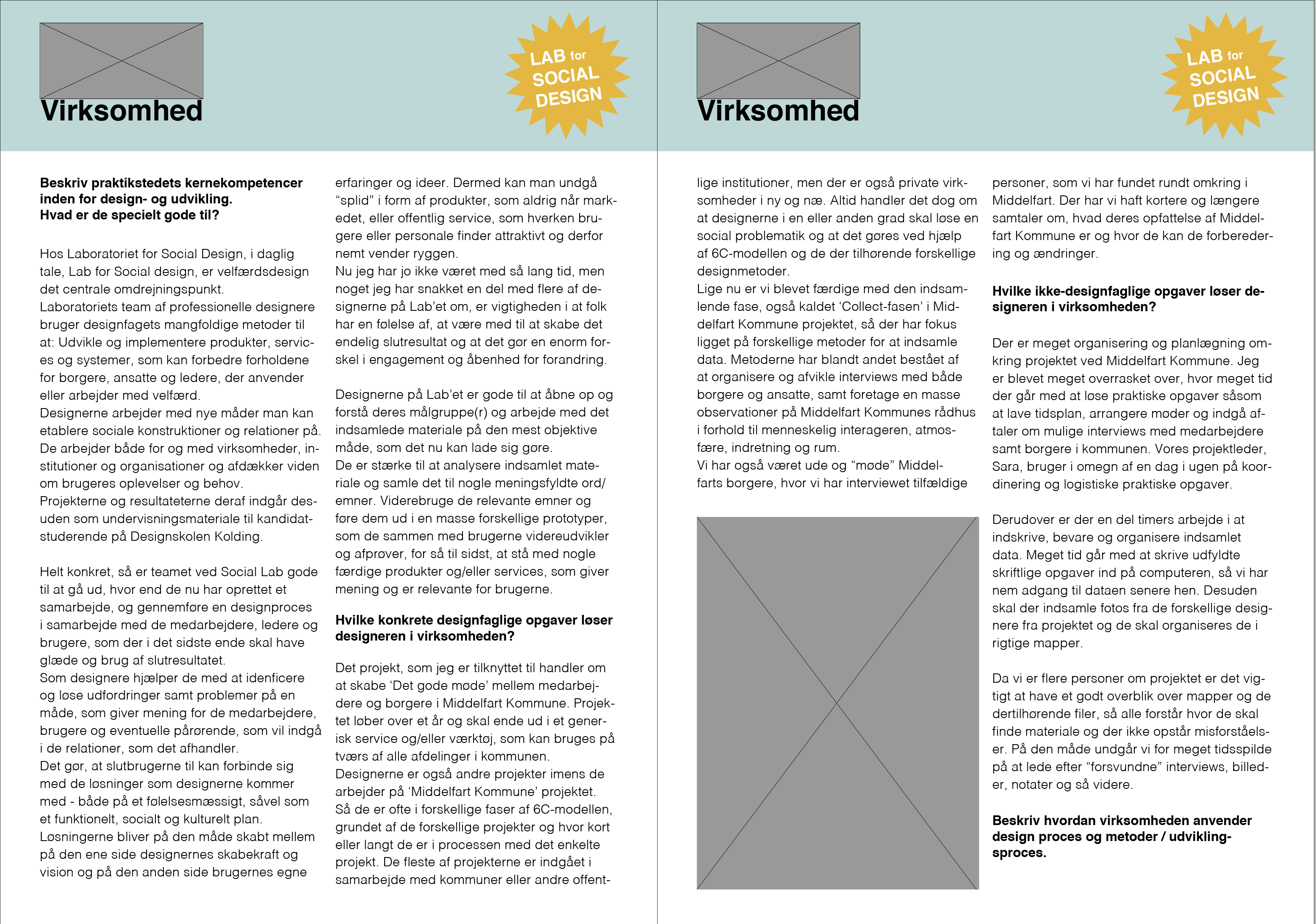
Copy link to clipboard
Copied
Hi Stinna,
Unfortunately, because I don't have the Linked images, the PDF would be missing the images as well. You can see that in my screenshot above.
Please let us know if Bill's suggestion above works and you are able to reopen the IDLM.
Best,
Jeff
Copy link to clipboard
Copied
Stinna,
while Jeff is so helpful, you could ask him for fixed indd file. Put it in the same location where your file was, and on opening it should pick up all the links.
Copy link to clipboard
Copied
Hi winterm,
Great idea, but Stinna is working in an earlier version of InDesign (CC 2017), so she would not be able to open my CC 2019 indd file. I checked the file info when I got the original file open.
Best,
Jeff
Copy link to clipboard
Copied
Hi, Jeff
Ah, I see. Just checked, seems I do have CC 2017 on another machine… What if you pass idml to me, and I try to save it as CC 2017 version? Sure, if Stinna don't mind.
Copy link to clipboard
Copied
Hi winterm,
If you check post 7. above, I provided a link to download the IDML.Thanks for helping.
Jeff
Copy link to clipboard
Copied
Just sent you PM with the link. Hopefully it will be ok. There were no problems on my side, sure, except missing links and fonts ![]()
Copy link to clipboard
Copied
Hi Stinna,
Winterm save my IDML file as a CC 2017 file. So after you get InDesign fixed, place his file in your original folder and the file should find your original links. Here's a link to download. https://adobe.ly/2RYSOHz
Thanks again Winterm!
Best,
Jeff
Copy link to clipboard
Copied
Hi everybody, thank you so much for all your help. I'm super grateful to all of you! The internet is truly an amazing place 🙂
I tried uninstalling InDesign and open the IDML file and it worked! So now I saved it as an InDesign file and everything seems fine! I even tried to export it as an pdf, which is where the problem began, and it worked.
... So I'm a very happy and calm student again. Thank you!
Copy link to clipboard
Copied
Happy to help!
Copy link to clipboard
Copied
Hi Jeff,
I have problem same Stinna, so it'very kindfuly if you can help me. I have a file can not open with Indesign, it was crashed imediatly when I open it, but I didn't save file with idml. So please tell me how will I have to do? Thank you so much!
My file:
https://www.dropbox.com/s/45mh3yja3i8l3v2/VTM%202020.indd?dl=0
Copy link to clipboard
Copied
Hi everyone.
I'm in a similar situation to the above. My project is due on Monday at 3pm and I have lost my work. The file will not open at all and it keeps crashing I do not know what to do. I have tried all the above steps and everything I can find on the internet.
As soon as I try and open it, it crashes straight away and Indesign shuts down. I think it may be corrupt.
Is anyone able to have a look at it or offer any advice? As I said I have tried redownloading and deleting Indesing, opening it as a copy. Opening it on two different computers etc etc. Literally everything I can find online. I really hope I can solve it
Copy link to clipboard
Copied
Hi Natasha,
Sorry to hear about your experience. Would you mind sharing version of the OS & InDesign? Does it happen with this specific file or all?
Please try creating a new user account on your machine(macOS & Windows) and see if you are able to work there. Let us know how it goes.
Regards,
Ashutosh
Copy link to clipboard
Copied
Same problem everyone else is having. Can anyone help out? The file opens shows 3 missing fonts. Then crashes. I did not create the file and I have been trying to clean it up all day relinking pictures.
I have followed the above directions uninstalled and re installed.
I have Windows 10 and am using Indesign 2019
Can anyone help out?


